Corporate email – Dell Aero Mobile User Manual
Page 10
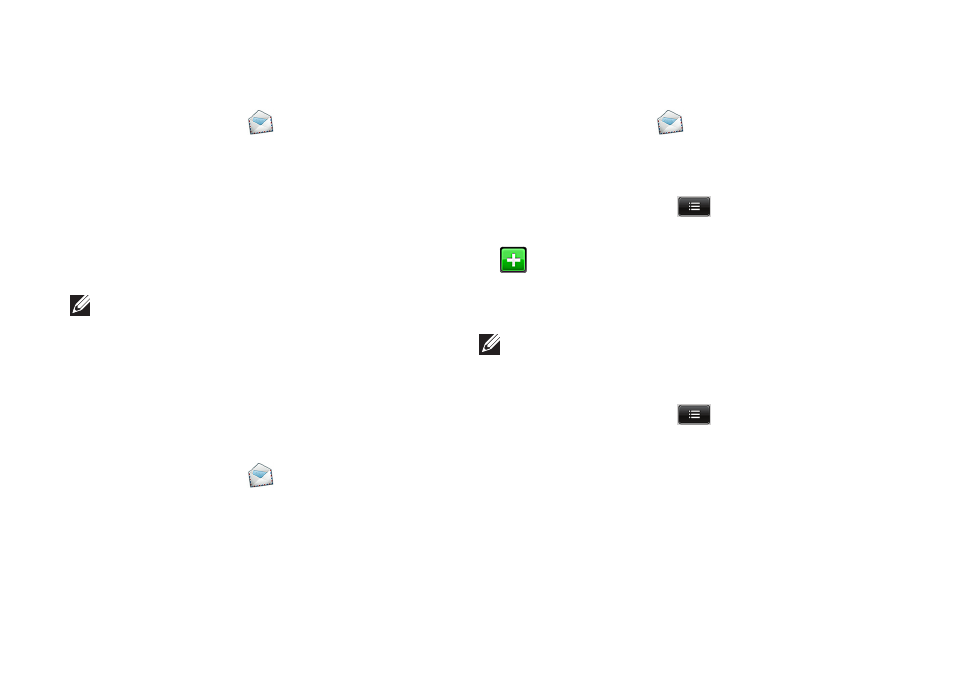
10
Corporate Email
To set up corporate email:
Tap the Email icon
1.
.
Type your email address.
2.
Tap
3.
Next.
Select
4.
Exchange.
Type the required information.
5.
Tap
6.
Save.
NOTE: To set up an IT-managed
corporate email on your phone you
require a server address from your
corporate IT organization. Contact your
IT administrator for more information.
To view an email:
Tap the Email icon
1.
.
Tap the email account that you want to
2.
open.
Tap an email from the list.
3.
To send a new email:
Tap the email icon
1.
.
Tap the email account that you want to
2.
use to send the email.
Tap the Options icon
3.
→ Compose.
Type the recipient’s address or tap the
4.
icon to select a contact from the
Phonebook.
Type a subject and message.
5.
NOTE: Tap in the area below the
message to invoke the QWERTY keypad
and type your message.
Tap the Options icon
6.
to select Attach,
Add, Add/Hide Bcc, Discard, or Priority.
Tap
7.
Send to send the message and exit this
screen.
- Latitude E6410 (52 pages)
- Latitude E6410 (8 pages)
- Latitude D630 (218 pages)
- Latitude E6400 (99 pages)
- Latitude E6400 (70 pages)
- Latitude E6400 (2 pages)
- Latitude E6400 (8 pages)
- Latitude E6400 (4 pages)
- Latitude D630 (168 pages)
- Latitude D630 (43 pages)
- Latitude D630 (69 pages)
- Latitude D620 (43 pages)
- Latitude D620 (102 pages)
- Inspiron 1545 (72 pages)
- Inspiron 1545 (4 pages)
- Inspiron 1545 (51 pages)
- LATITUDE C510 (55 pages)
- LATITUDE C510 (170 pages)
- Inspiron 1200 (45 pages)
- Latitude D531 (Mid 2007) (46 pages)
- Latitude D531 (224 pages)
- Inspiron 1300 (44 pages)
- Inspiron 1300 (142 pages)
- INSPIRON 2600 (168 pages)
- INSPIRON 2600 (2 pages)
- INSPIRON 2600 (134 pages)
- INSPIRON 2600 (87 pages)
- Inspiron 1100 (164 pages)
- Inspiron 1100 (40 pages)
- Inspiron 5150 (160 pages)
- Inspiron E1505 (45 pages)
- Inspiron E1505 (186 pages)
- Inspiron 1150 (38 pages)
- Inspiron 1150 (112 pages)
- Inspiron 3520 (72 pages)
- Inspiron M5040 (2 pages)
- A860 (96 pages)
- 1000 (98 pages)
- STREAK 7 (141 pages)
- XPS 14Z (L412z) (2 pages)
- Latitude D520 (124 pages)
- Latitude D520 (96 pages)
- Latitude D520 (168 pages)
- Latitude D520 (99 pages)
- Latitude D520 (42 pages)
