Optimizing for greater performance, Understanding dual-graphics technology, Understanding cpu overclocking – Dell XPS 720 H2C (Mid 2007) User Manual
Page 49
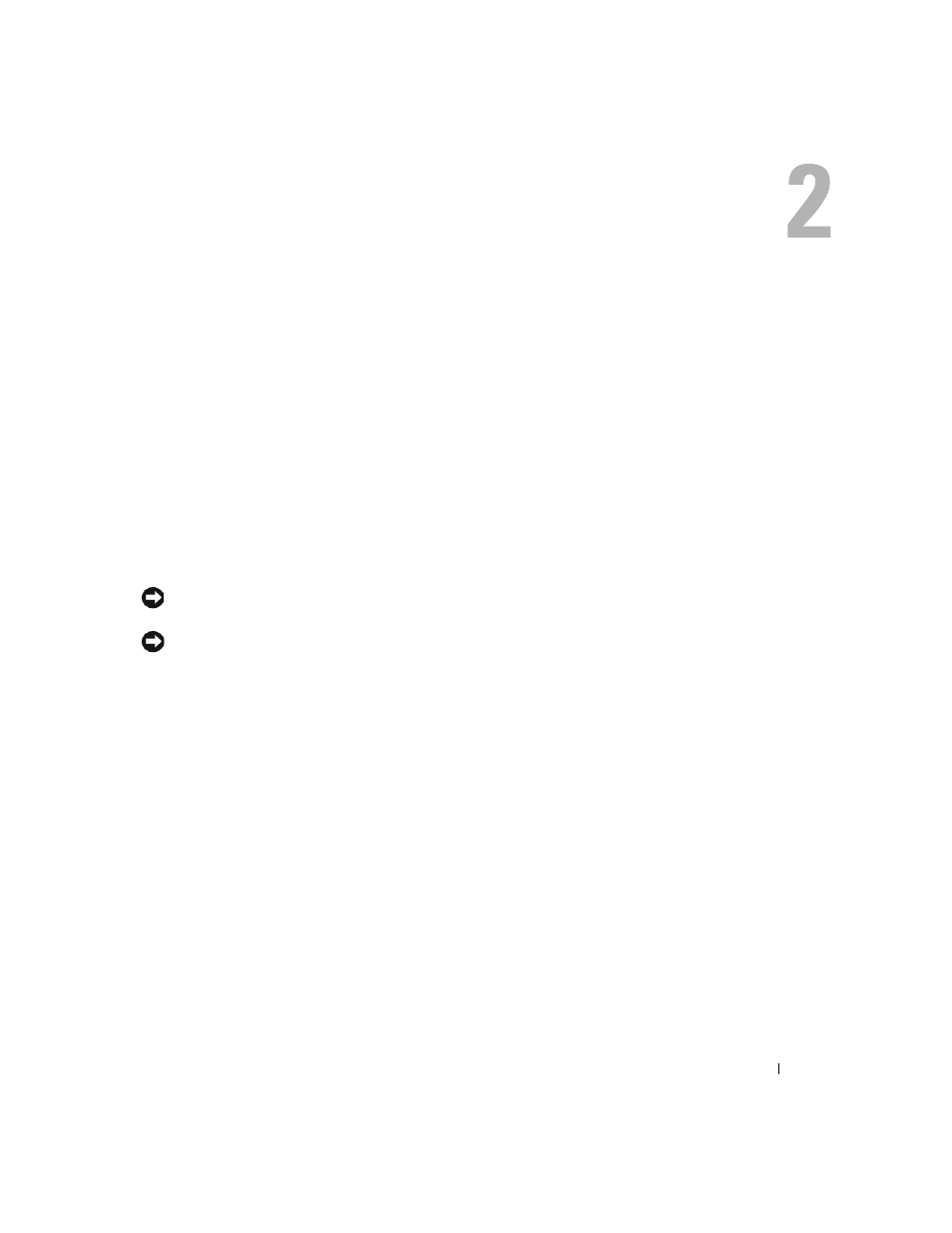
Optimizing for Greater Performance
49
Optimizing for Greater Performance
Understanding Dual-Graphics Technology
With dual-graphics technology, an optional second PCI Express graphics card will significantly
increase graphics performance on your computer. Benefits of this technology can be seen in the
improved portrayal of the 3-D graphics used in gaming and design applications.
Each graphics card includes at least one GPU (graphics processing unit). In dual graphics card
configurations, multiple GPUs dynamically share their workload to provide the best possible
performance. For a given application, the software selects the optimum rendering (processing)
mode.
For more information about your graphics card, go to support.dell.com.
Understanding CPU Overclocking
NOTICE:
Dell does not recommend operating the processor or other system components beyond the factory
default settings. This may cause system instability and reduce the operating life of your system components.
NOTICE:
Dell Technical Support will verify the full functionality of the CPU at the factory default setting and
support the CPU performance settings available within the system BIOS. Dell does not provide technical
support for any hardware or software issues arising from any third party applications used to enable
overclocking, such as NVIDIA nTune 5.0.
Overclocking is the process of causing a computer component to run faster than designed or
designated by the component manufacturer. Depending upon your application (such as gaming or
video editing), your performance may benefit from overclocking different subsystems within your
computer.
The Dell™ XPS™ 720 H
2
C™ Edition ships with an overclocked Intel
®
Core™2 Extreme Edition
processor and an H
2
Ceramic (also called H
2
C™ or Hot-to-Cold) cooling system designed to improve
overall thermal capacity.
The processor has been overclocked through CPU multiplier overclocking via the BIOS to speeds
faster than the standard speed of the processor.
You can make limited adjustments to the CPU operating frequency in system setup. For more
information on accessing system setup, see "System Setup" on page 168. For information on
performance options, see "Performance" on page 171.
