Dell Latitude C400 User Manual
Page 9
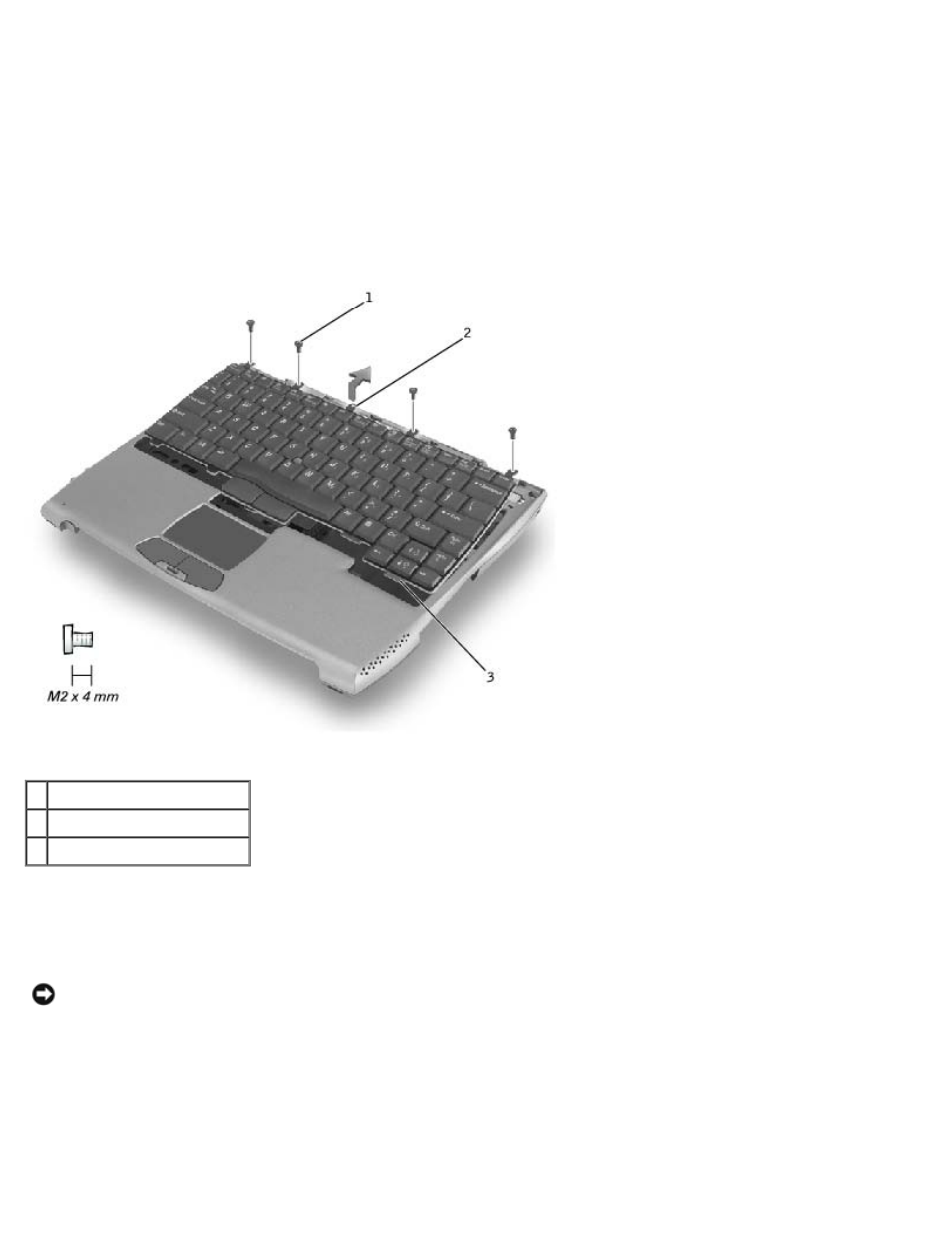
row or two of keycaps, and press on the straightedge instead of on the keycaps themselves.
c. Insert a flat-blade screwdriver into the slot. While holding the screwdriver, make your hand into a fist, brace
your knuckles against the keyboard, and pry up the center cover.
d. Repeat steps b and c for the right release slot, located behind the
e. Lift the center cover up and away from the bottom case.
3. Remove the four M2 x 4-mm screws that secure the back edge of the keyboard.
Keyboard Screws
1 M2 x 4-mm screws (4)
2 keyboard locator tab
3 keyboard securing tabs (5)
4. Pry up the keyboard locator tab, lift the back edge of the keyboard slightly, and then pull the keyboard a small distance
toward the back of the computer to release the five securing tabs located across the front edge of the keyboard.
5. Rotate the keyboard toward the front of the computer and place it face-down on the palm rest.
NOTICE:
Do not pull on the keyboard flex cable.
Keyboard Removal
- Latitude E6410 (52 pages)
- Latitude E6410 (8 pages)
- Latitude D630 (218 pages)
- Latitude E6400 (99 pages)
- Latitude E6400 (70 pages)
- Latitude E6400 (4 pages)
- Latitude E6400 (2 pages)
- Latitude E6400 (8 pages)
- Latitude D630 (69 pages)
- Latitude D630 (168 pages)
- Latitude D630 (43 pages)
- Latitude D620 (43 pages)
- Latitude D620 (102 pages)
- Inspiron 1545 (51 pages)
- Inspiron 1545 (72 pages)
- Inspiron 1545 (4 pages)
- LATITUDE C510 (55 pages)
- LATITUDE C510 (170 pages)
- Inspiron 1200 (45 pages)
- Latitude D531 (Mid 2007) (46 pages)
- Latitude D531 (224 pages)
- Inspiron 1300 (142 pages)
- Inspiron 1300 (44 pages)
- INSPIRON 2600 (134 pages)
- INSPIRON 2600 (87 pages)
- INSPIRON 2600 (168 pages)
- INSPIRON 2600 (2 pages)
- Inspiron 1100 (40 pages)
- Inspiron 1100 (164 pages)
- Inspiron 5150 (160 pages)
- Inspiron E1505 (45 pages)
- Inspiron E1505 (186 pages)
- Inspiron 1150 (38 pages)
- Inspiron 1150 (112 pages)
- Inspiron M5040 (2 pages)
- Inspiron 3520 (72 pages)
- A860 (96 pages)
- 1000 (98 pages)
- STREAK 7 (141 pages)
- XPS 14Z (L412z) (2 pages)
- Latitude D520 (99 pages)
- Latitude D520 (42 pages)
- Latitude D520 (124 pages)
- Latitude D520 (96 pages)
- Latitude D520 (168 pages)
