Dell Precision 340 User Manual
Page 35
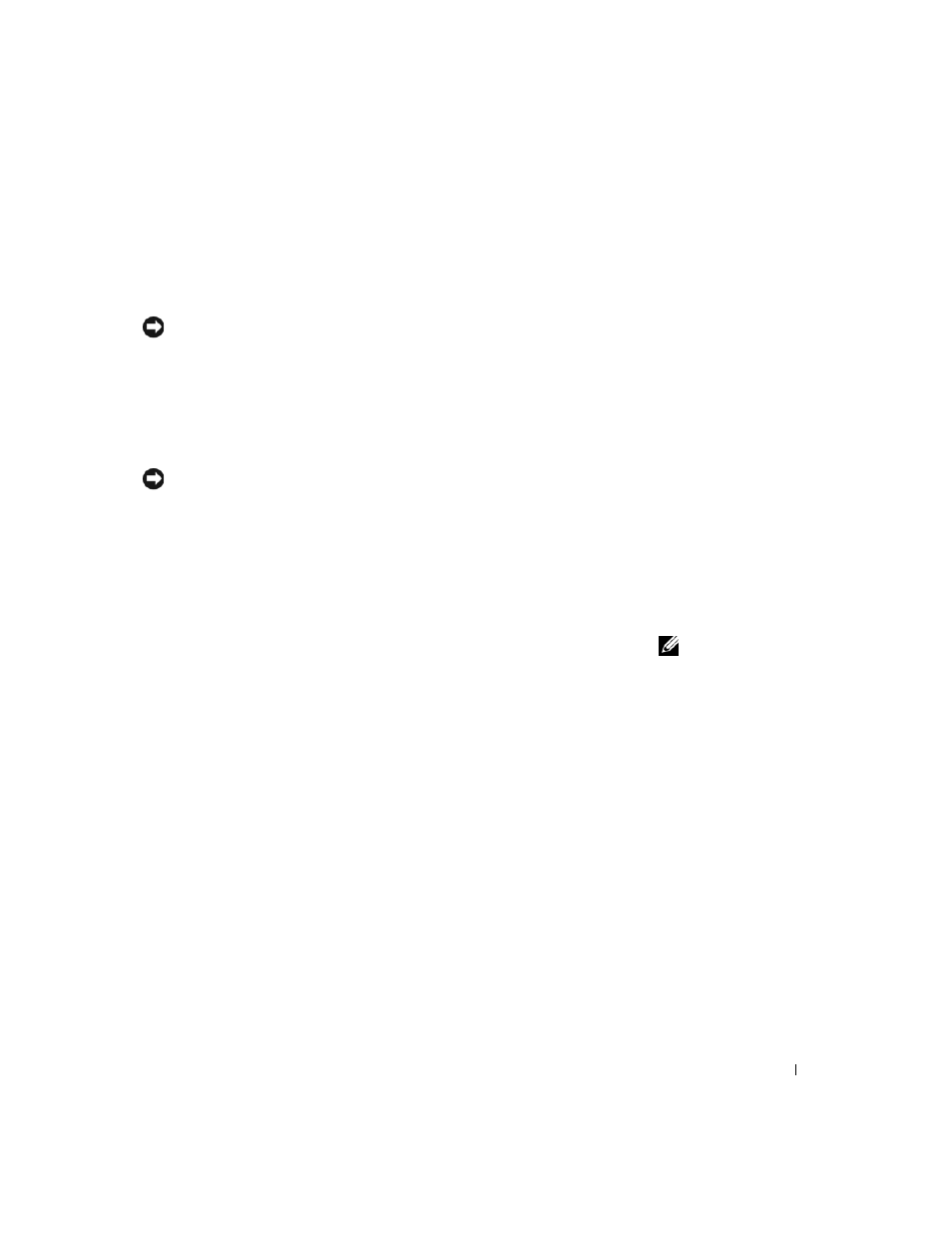
S e t u p a n d Q u i c k Re f e r e n c e G u i d e
35
prompted.
See your operating system installation guide for more information.
•
For Windows NT, if the first two procedures did not work, run ZZTop.
NOTICE: The following process has the potential to erase some or all of the
information on the hard drive.
To run ZZTOP, insert the ResourceCD, select Start Resource CD
Menu from the main menu, and then select Start ZZTOP Imaging
SW.
See "Using the Dell Precision ResourceCD" on page 40 for more
information on using the ResourceCD.
NOTICE: The following process erases all of the information on your hard
drive.
•
If the previous procedures did not work, run a low-level format of your
hard drive.
See your operating system installation guide for more information.
•
Reinstall your operating system using the operating system installation
guide and operating system CD.
NOTE: Your operating
system may have a
compatibility mode, which
may help resolve issues
between older
applications and your
operating system. See
your operating system
documentation for more
information.
See "Finding Information and Assistance" on page 5.
If you have verified that the device or software that you want to install is
compatible with your computer and operating system, reinstall the device or
software.
