2 sending lcd messages – Vertical Communications 8324S User Manual
Page 91
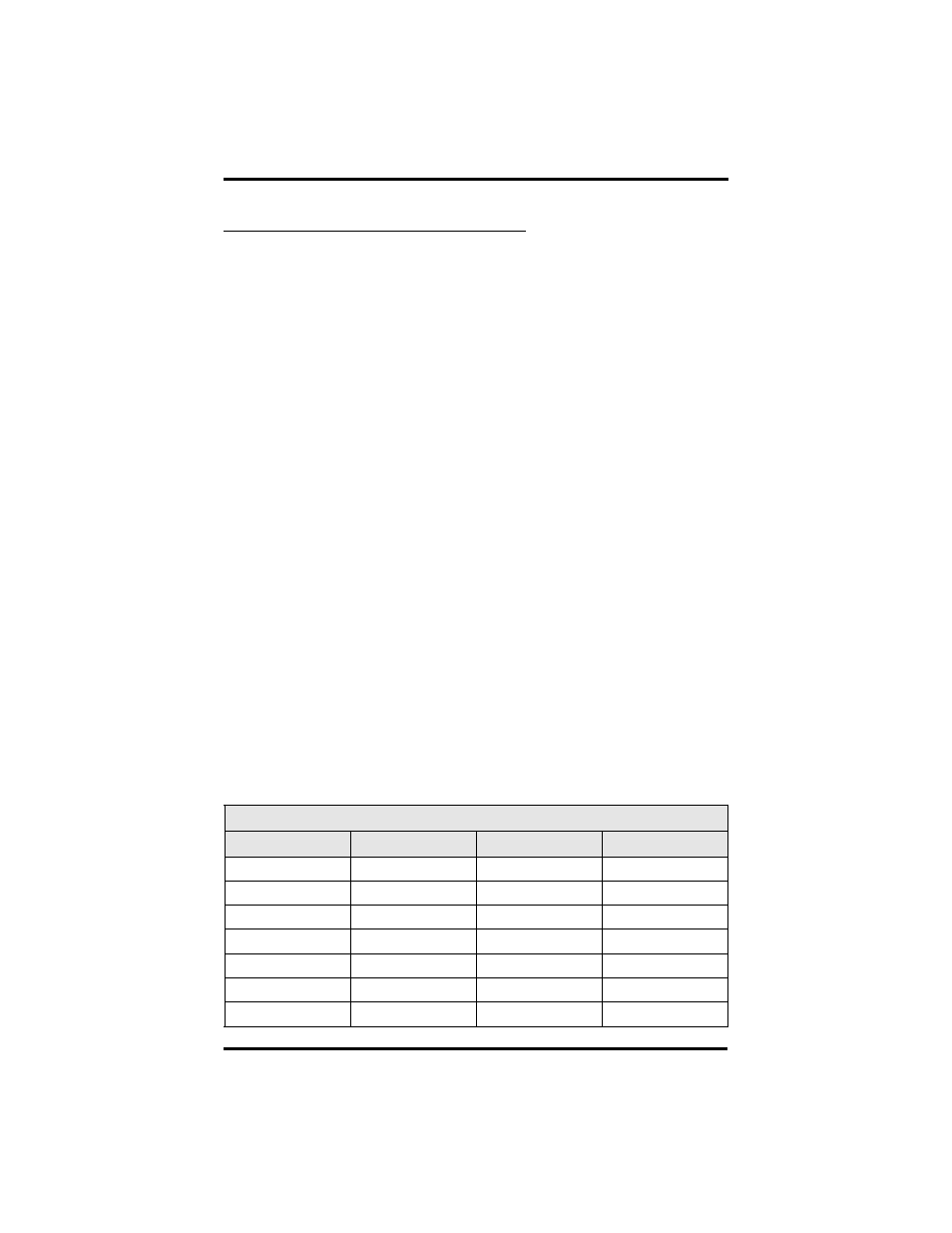
8.2
Sending LCD Messages
You can set system-supplied messages at your station to be received and
displayed by a calling LCD speakerphone. These messages give the
caller information on your telephone status. Get a list of the available
messages from the attendant and write them on the blank chart on the
next page.
•
To turn on a message from your telephone,
1. Press INTERCOM, then dial ✳ 0 2.
2. Dial the desired code number from your message list (01–30) on
the next page. Alternately you can use the HOLD button to scroll
through the available messages and dial # when you scroll to the
message you want to use. If you use the default messages Back at
and Call, add to them as follows:
For Back at message, dial the code for time numbers and colon
from dialing codes table (for example, dial # 00 01 29 04 05 for
the time 01:45).
For Call message, dial code for telephone number of where you’ll
be (for example, dial # 09 07 08 15 02 02 00 00 for the number
978–2200.
3. Press #, then press SPEAKER to end message.
4. Intercom light flashes.
•
To turn off the message and your intercom light,
1. Press INTERCOM, then dial
#
0 2.
Dialing Code Table
Character
Dialing Code
Character
Dialing Code
1
01
8
08
2
02
9
09
3
03
0
00
4
04
space
12
5
05
–
15
6
06
:
29
7
07
GCA70–250
Sending And Receiving Non-Verbal Messages
LCD Speakerphone Reference Guide 8 – 3
