Vertical Communications 8324S User Manual
Page 15
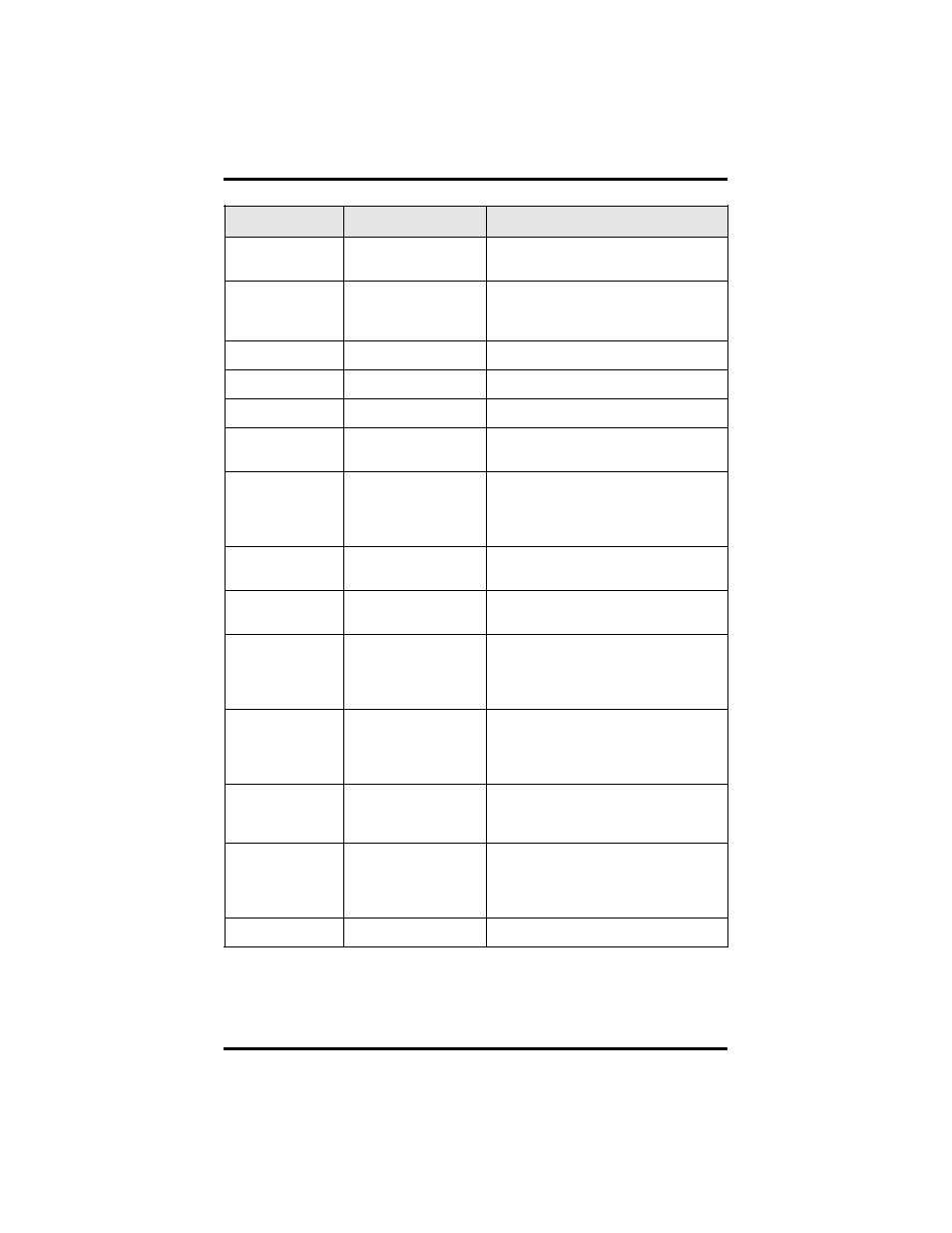
Abbreviation
Feature
Definition
CALLBK
I Will Call Back
Respond to a SOHVA call with a
non-verbal message.
CLEAR
Clear Features
Stores a button that clears a
currently active or engaged
feature.
CLR
Clear
Cancels a call forward condition.
CONF
Conference
Establishes a conference.
DARK
Dark (contrast)
Makes LCD screen darker.
DISP
Display
Adjusts the contrast of your
LCD screen.
DND
Do Not Disturb
Makes your station appear busy
to other stations. When chosen as
a feature, stores a button that
enables the function.
DSS
Direct Station
Select
Stores a personal intercom
number at a DSS button.
EXIT
Exit Selection
Ends a current programming
session.
FEAT
Feature
Presents several different
features you can store at
programmable buttons for later
use.
GPLSN
Group Listen
When chosen as a feature, stores
a button that enables loud
speaker broadcast of distant
party’s voice.
HDSET
Headset
When chosen as a feature, stores
a button that enables headset
operation.
HAVE HOLD
Ask Caller To
Hold
Send a non-verbal response to a
SOHVA caller so he or she will
know to place the outside caller
on hold.
LIGHT
Light (contrast)
Makes the LCD screen lighter.
GCA70–250
Introducing The LCD Speakerphone
LCD Speakerphone Reference Manual 1 – 9
