Telemanuals . com – Vertical Communications 8324S User Manual
Page 131
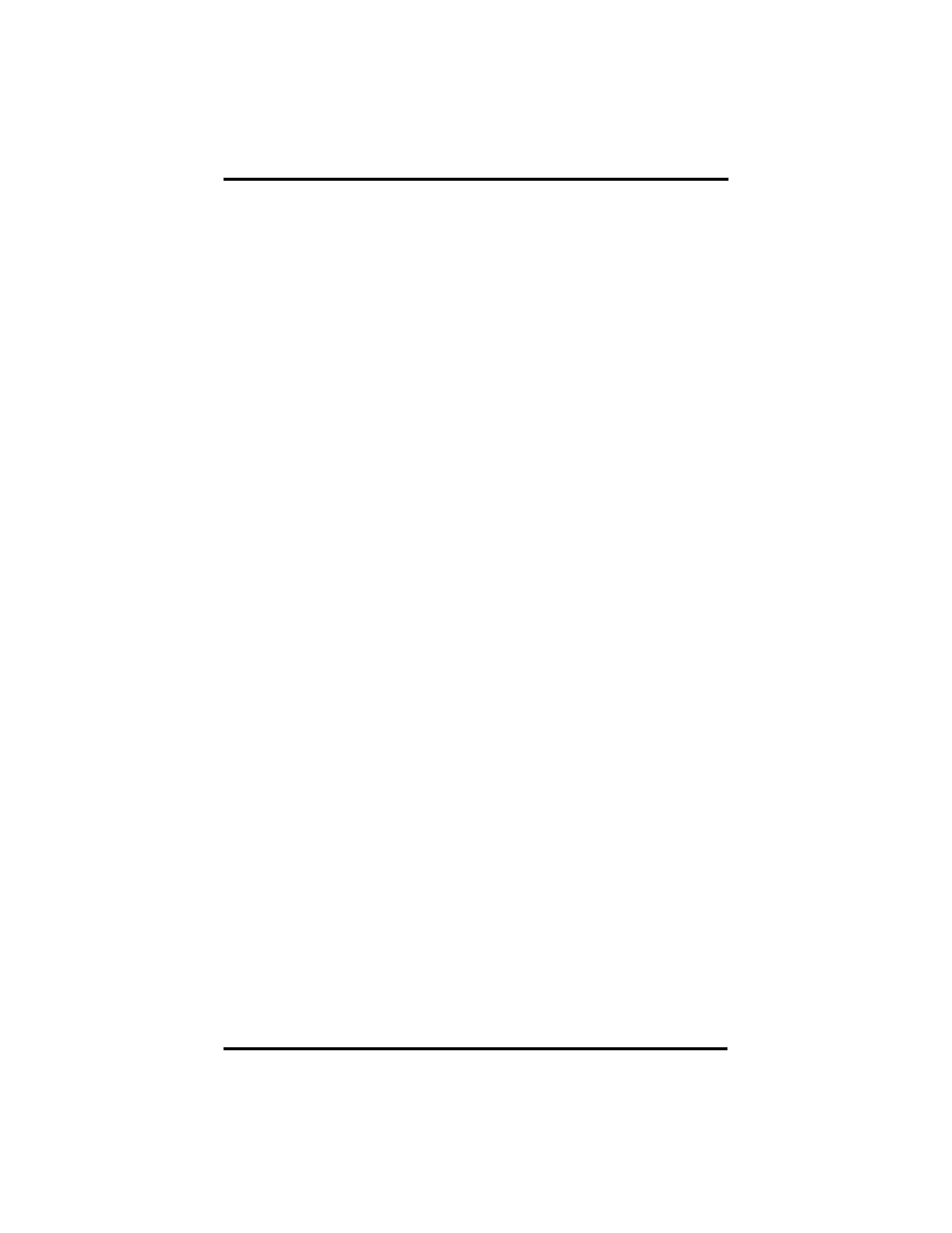
5. Dial 937 to confirm delete,
—OR—
dial ✳ to deny delete.
6. Dial 10–43 to choose next message type to delete.
•
To completely erase all DVA messages (format the DVA),
1. Press INTERCOM.
2. Dial ✳ # 0 ✳ 0 6.
3. Dial 5.
4. Dial 1–192 to choose DVA port (your installer can identify the
DVA ports for you if necessary).
5. Dial 937 to confirm formatting,
—OR—
dial ✳ to deny formatting.
6. Dial 1–192 to choose next DVA port to format.
GCA70–250
Using The Attendant Features
LCD Speakerphone Reference Manual 10 – 27
telemanuals
.
com
