Using myshortcut – Dell B3465dnf Mono Laser Multifunction Printer User Manual
Page 23
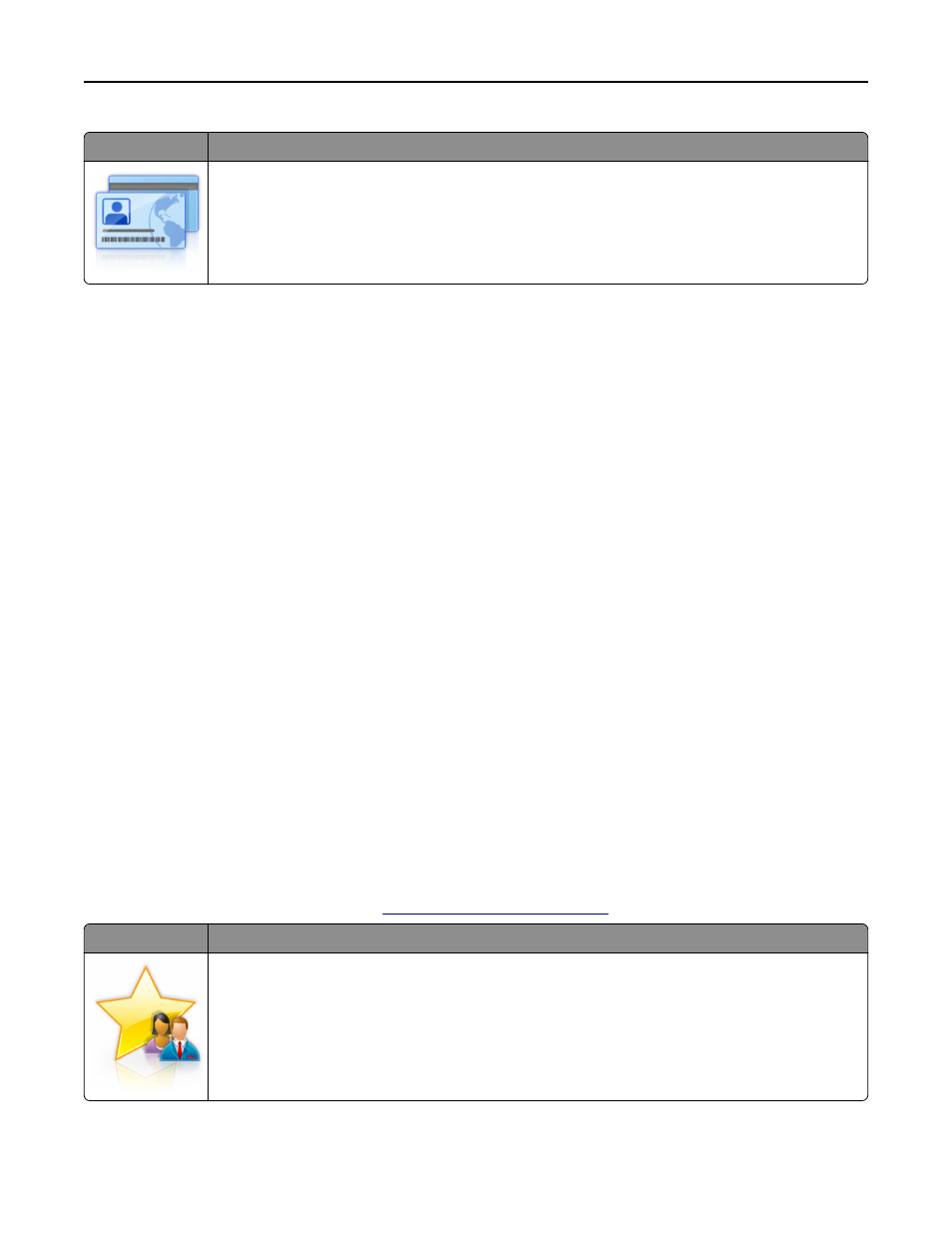
Use
To
Quickly and easily copy insurance, identification, and other wallet
‑size cards.
You can scan and print both sides of a card on a single page, saving paper and showing the information
on the card in a more convenient manner.
1
Open a Web browser, and then type the printer IP address in the address field.
Note: View the printer IP address on the printer home screen. The IP address appears as four sets of numbers
separated by periods, such as 123.123.123.123.
2
Click Settings > Apps > Apps Management > Card Copy.
3
Change the default scanning options, if necessary.
•
Default tray—Select the default tray to be used for printing scan images.
•
Default number of copies—Specify the number of copies that should automatically print when the application
is used.
•
Default contrast setting—Specify a setting to increase or decrease the level of contrast when a copy of the
scanned card is printed. Select Best for Content if you want the printer to adjust the contrast automatically.
•
Default scale setting—Set the size of the scanned card when printed. The default setting is 100% (full size).
•
Resolution setting—Adjust the quality of the scanned card.
Notes:
–
When scanning a card, make sure the scan resolution is not more than 200 dpi for color, and 400 dpi for
black and white.
–
When scanning multiple cards, make sure the scan resolution is not more than 150 dpi for color, and
300 dpi for black and white.
•
Print Borders—Select the check box to print the scan image with a border around it.
4
Click Apply.
To use the application, touch Card Copy on the printer home screen, and then follow the instructions.
Using MyShortcut
Note: A later version of this User's Guide may contain a direct link to the Administrator’s Guide of this application. To
check for updates of this User’s Guide, go to
.
Use
To
Create shortcuts on the printer home screen, with settings for up to 25 frequently used copy, fax, or e-
mail jobs.
To use the application, touch MyShortcut, and then follow the instructions on the printer display.
Setting up and using the home screen applications
23
