Card details – Dell UPS 2700R User Manual
Page 10
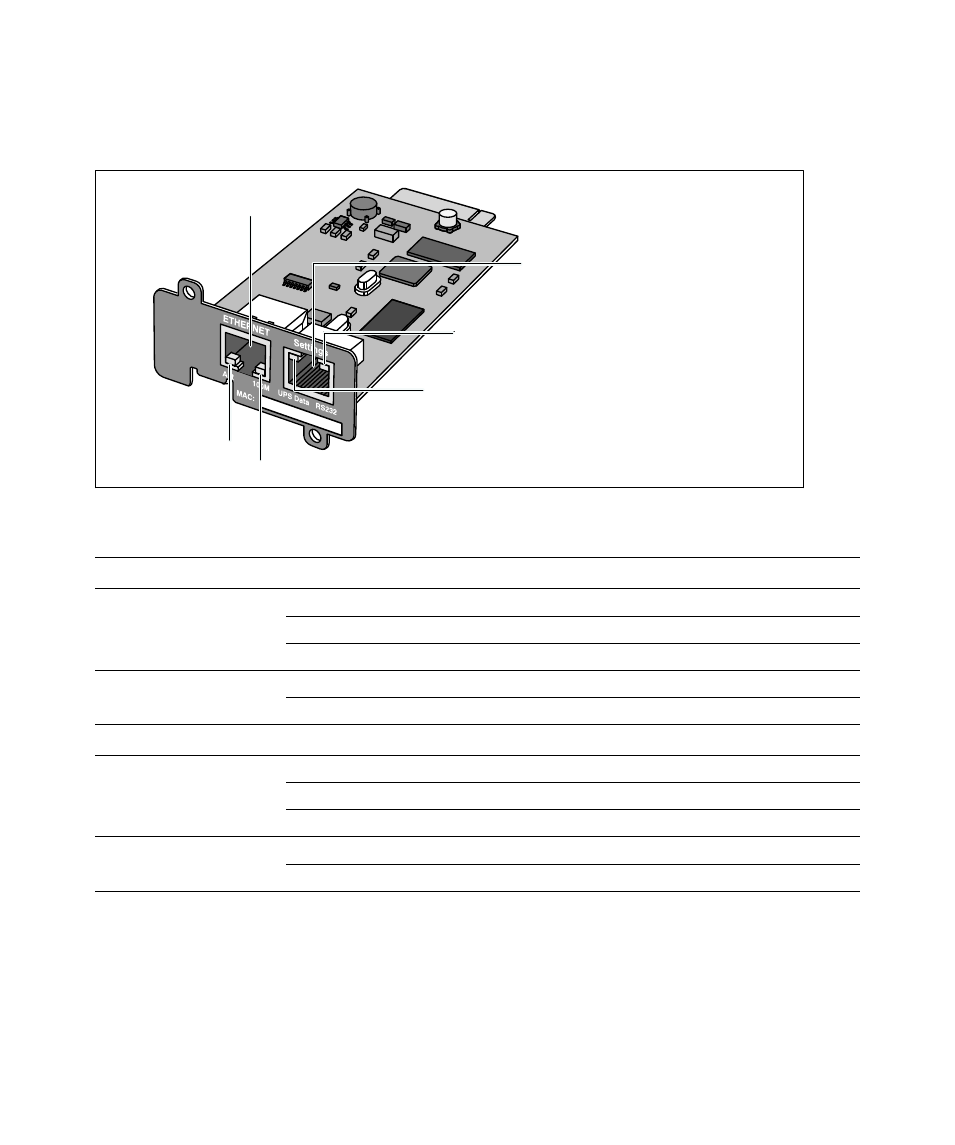
10
|
Getting Started
Card Details
5
1
4
6
2
3
1. Ethernet Port (10/100BaseT)
2. ACT LED (green)
3. 100M LED (orange)
4. Settings Port
5. UPS Data LED (green)
6. RS232 LED (orange)
Figure 3. Dell Network Management Card Details
Table 1. Indicator Descriptions
Ethernet Port (10/100BaseT)
ACT LED (green)
Off
Card is not connected to the network
On
Card is connected to the network, but no activity
Flashing
Card is sending/receiving
100M LED (orange)
Off
Port is operating at 10 Mbits/s
On
Port is operating at 100 Mbits/s
Settings Port
UPS Data LED (green)
Off
Card is starting
On
Card is communicating with the UPS
Flashing
Normal operation; communication with the UPS is operational
RS232 LED (orange)
Off
Normal operation; Configuration menu is not activated
On
Configuration menu is activated
- PowerEdge RAID Controller H700 (56 pages)
- PowerEdge RAID Controller H700 (200 pages)
- PowerEdge RAID Controller H700 (178 pages)
- PowerVault TL2000 (1 page)
- PowerVault 110T DLT VS80 (Tape Drive) (49 pages)
- PowerVault TL2000 (22 pages)
- PowerVault TL4000 (306 pages)
- PowerVault TL2000 (2 pages)
- PowerVault TL4000 (2 pages)
- PowerVault TL2000 (176 pages)
- PowerVault TL2000 (16 pages)
- PowerVault TL2000 (3 pages)
- PowerVault TL2000 (116 pages)
- PowerVault 130T DLT (Tape Library) (49 pages)
- PowerEdge 800 (82 pages)
- PowerEdge 800 (2 pages)
- PowerEdge 800 (27 pages)
- PowerEdge 800 (28 pages)
- PowerEdge 800 (58 pages)
- PowerEdge 800 (87 pages)
- PowerEdge 800 (24 pages)
- PowerEdge 6400 (86 pages)
- PowerVault 124T (57 pages)
- PowerVault 110T LTO (Tape Drive) (28 pages)
- PowerVault 124T (55 pages)
- PowerVault 124T (73 pages)
- PowerVault 124T (65 pages)
- PowerVault 124T (4 pages)
- PowerVault 124T (79 pages)
- PowerVault 124T (2 pages)
- PowerVault 124T (64 pages)
- PowerVault 124T (56 pages)
- PowerVault 124T (66 pages)
- PowerVault TL4000 (116 pages)
- PowerVault TL4000 (1 page)
- PowerVault TL4000 (66 pages)
- PowerVault TL4000 (22 pages)
- PowerVault TL4000 (3 pages)
- PowerVault TL4000 (176 pages)
- PowerVault TL4000 (2 pages)
- PowerVault TL4000 (16 pages)
- PowerEdge RAID Controller 6i (120 pages)
- PowerEdge RAID Controller 6i (156 pages)
- PowerVault 715N (Rackmount NAS Appliance) (56 pages)
- PowerVault 715N (Rackmount NAS Appliance) (86 pages)
