Dell XPS 15Z (L511Z, Mid 2011) User Manual
Page 19
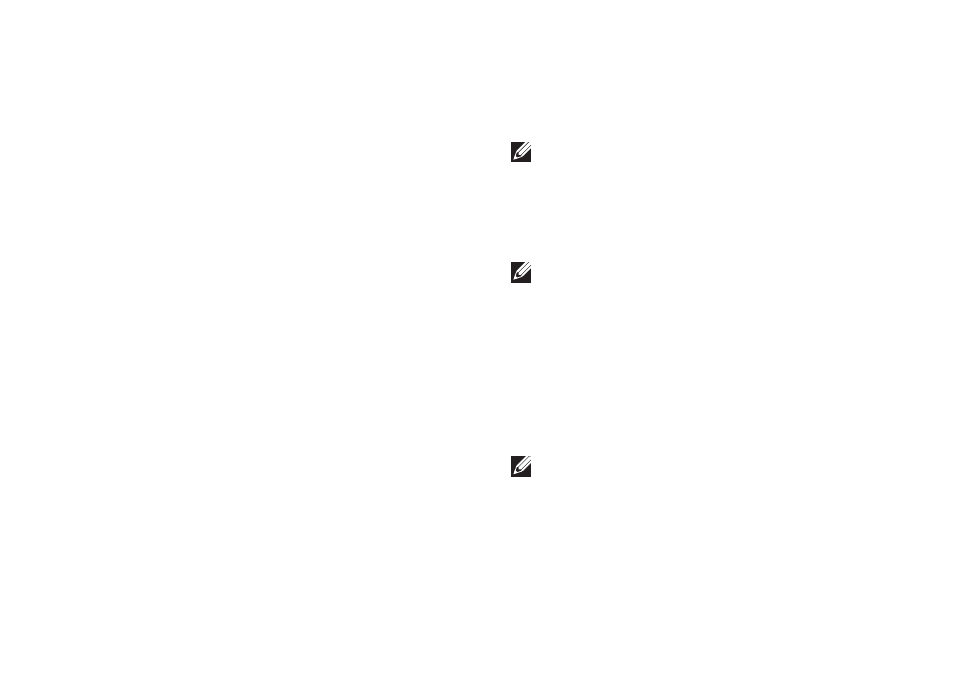
17
Setting Up Your XPS Laptop
Set up the NVIDIA 3DTV Play application:
4.
In the
a.
NVIDIA Control Panel window,
click Stereoscopic 3D to expand the
selection (if not already expanded) and
then click Set up stereoscopic 3D.
Select the
b.
Enable stereoscopic 3D
check box. The 3DTV Play setup wizard
appears.
Ensure that the 3DTV Play logo appears
c.
in the control panel.
Change the desktop resolution to match
5.
the resolution of the 3D content type:
In the NVIDIA Control Panel window, click
Display to expand the selection
(if not already expanded) and then click
Change resolution.
For 3D gaming, set the resolution to
•
720p, 1280x720 and refresh rate to
60/59 Hz in HD 3D mode.
For Blu‑ray 3D playback, set the
•
resolution to 1080p, 1920x1080 and
refresh rate to 24/23 Hz in HD 3D mode.
NOTE: For TVs using PAL system with
refresh rates of 50 Hz or 100 Hz or NTSC
system with refresh rates of 60 Hz or
120 Hz, set the resolution to 720p and
refresh rate to 60/59 Hz.
NOTE: The performance of games may
reduce in HD 3D mode even if 3DTV Play
is disabled. To maximize performance,
select HD or SD mode when 3DTV Play
is disabled.
Check the HDMI audio on the TV by
6.
playing a video, game, or music and
adjusting the volume on the TV.
NOTE: For more information on 3D TV,
see “NVIDIA 3DTV Play” on page 45.
