Uninstalling the software – Dell UPS 2700R User Manual
Page 27
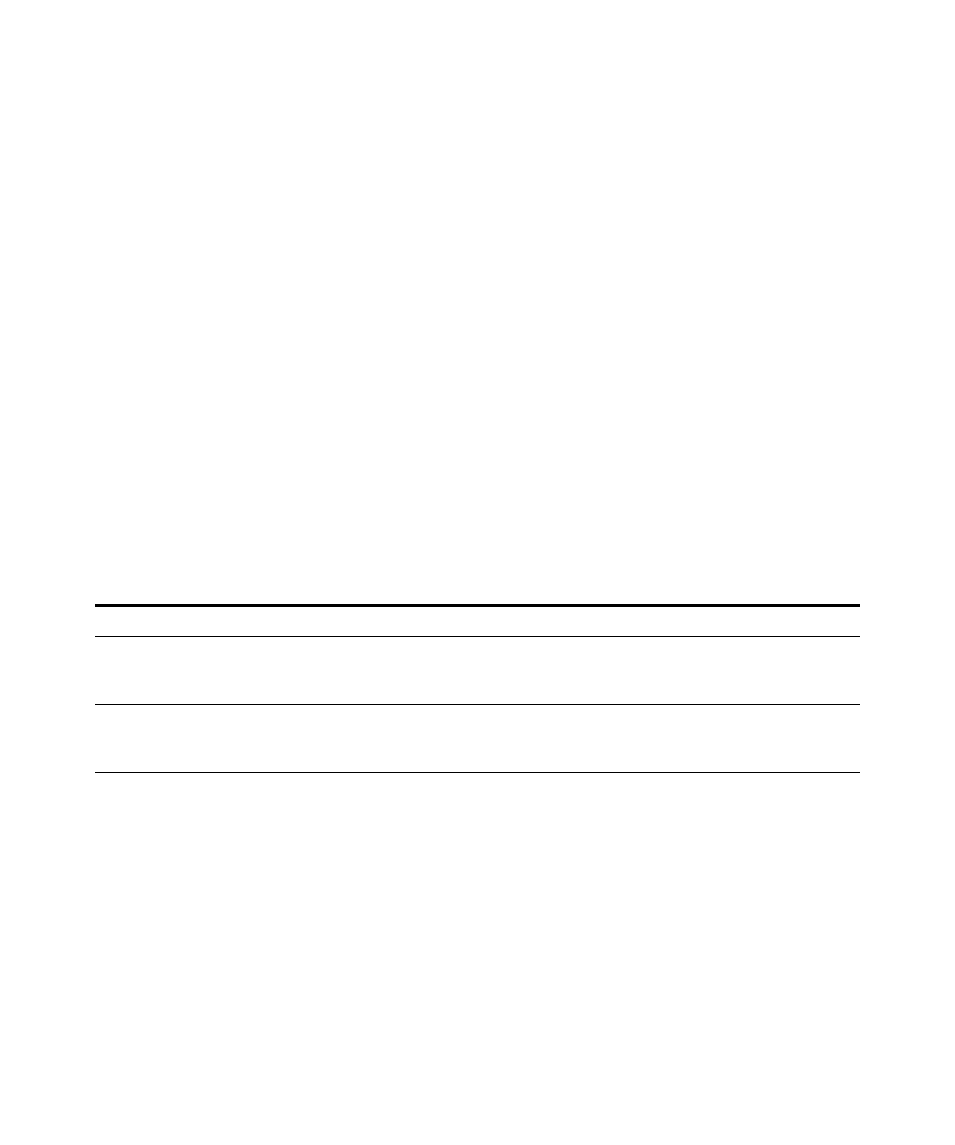
27
Software Installation on Windows Server 2008 Server Core
|
Uninstalling the Software
To uninstall the Dell UPS Management Software from the Server Core:
1
Go to the installation path. The default path is:
c:\Program file (X86)\Dell\UPSManagementSoftware
2
Enter the command:
ExitAll
3
Enter the following command to display the task list:
tasklist
4
If the javaw.exe process is running, enter the following command to stop it:
tskill PID
5
Go to the next path c:\Program file (X86)\Dell\UPSManagementSoftware\UninstallerData.
6
The command to uninstall the software depends the command used to install the software. Enter
the appropriate command (see Table 2).
Table 2. Uninstall Software
If ...
then...
and...
The software was installed with the
setup command
(standard installation)
enter Uninstall [the Uninstall Dell
UPS Management Software
window
opens (see Figure 20)]
follow the prompts to remove the
software.
The software was installed with the
setup -i silent command
(silent installation)
enter Uninstall -i silent (the
software uninstalls with no display
messages or windows)
—
