Replacing the system board – Dell Inspiron 537 (Mid 2009) User Manual
Page 41
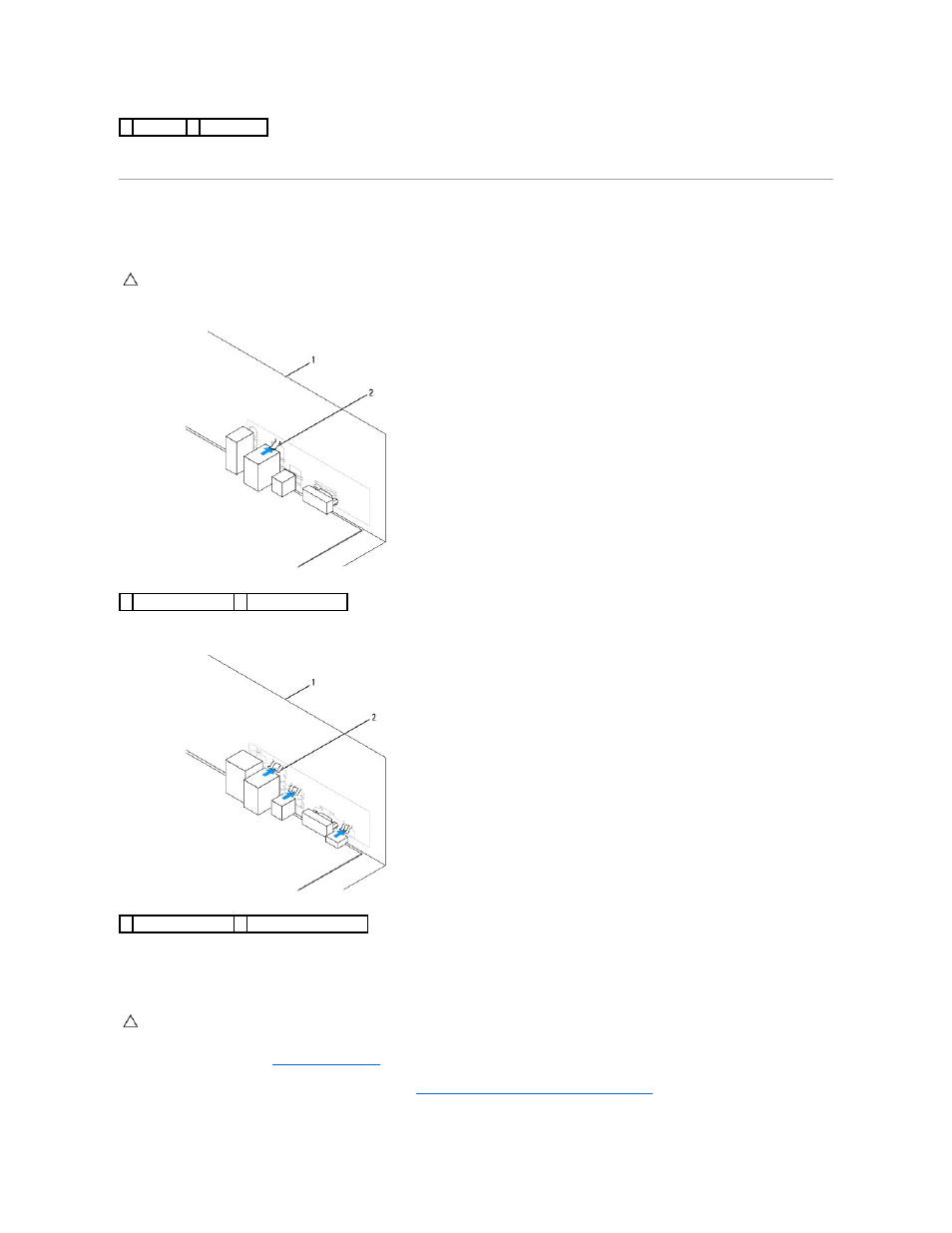
Compare the system board that you just removed with the replacement system board to ensure that they are identical.
Replacing the System Board
1.
Gently align the board into the chassis and slide it towards the back of the computer.
Inspiron 535/537
Inspiron 545/546
2.
Replace the screws that secure the system board to the chassis.
3.
Replace the cables that you removed from the system board.
4.
Replace the processor (see
Replacing the Processor
).
5.
Replace the processor fan and the heat sink assembly (see
Replacing the Processor Fan and Heat Sink Assembly
).
1 screws (8) 2 system board
CAUTION:
Ensure that the port retention springs are not damaged while replacing the sytem board.
1 back of the computer 2 port retention spring
1 back of the computer 2 port retention springs (3)
CAUTION:
Ensure that the processor fan and heat sink assembly is correctly seated and secure.
- Inspiron 530 (2 pages)
- OptiPlex 755 (45 pages)
- OptiPlex 755 (248 pages)
- OptiPlex 755 (622 pages)
- OptiPlex 755 (528 pages)
- OptiPlex 755 (82 pages)
- OptiPlex 760 (203 pages)
- OptiPlex 760 (76 pages)
- OptiPlex 745 (212 pages)
- OptiPlex 745 (360 pages)
- OptiPlex 745 (428 pages)
- OptiPlex 780 (73 pages)
- OptiPlex 780 (40 pages)
- OptiPlex 780 (14 pages)
- OptiPlex 780 (89 pages)
- OptiPlex 780 (10 pages)
- OptiPlex 780 (74 pages)
- OptiPlex 780 (80 pages)
- OptiPlex GX620 (221 pages)
- OptiPlex GX620 (294 pages)
- OptiPlex GX620 (338 pages)
- Inspiron 530 (226 pages)
- OptiPlex 960 (Late 2008) (16 pages)
- OptiPlex GX260 (100 pages)
- OptiPlex GX260 (235 pages)
- OptiPlex FX160 (Late 2008) (20 pages)
- OptiPlex FX160 (Late 2008) (132 pages)
- OptiPlex FX160 (20 pages)
- OptiPlex 210L (130 pages)
- OptiPlex 210L (128 pages)
- OptiPlex 210L (300 pages)
- OptiPlex 210L (258 pages)
- OptiPlex 210L (150 pages)
- OptiPlex 320 (132 pages)
- OptiPlex 320 (312 pages)
- OptiPlex 320 (266 pages)
- OptiPlex 320 (356 pages)
- OptiPlex 320 (44 pages)
- OptiPlex 320 (140 pages)
- OptiPlex GX240 (298 pages)
- OptiPlex GX240 (182 pages)
- OptiPlex GX240 (144 pages)
- OptiPlex GX240 (121 pages)
- OptiPlex GX240 (86 pages)
- OptiPlex GX240 (283 pages)
