Dell PowerEdge C8000 User Manual
Page 69
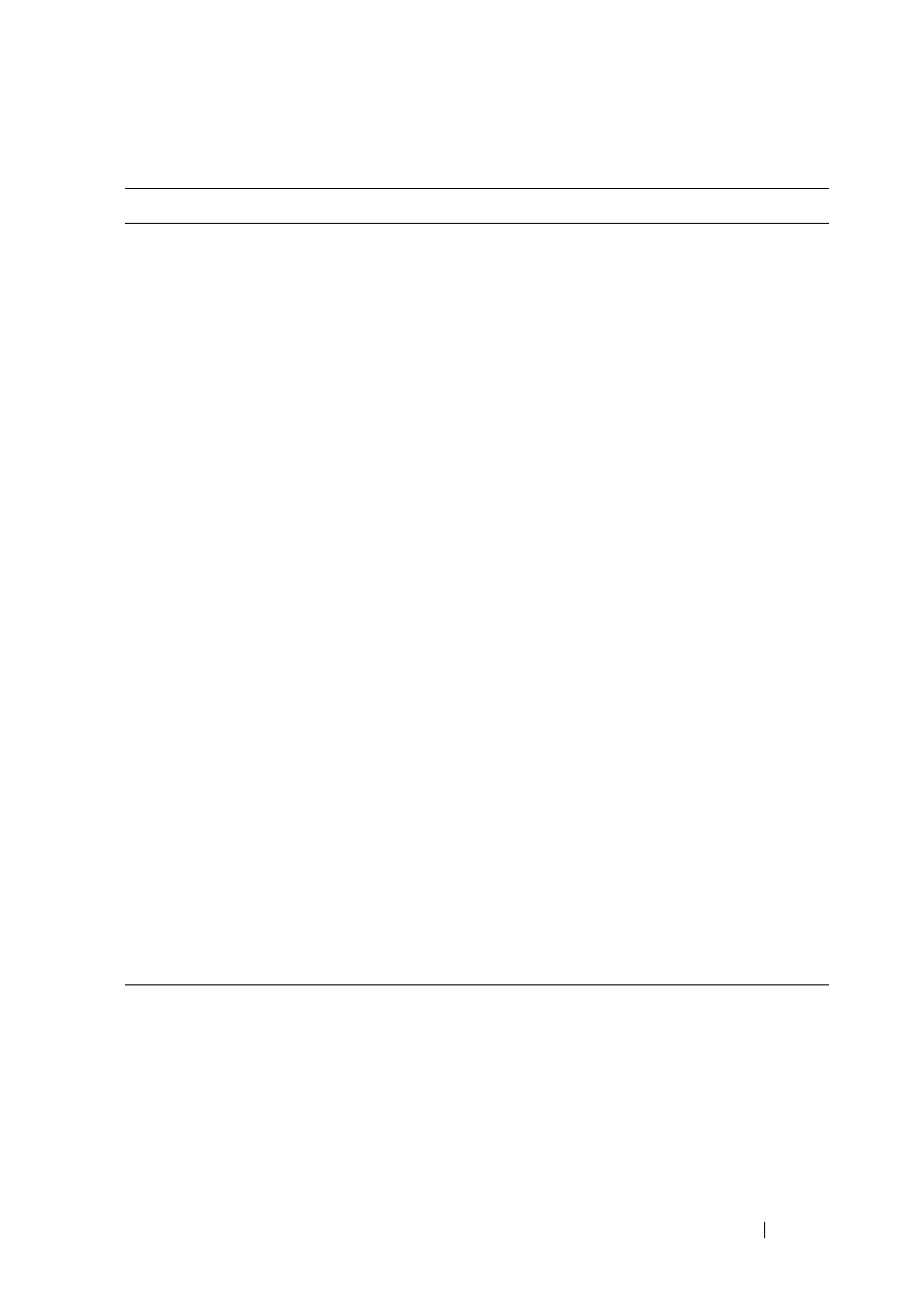
69
FILE LOCATION: D:\Projects\User Guide\Server\Dell\OOB\HOM\C8220-C8220X
BMC\BMC\C8220-C8220X_BMC_HOM_section1.fm
DNS Register
BMC
4
1
Enable registering the BMC host name to the
DNS server (via DHCP Request Option 81h -
FQDN)
• 0: FALSE (default)
• 1: TRUE
R/W
DNS BMC Host
Name
5
1..
64
Specifies the DNS BMC host name. When the
DNS Register BMC is set to TRUE this parameter
is read-only. At least one character must be
alphabetic.
The default name is bmc-
service_tag is the service tag number of the Dell
server. For example: bmc-XG3487A-00-00-01.
R/W
DNS Domain
Name DHCP
Enable
6
1
Specifies that the DNS domain name should be
assigned from the DHCP server.
• 0: FALSE (default)
• 1: TRUE
R/W
DNS Domain
Name
7
1.25
6
The DNS domain name string. When the DNS
Domain Name DHCP Enable is set to TRUE this
parameter is read-only.
Characters are restricted to alphanumeric,
'-' and '.'. Default value is "".
R/W
DNS
Registration
Delay
8
1
This is the delay that BMC should take 'after' the
IPMI process is up and running. This delay will
allow SC to dispatch information necessary to
compose BMC's host name, i.e. rack ID, chassis
ID, and sled ID. Default value is 5 seconds.
R/W
Table 1-54. Configuration ID = 06h, DNS
Attribute
ID Size Description
R/W
