Dell Alienware Aurora R4 (Late 2011) User Manual
Page 151
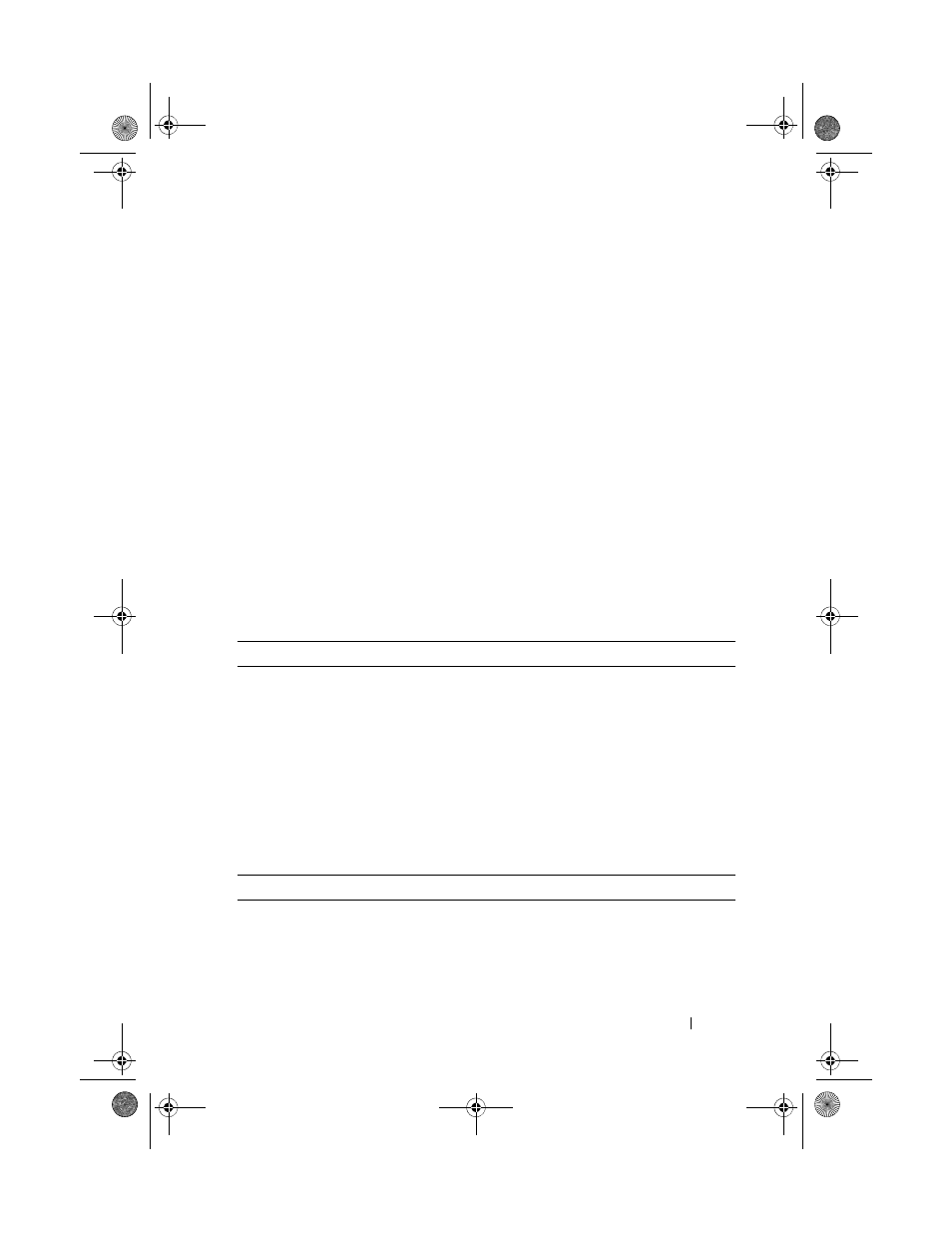
System Setup Utility
151
Long duration maintained
Allows you to change the long duration
time limit.
Short duration power limit
Allows you to change the short duration
power limit.
1-Core Ratio Limit
Allows you to change the ratio limit of the
processor’s first core.
2-Core Ratio Limit
Allows you to change the ratio limit of the
processor’s second core.
3-Core Ratio Limit
Allows you to change the ratio limit of the
processor’s third core.
4-Core Ratio Limit
Allows you to change the ratio limit of the
processor’s fourth core.
5-Core Ratio Limit
Allows you to change the ratio limit of the
processor’s fifth core.
6-Core Ratio Limit
Allows you to change the ratio limit of the
processor’s sixth core.
VID for Max Turbo Ratio
Allows you to change the VID override for
max turbo ration value.
Overvoltage Configuration Submenu
Dynamic CPU VCore Offset
Allows you to change the Processor Core
Voltage Offset value.
DDR3 Memory Voltage
Adjusts the DDR3 Memory Voltage.
DDR3 Memory Voltage
Adjusts the DDR3 Memory Voltage.
DMI and Uncore Voltage
(2AH OUT1)
2AH OUT1.
CPU PLL 1.8V
2AH OUT2.
Load Level 1 OC Setting
Allows you to select OC Level Profile 1
Load Level 2 OC Setting
Allows you to select OC Level Profile 2
Security
Supervisor Password:
Allows you to change the supervisor
password.
book.book Page 151 Wednesday, May 16, 2012 2:37 PM
