Upgrading latitude on™ flash to clients remotely, Upgrading latitude on flash to clients remotely – Dell Latitude E4310 (Mid 2010) User Manual
Page 7
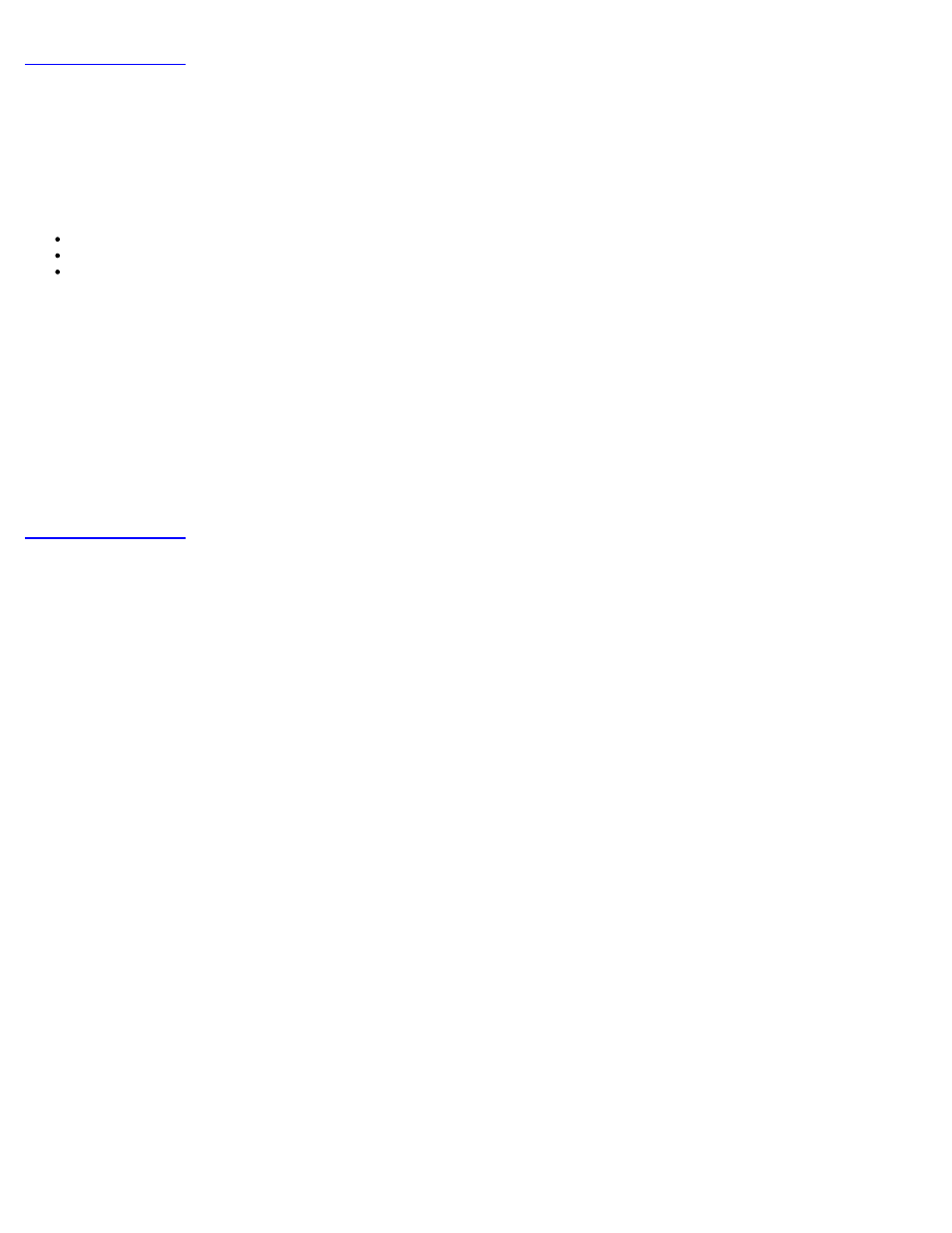
Upgrading Latitude ON™ Flash to Clients Remotely
The System Administrator can update selected clients, or all clients, to a new version of Latitude ON Flash, remotely and
transparently to the users. This can be done using the Microsoft
®
SMS (Systems Management Server) software delivery
service. You must set the upgrade to run silently.
When upgrading, the Administrator can choose to:
Preserve all the user's specific current settings
Preserve all basic accounts but re-set the user settings
Delete all accounts and treat the upgrade as a new installation
This is accomplished with the following command line parameters. The desired command must be entered into the
Command line field of the Program Properties dialog box (General tab).
Setup.exe /s /v"qn MODE=X"
where X is the mode number.
1. MODE=1 is the default value, if no value is assigned. This command line would upgrade to a newer version of Latitude
ON Flash and would retain all user data.
2. MODE=2 retains all existing accounts and passwords, but it will clear all other user data when updating Latitude ON Flash.
3. MODE=3 deletes all accounts and treats the Latitude ON Flash upgrade as a new installation.
20091002a
