Configbattery.xml, Configpassword.xml, Resetallusers.xml – Dell Latitude E4310 (Mid 2010) User Manual
Page 4
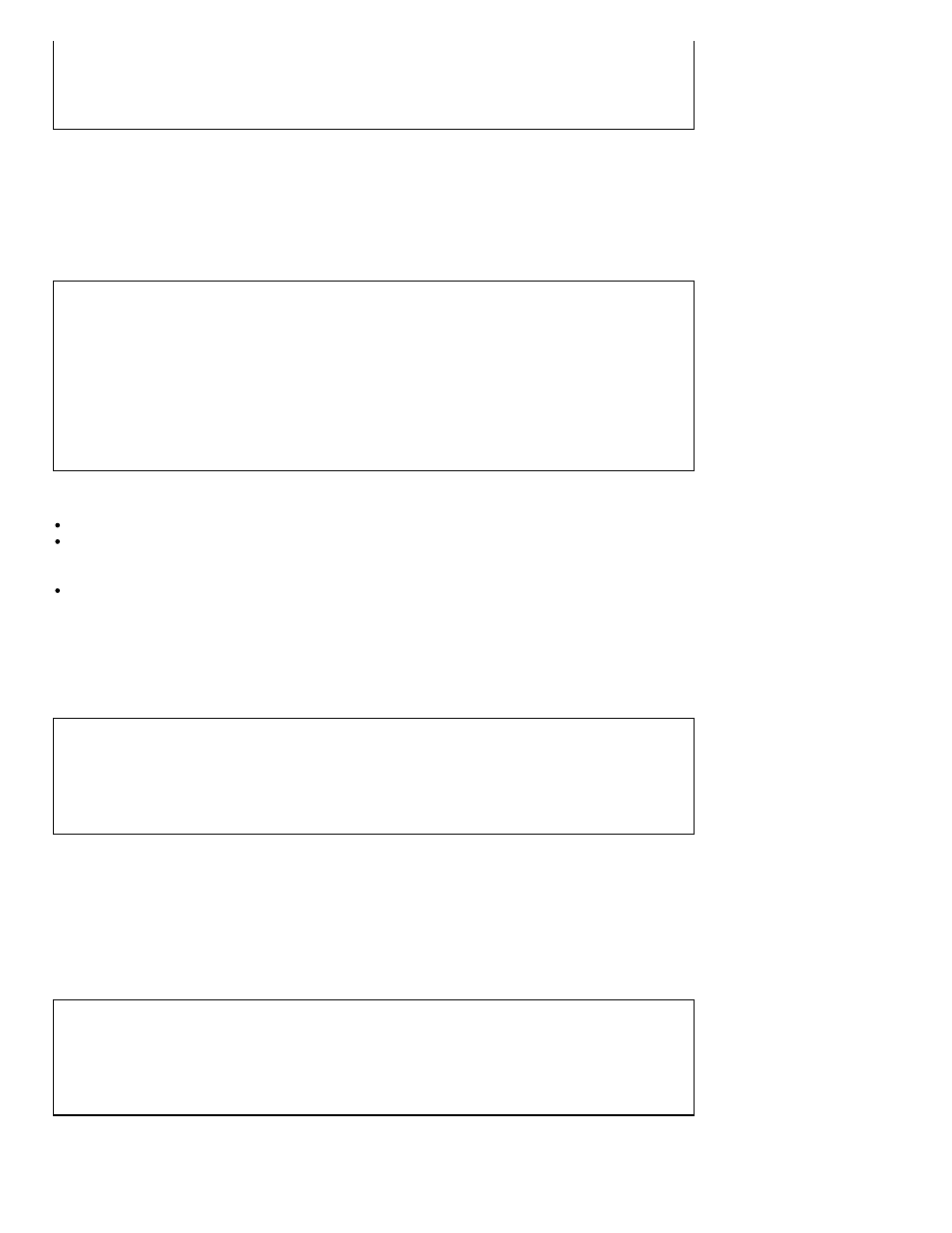
In the above example, the line
deletes the user account
User. To delete another user account, replace User with the user account to be deleted.
ConfigBattery.xml
The following code allows you to configure the power settings:
In the above example:
The statement
ensures that the user changes the password every 10 days.
The statement
for more than a minute (when the computer is using battery power) and forces a Power Off after five minutes of
inactivity.
The statement
inactivity and will Power Off after ten minutes of inactivity, when the computer is on AC power.
ConfigPassword.xml
The following code allows the user to change his/her password:
The statement
ResetAllUsers.xml
The following code allows you to reset original default status for all accounts.
