Problem solving, Possible problems with the control system – Crestron electronic AV2 User Manual
Page 27
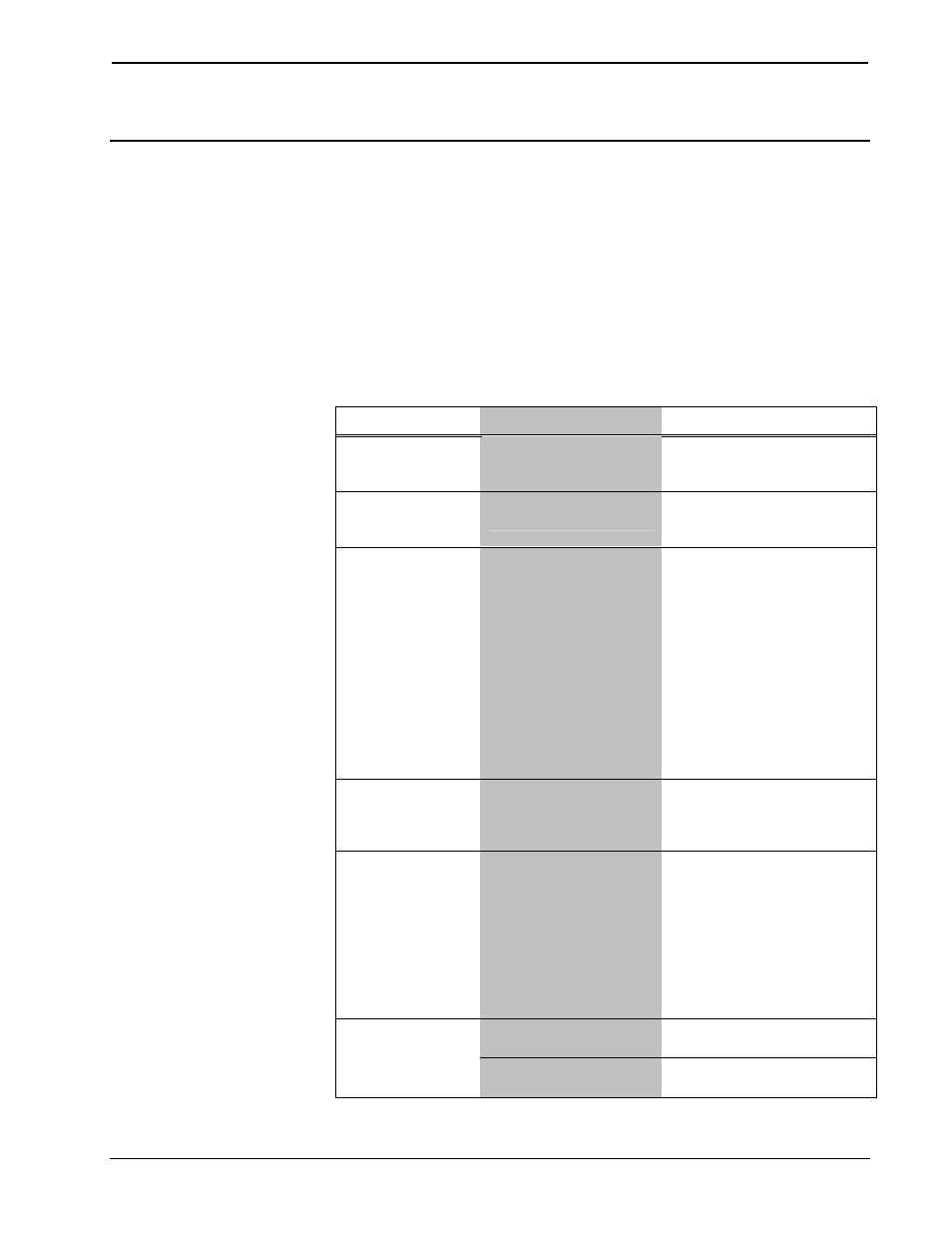
Crestron AV2 & PRO2
2-Series Integrated Dual Bus Control System
Problem Solving
Problems may occur with the 2-Series integrated dual bus control system itself or
there may be serial communication difficulties with other devices connected to the
control system. The next two sections address possible problem solving tools or
procedures for each.
Possible Problems with the Control System
The following table provides corrective action for possible trouble situations. If
further assistance is required, please contact a Crestron customer service
representative.
AV2 & PRO2 Troubleshooting
TROUBLE
POSSIBLE CAUSE(S)
CORRECTIVE ACTION
Unexpected
response from
control system.
Network devices are not
communicating with the
control system.
Use Crestron Toolbox to poll
the network. Verify network
connection to the device.
PWR LED does
not illuminate.
Control system is not
receiving power.
Use the provided Crestron
power source. Verify
connections.
MSG LED
illuminates.
Hardware or software
failure, hardware
incompatibility with
software definitions or
programming error.
Verify that hardware
configuration matches
software configuration (i.e.
card is in proper slot as
defined by program). If using
PRO2, depress MSG button
on front panel for specific
error. Use Crestron Toolbox
to display the error log. Refer
to “Error Message Definitions”
in the latest version of the
Crestron 2-Series Control
System Reference Guide
(Doc. 6256) for more details.
Compilation error
RLCMCVT166 &
RLCMCVT177.
Poor analog versus
serial signal definition in
the SIMPL Windows
program.
Confirm properly defined
signal definition in the
program.
System locks up.
Various.
Hold down SW-R button on
control system front panel to
bypass program and
communicate directly with
processor. Refer to
“Troubleshooting
Communications” in the
Crestron 2-Series Control
System Reference Guide
(Doc. 6256) for more details.
Cresnet device
does not respond.
Device not wired
correctly.
Verify Cresnet wiring.
Improper NET ID used.
Verify that device ID matches
NET ID in the program.
(Continued on following page)
Operations Guide – DOC. 5957B
2-Series Integrated Dual Bus Control System: AV2 & PRO2
• 23
