9 fluidfs replication – Dell PowerVault NX3610 User Manual
Page 16
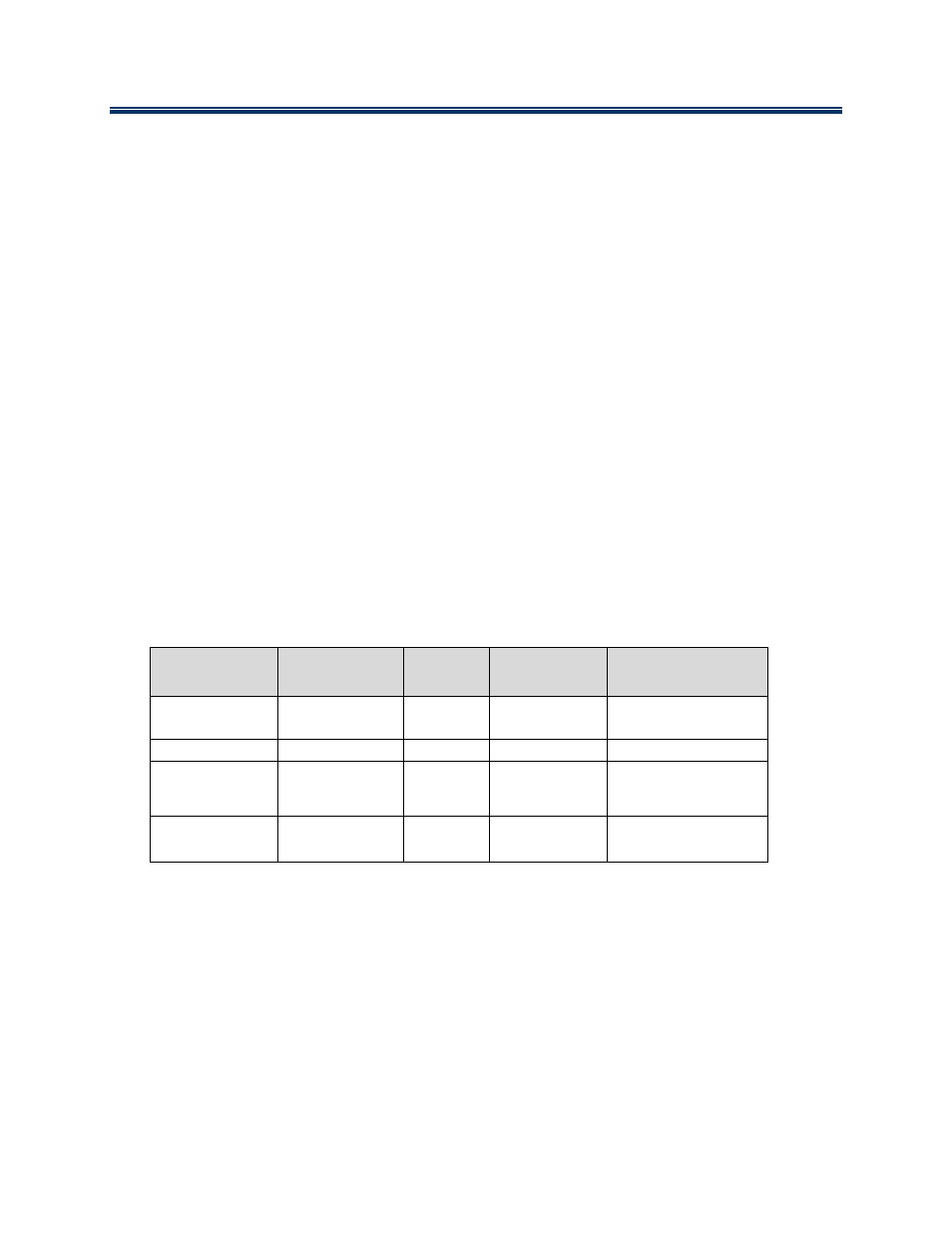
FluidFS v3 Support Matrix
12
9 FluidFS Replication
Replication partners must have the same number of FluidFS controllers and the same number of
processors on each controller.
Replication partners can differ in network interface speeds (1Gb or 10Gb).
Replication requires establishing Replication Partnership, which determines the Replication
Protocol Level and must have been established when both systems were running the same major
FluidFS version. After establishing Replication Partnership, the target system may be upgraded to a
higher (even major) version (the Protocol Level remains unchanged).
Replication Protocol Level determines the way replication is performed, specifically the TCP ports
that are used to communicate between the replication partners. See below for the TCP ports used by
each Replication Protocol Level.
Please note that upgrading to version 3 does not by itself upgrade the Replication Protocol Level. An
explicit GUI/CLI command is necessary (Not available on EqualLogic based systems - Dell Support
assistance is required) and requires that both Replication Partners are running FluidFS v3.
As a best practice, replication between systems running different major versions should be performed
only for short-term upgrade scenarios and is not recommended as a normal operating state.
Table 9-1 lists replication-compatible systems, assuming they satisfy all other conditions.
Table 9-1: Replication-Compatible models
Source / Target
NX3500
NX3600
NX3610
FS7500
FS7600
FS7610
FS8600 FC
FS8600 iSCSI
NX3500
NX3600
Yes
No
No
No
NX3610
No
Yes
No
No
FS7500
FS7600
FS7610
No
No
Yes
No
FS8600 FC
FS8600 iSCSI
No
No
No
Yes
Each model can replicate to any model within the same class.
