Dell Latitude X300 User Manual
Page 49
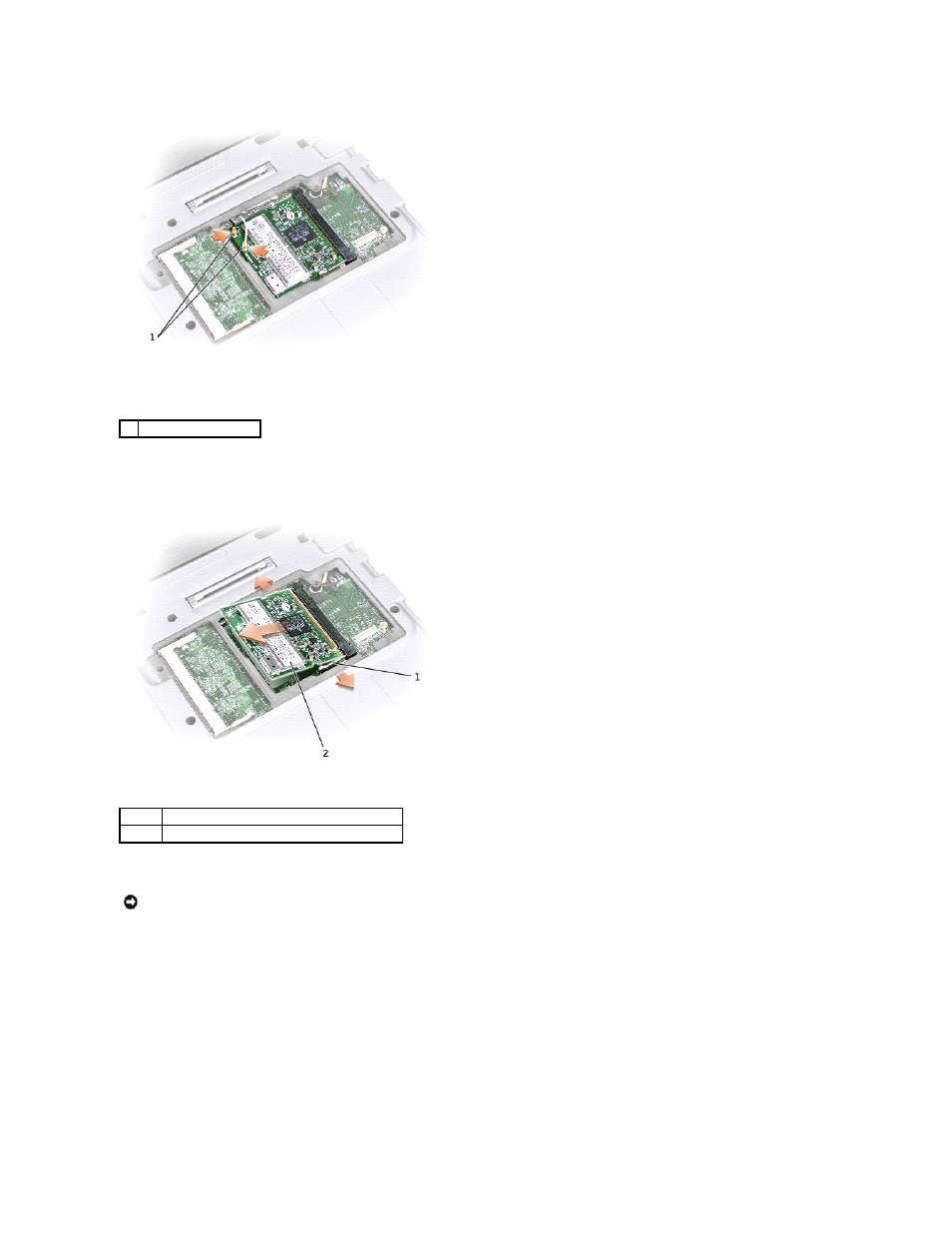
b.
Release the Mini PCI card by spreading the metal securing tabs until the card pops up slightly.
c.
Lift the Mini PCI card out of its connector.
10.
To replace a Mini PCI card, align the card with the connector at a 45-degree angle, and press the Mini PCI card into the connector.
11.
Lower the Mini PCI card toward the inner tabs to approximately a 20-degree angle.
12.
Continue lowering the Mini PCI card until it snaps into the inner tabs of the connector.
1
cable connectors
1
latch releases
2
MPCI card
NOTICE:
To avoid damaging the Mini PCI card, never place cables on top of or under the card.
