Critical system information, Installation and setup issues – Dell PowerVault DP600 User Manual
Page 3
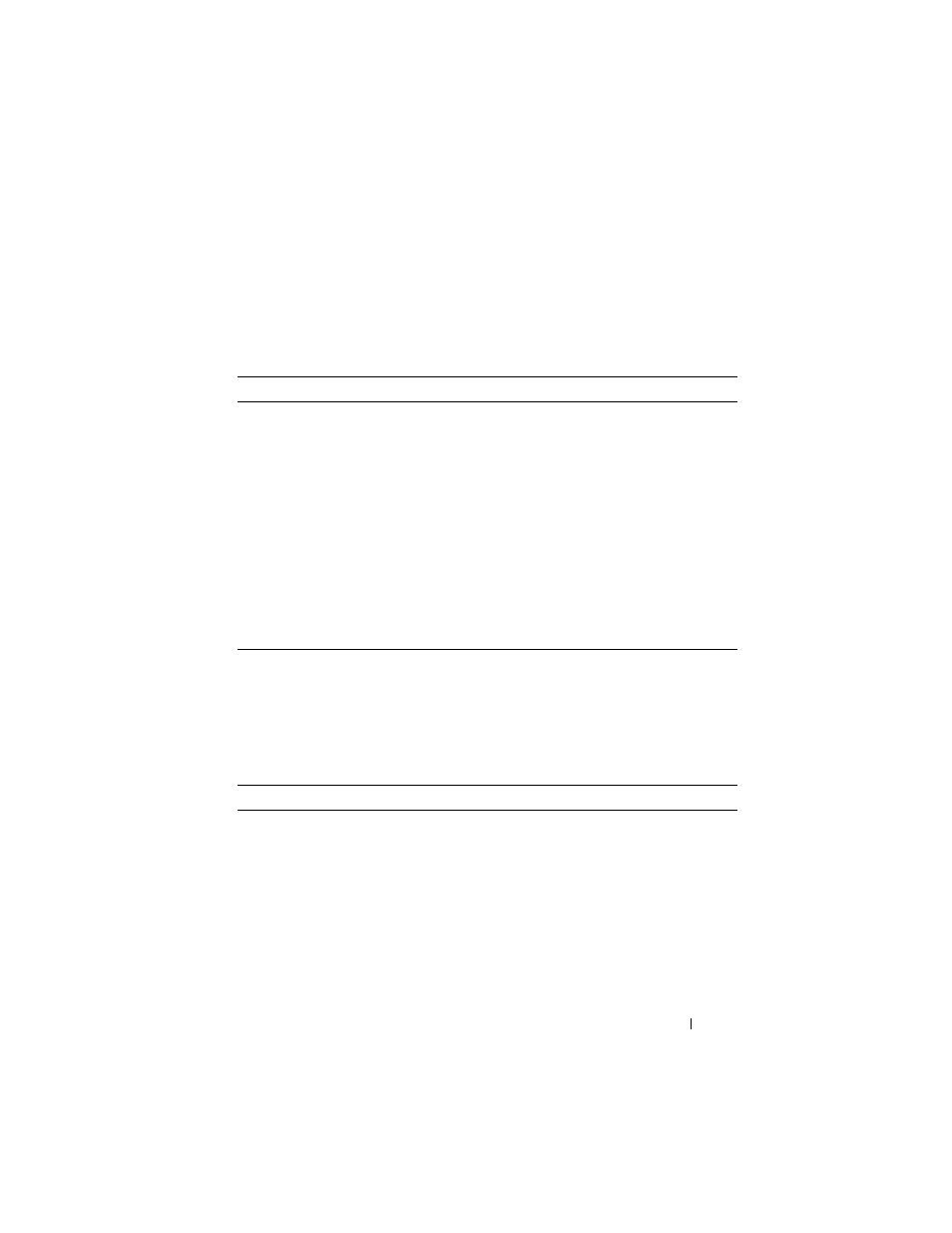
Information Update
3
Critical System Information
Table 1-1 lists the known issues with the Dell™ PowerVault™ Data Protection
Solution.
Installation and Setup Issues
Table 1-2 contains workarounds for the issues you may encounter while
setting up and configuring your Dell PowerVault Data Protection Solution.
Table 1-1.
Known Issues
Issue
Description
Workaround/Solution
The replica is inconsistent
if the first sync occurs while
the initial replica is being
created. The following
message appears in the
DPM console: "The replica
on
inconsistent with the
protected data source. All
protection activities for
data source will fail until
the replica is synchronized
with consistency check.
(ID: 3163)"
Because the initial replica is
in the process of being
created, the first sync fails.
As a result, all the
subsequent syncs fail and
the replica is marked as
inconsistent.
Wait until the initial
replica creation is complete
and then perform a
consistency check.
Table 1-2.
Installation and Setup Issues
Issue
Description
Workaround/Solution
An error appears on the
Dell PowerVault Data
Protection Solution
Configuration Wizard.
Either a pre-requisite was
not completed successfully
or a critical error occurred.
Follow the instructions
listed in the error message
on the screen to resolve the
issue.
