Using the control panel, Using the – Dell 1420X Projector User Manual
Page 20
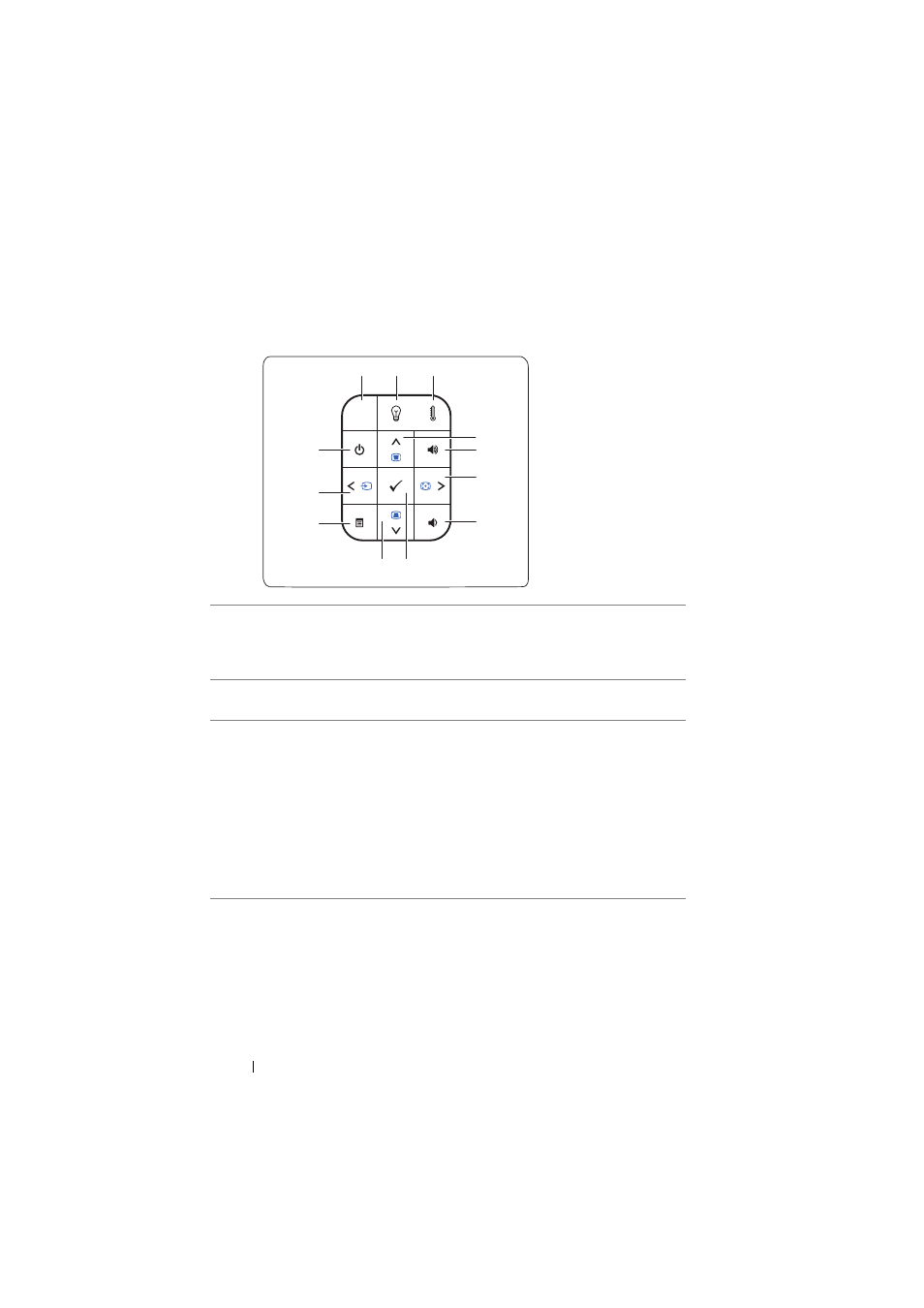
Using the Control Panel
4
3
11
12
1
8
6
5
7
2
10
9
1 Power
Turns the projector on or off. For more
information, see "Turning Your Projector On" on
page 15 and "Turning Your Projector Off" on
2 IR Receiver
Point the remote control towards the IR receiver
and press a button.
3 LAMP warning light
If the LAMP amber indicator is on or blinking,
one of the following problems could be occurring:
• Lamp is reaching its end of usable life
• Lamp module is not properly installed
• Lamp driver failure
• Color wheel failure
For more information, see "Troubleshooting Your
Projector" on page 44 and "Guiding Signals" on
Using Your Projector
20
See also other documents in the category Dell Projectors:
- 2400MP (346 pages)
- 1610HD (80 pages)
- 1200MP (2 pages)
- 3400MP (68 pages)
- S300w (99 pages)
- 1100MP (278 pages)
- 1100MP (2 pages)
- 1100MP (976 pages)
- D620 (3 pages)
- 4610X (98 pages)
- 3200MP (2 pages)
- 4220 (1 page)
- S500 Projector (6 pages)
- S500wi Projector (132 pages)
- S320 Projector (152 pages)
- S500wi Projector (6 pages)
- 1209S Projector (49 pages)
- 1209S Projector (4 pages)
- M109S Projector (34 pages)
- 4320 Projector (6 pages)
- 4320 Projector (7 pages)
- 4320 Projector (2 pages)
- 4220 Projector (121 pages)
- 4210X Projector (82 pages)
- 4210X Projector (81 pages)
- 4210X Projector (5 pages)
- S300w Projector (109 pages)
- 7700HD Projector (122 pages)
- 7700HD Projector (8 pages)
- 7700HD Projector (6 pages)
- 7700HD Projector (2 pages)
- Mobile Projector M115HD (16 pages)
- Mobile Projector M115HD (64 pages)
- 1510X Projector (5 pages)
- 1510X Projector (80 pages)
- M110 Projector (14 pages)
- M110 Projector (67 pages)
- 4310WX Projector (82 pages)
- S320 Projector (2 pages)
- S320 Projector (7 pages)
- S320 Projector (6 pages)
- 1410X Projector (59 pages)
- 4220 Projector (6 pages)
- 4220 Projector (2 pages)
- 4220 Projector (7 pages)
