Stats, Stats command usage – Dell DR4000 User Manual
Page 64
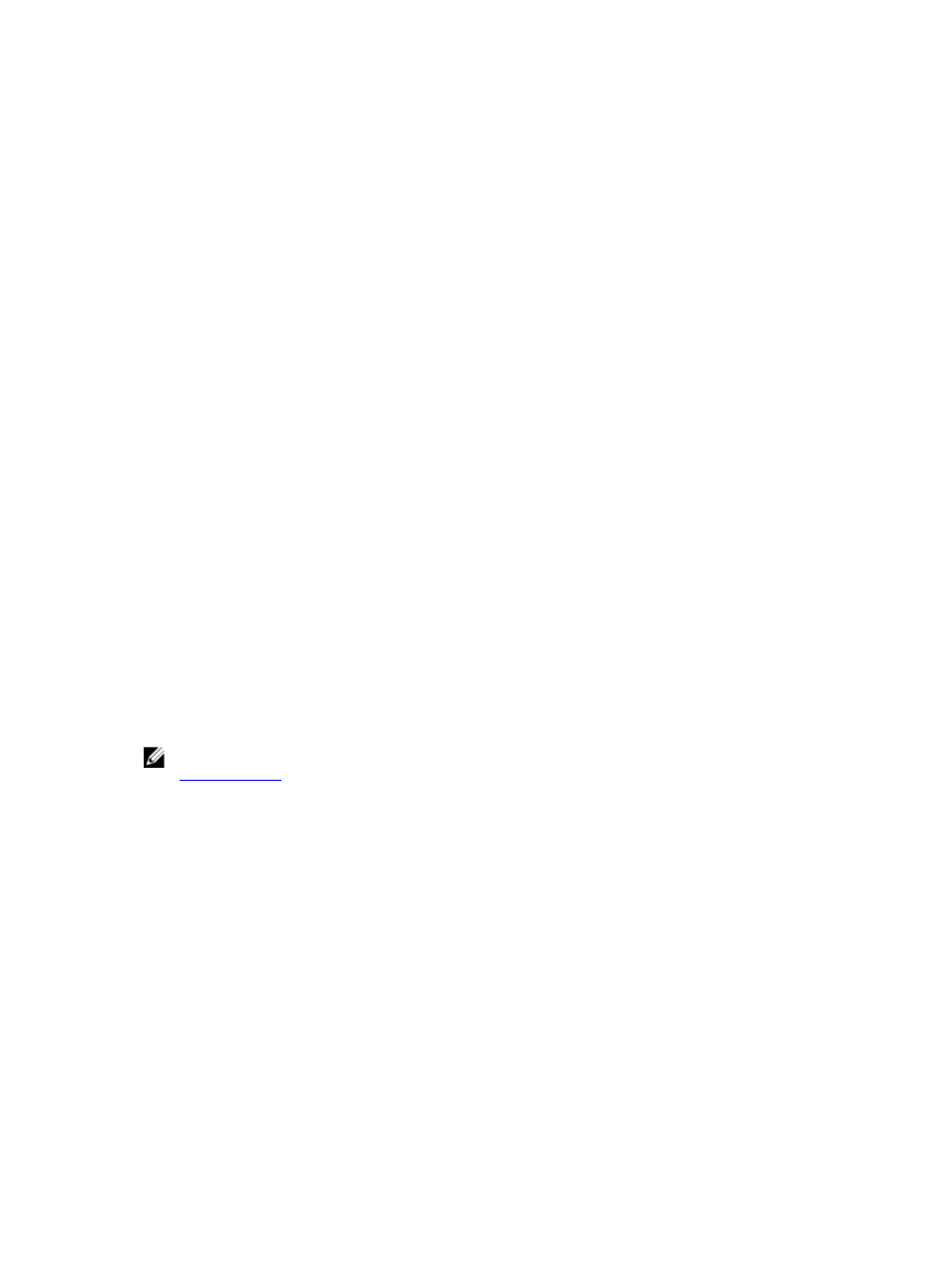
eg:
rda --help show
Stats
This set of DR Series system CLI commands let you display the current statistics for a DR Series system in the following
categories:
•
All containers (cumulative): --system
•
CPU: --cpu
•
Memory: --memory
•
Network interfaces: --network
•
Online data verification: --datacheck
•
NFS: --nfs
•
CIFS: --cifs
•
OST media server: --ost
•
RDS media server --rds
•
A specific container: --container --name
•
Replication: --replication
•
Seeding: --seed
•
Cleaner: --cleaner
•
Clients: --clients --type
In addition, this DR Series system CLI command also allows you to reset the following statistic types:
•
NFS: --reset --nfs
•
CIFS: --reset --cifs
•
OST: --reset --ost
•
RDS --reset --rds
•
Data Check: --reset --datacheck
NOTE: For information on the stats --datacheck commands that are associated with the Data Check feature, see
Stats Command Usage
This topic introduces the stats command usage:
•
stats --system
•
stats --cpu
•
stats --memory
•
stats --network
•
stats --datacheck
•
stats --nfs
•
stats --cifs
•
stats --ost
•
stats --rds
•
stats --container --name
64
