Prerequisites, Prerequisites: software download from dell, Prerequisites: vmware licensing – Dell UPS 4200R User Manual
Page 7: Prerequisites: hardware and software, Prerequisites: connectivity
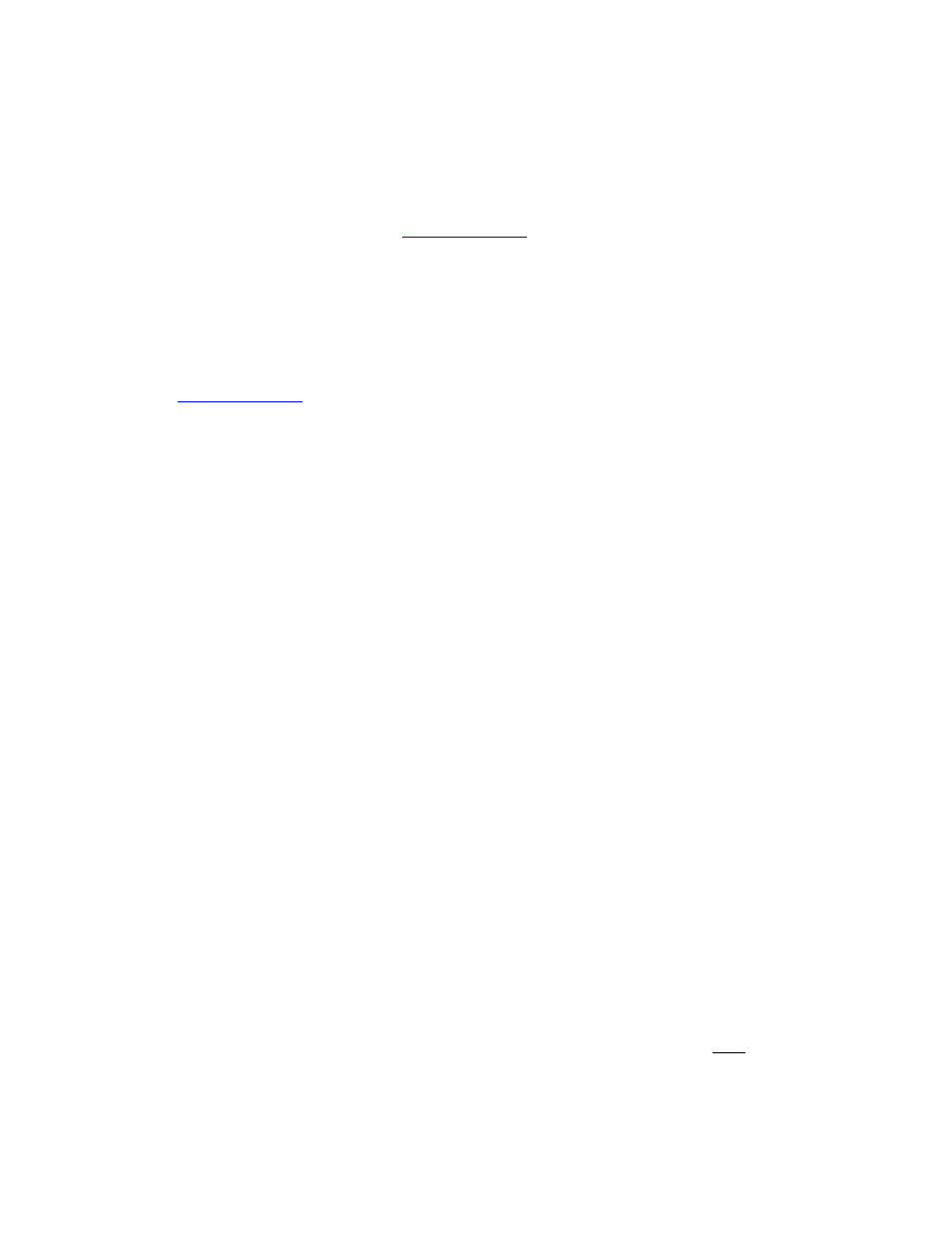
Dell UPS Management Software: VMware vCenter Shutdown Scenarios
7
Prerequisites
Prerequisites: Software download from Dell
1. Get the latest version of the Dell UPS Management Software consisting of the MUMC client and
ULNM from support.dell.com or fro
Software & Technical Documentation
Software Downloads
Dell Multi-UPS Management Console and UPS Local Node Manager Software,
Release 2, 01.04.0010 (A02)
2. Install the MUMC client.
3. Get the latest version of User’s Guides for Dell UPS Management Software from support.dell.com or
from
Software & Technical Documentation
User Manuals and Publications
Dell Multi-UPS Management Console User Guide [Release 2, July 2012] and
Dell UPS Local Node Manager User Guide [Release 2, July 2012].
The MUMC client passes “Maintenance Mode” or “Shutdown” requests to the host at predetermined
intervals after a power outage. The host response to these commands depends on the VMware
features and licenses used.
Prerequisites: VMware licensing
VMware license types (Essentials, Standard, Enterprise, Enterprise Plus) can significantly affect the
type of host features that can be used during a power failure event. VM behavior can vary significantly
with small changes in vCenter configuration, so you must understand this aspect of the solution. The
MUMC and ULNM UPS management products require pay versions of VMware vSphere / vCenter.
Prerequisites: Hardware and software
Supported operating systems:
The MUMC client is installed on a Windows
TM
operating system (Server
2008 R2, Win7 etc). This can be either a physical machine or a virtual machine. If the MUMC client is
installed on a VM, make provisions with HA/FT/DRS to ensure that this machine has a persistence
priority to make certain that the MUMC client services are available for UPS instructions to be passed to
the vCenter. For a full list of supported Windows
TM
platforms, refer to the MUMC client User’s Guide.
vSphere Perl SDK
: If using Dell UPS Management Software Release 1, this vSphere Perl SDK must be
installed on the same operating system as the MUMC client to enable the vCenter interface and
commands. (This dependency was removed in Release 2.) Check the documentation accompanying
your download to confirm.
Maximum infrastructure limitations:
The MUMC client has been tested to >1000 nodes (UPSs,
hypervisors, local UPS agents, etc.). There is no theoretical maximum to the number of nodes that can
be managed by the MUMC client.
UPS network communication card.
The UPSs to be remotely monitored and managed must be equipped
with the optional Dell Network (Ethernet) Management Card (NMC), Dell PN H910P.
Prerequisites: Connectivity
