Dell UPS 4200R User Manual
Page 13
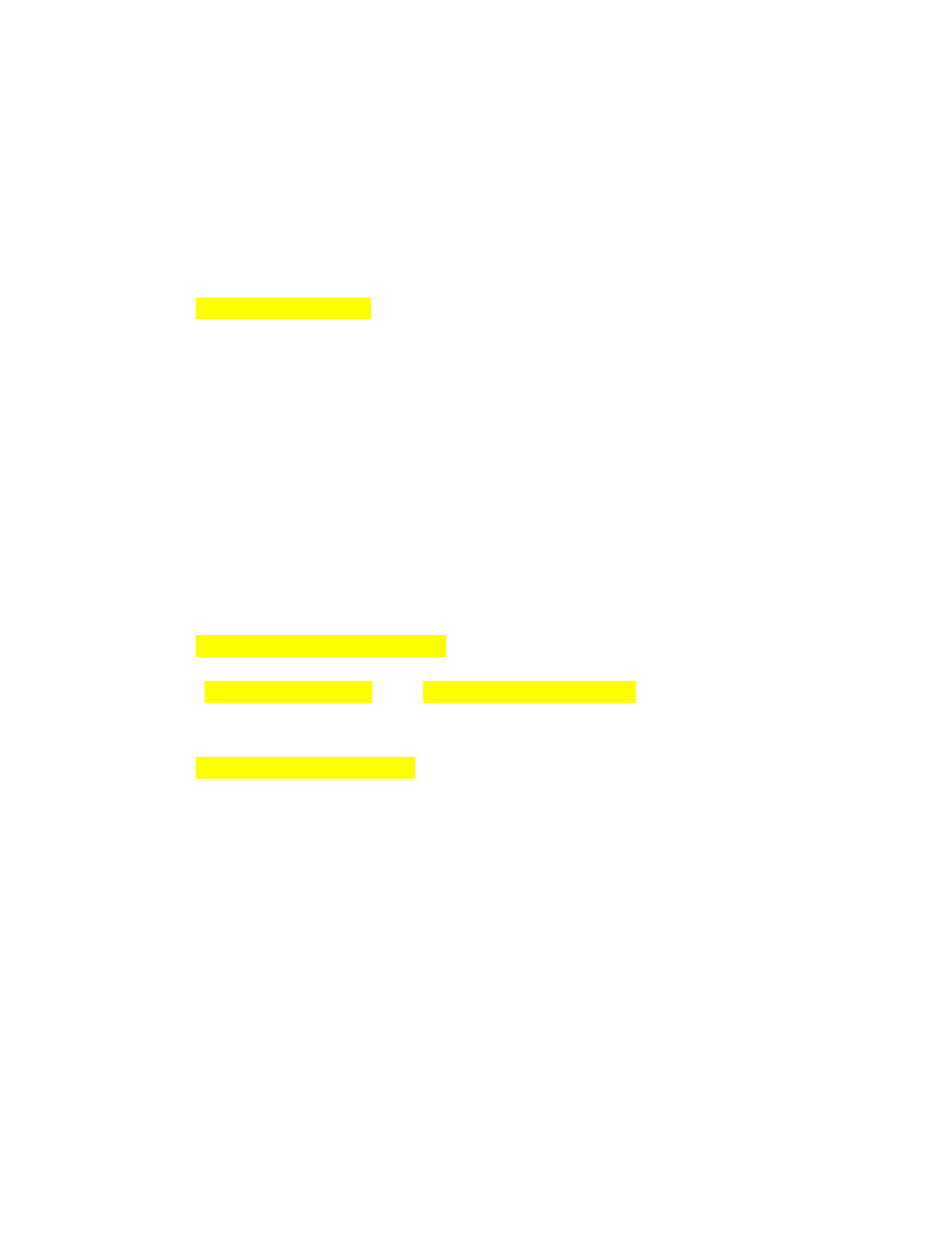
Dell UPS Management Software: VMware vCenter Shutdown Scenarios
13
The color-coded text below corresponds to Figure 13, “UPS battery capacity over time.” The
following information is from the MUMC client User’s Guide, Virtualization section
Configuring Maintenance and Shutdown. Text modified to include examples of settings.
A.
Remote Maintenance:
Choose “Enabled” to set the host(s) to “Maintenance Mode” in
the event of a power outage. If your hosts have vMotion enabled then the VMs will
automatically move from this host to another when power fails.
B.
Maintenance Timer:
This is the time between power failure and the command to set
the host to maintenance mode. -1 = immediate action.
C.
Remote Shutdown:
Disabled will leave the host in maintenance mode. Enabled will
shut down the hypervisor once all VMs have been evacuated.
D.
Remote Shutdown of Virtual Machines:
Use this setting in HA clusters where the
normal host VM Startup/Shutdown settings are disabled. This feature will shut down VMs
with VMTools running on an HA host but will not allow preferential VM startup. The MUMC
client will poll the host to check the status of VMs, and once all are shut down (no VMTools
devices still running), the MUMC client will issue the shutdown command to the host.
E.
Power Source:
Enter the IP address of your Dell UPS.
F.
Load Segment:
Only use this variable if you are using Load Segments to preferentially
control hardware startup/shutdown behaviour (e.g. servers and storage on separate
profiles).
G.
Master - Shutdown Duration:
The time (in seconds) it takes for the host to shut
down (including any vMotion activities). Make sure that the time between
“
Maintenance Timer
” and “
Master - Shutdown After
” gives enough time for any
VM migrations to occur. Otherwise the migrations will fail and the VM will shut down on
the original host location.
H.
Master - Shutdown After:
The time (seconds) following a power failure that the
shutdown command should be sent to the host.
