Dell Studio 1450 (Mid 2009) User Manual
Page 21
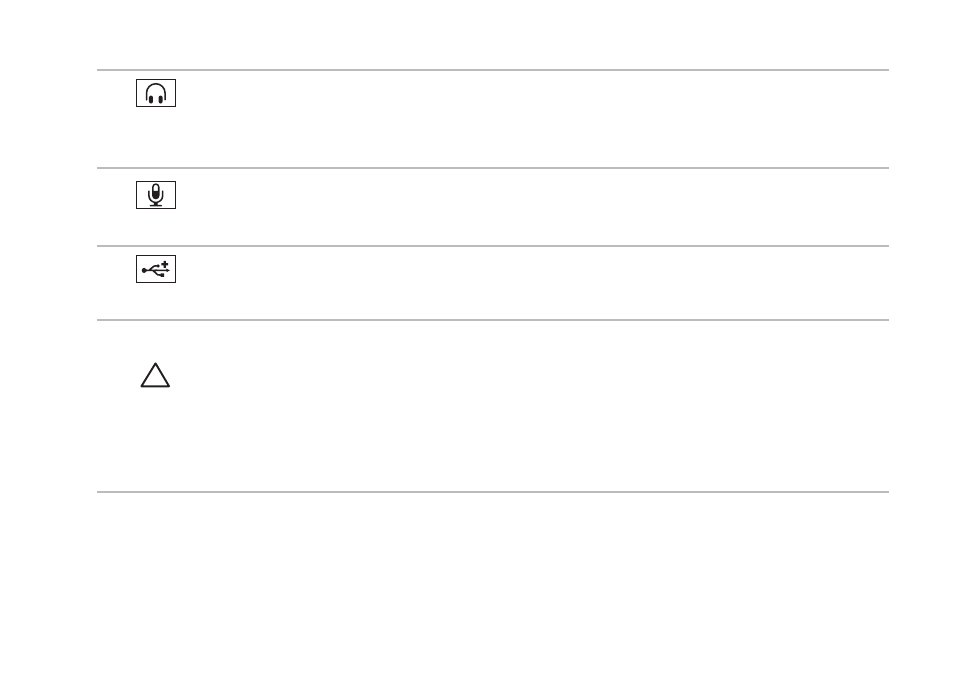
19
Using Your Studio Laptop
1
Audio out/Headphone connectors (2) — Connects one or two pairs of headphones or
sends audio to a powered speaker or sound system. The audio signal is the same for both
connectors.
2
Audio in/Microphone connector — Connects to a microphone or inputs signal for use
with audio programs.
3
USB 2.0 connector — Connects to USB devices, such as a mouse, keyboard, printer,
external drive, or MP3 player.
4 Optical drive
—
CAUTION: Do not use non-standard-size or shape discs (including mini-CDs and
mini-DVDs) or you will damage the drive.
Plays or records only standard-size (12 cm) CDs, DVDs, and Blu-ray Discs (optional). Ensure
that the side with print or writing is facing upward when inserting discs. For more information,
see “Using the Optical Drive “ on page 38.
- Latitude E6410 (52 pages)
- Latitude E6410 (8 pages)
- Latitude D630 (218 pages)
- Latitude E6400 (99 pages)
- Latitude E6400 (70 pages)
- Latitude E6400 (2 pages)
- Latitude E6400 (8 pages)
- Latitude E6400 (4 pages)
- Latitude D630 (168 pages)
- Latitude D630 (43 pages)
- Latitude D630 (69 pages)
- Latitude D620 (43 pages)
- Latitude D620 (102 pages)
- Inspiron 1545 (72 pages)
- Inspiron 1545 (4 pages)
- Inspiron 1545 (51 pages)
- LATITUDE C510 (55 pages)
- LATITUDE C510 (170 pages)
- Inspiron 1200 (45 pages)
- Latitude D531 (Mid 2007) (46 pages)
- Latitude D531 (224 pages)
- Inspiron 1300 (44 pages)
- Inspiron 1300 (142 pages)
- INSPIRON 2600 (168 pages)
- INSPIRON 2600 (2 pages)
- INSPIRON 2600 (134 pages)
- INSPIRON 2600 (87 pages)
- Inspiron 1100 (164 pages)
- Inspiron 1100 (40 pages)
- Inspiron 5150 (160 pages)
- Inspiron E1505 (45 pages)
- Inspiron E1505 (186 pages)
- Inspiron 1150 (38 pages)
- Inspiron 1150 (112 pages)
- Inspiron M5040 (2 pages)
- Inspiron 3520 (72 pages)
- A860 (96 pages)
- 1000 (98 pages)
- STREAK 7 (141 pages)
- XPS 14Z (L412z) (2 pages)
- Latitude D520 (124 pages)
- Latitude D520 (96 pages)
- Latitude D520 (168 pages)
- Latitude D520 (99 pages)
- Latitude D520 (42 pages)
