Coin-cell battery – Dell Latitude D410 User Manual
Page 74
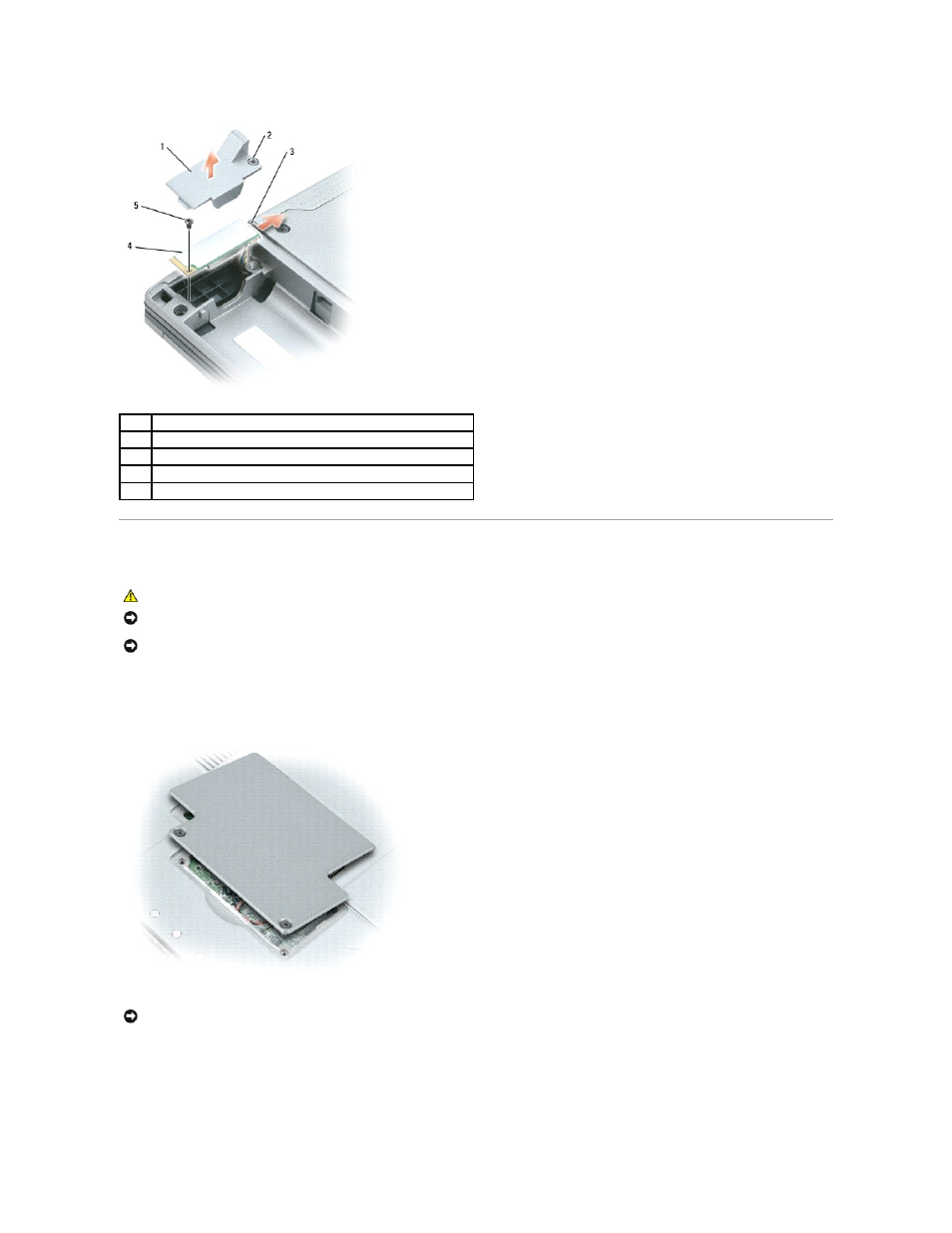
Coin-Cell Battery
1.
Follow the procedures in "Before You Begin."
2.
Turn the computer over, loosen the two captive screws on the memory module/coin-cell battery cover, and then remove the cover.
3.
Gently pull the coin-cell battery from the system board, and disconnect the cable connector from the system board.
4.
Remove the double-sided tape from the coin-cell battery.
1
card door
2
captive screw on card door
3
card connector
4
card
5
card screw
CAUTION:
Before performing the following procedures, read the safety instructions in your Product Information Guide.
NOTICE:
To avoid electrostatic discharge, ground yourself by using a wrist grounding strap or by periodically touching a connector on the back panel of
the computer.
NOTICE:
To avoid damaging the system board, you must remove the main battery before you begin working inside the computer.
NOTICE:
To avoid damaging the system board, ensure that you do not remove the plastic film between the battery and the system board as you move
the double-sided tape to the replacement coin-cell battery.
