Dell PowerVault MD3000i User Manual
Page 4
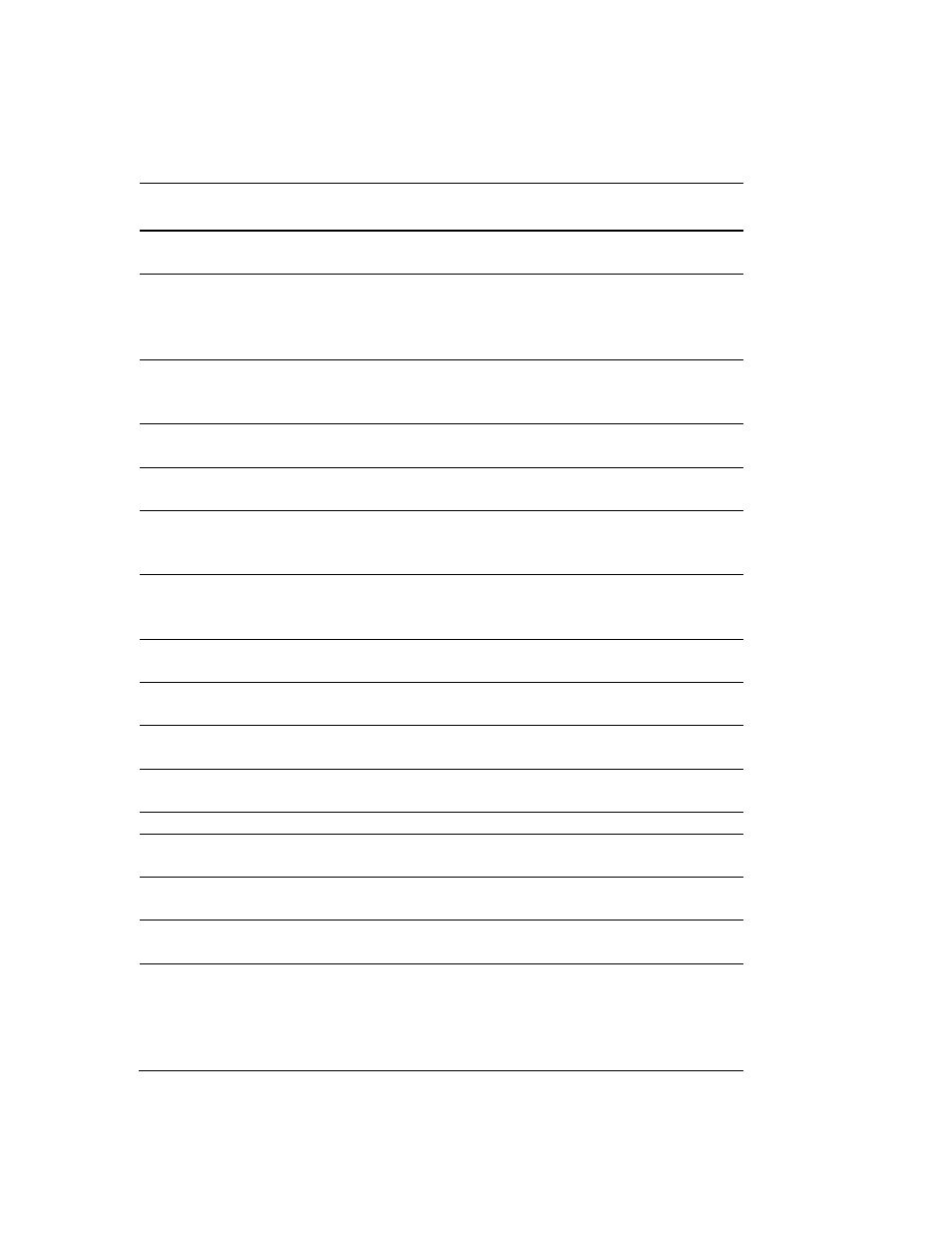
4
׀
Dell PowerVault Data MD3000i Support Matrix
Rules
First
Gen.
Second
Gen.
When using the Microsoft or Linux iSCSI Initiator, IQN
identification must be used.
√
√
When using the Microsoft or Linux iSCSI Initiator, all
NICs in the same host will use the same iSCSI name. The
name will identify the host and the NICs will not be
identifiable.
√
√
Dell MPP drivers are required for multi-path support (refer
to Table 10). Linux open framework dm-mpp (multi-path)
drivers are not supported with the MD3000i.
√
√
Only the Dell Linux MPP multi-path driver should be
loaded on a Linux host server**
√
√
MD3000 and MD3200 series supported on a single Linux
host**
√
Microsoft “dynamic disks” are not supported by the
Microsoft iSCSI Initiator under Windows 2003. Windows
2008 native iSCSI Initiator supports dynamic disks.
√
√
Up to two Dell PowerVault MD1000 expansion enclosures
can be attached to the MD3000i for a total of 45 SAS and/or
SATA physical disks.
√
√
Attached MD1000 expansion enclosures must be set to
unified mode.
√
√
Virtual disk failover requires a dual-controller configuration
and at least one iSCSI session to each controller.
√
√
Link failover requires at least two iSCSI connections
established to the controller.
√
√
The enclosure can contain a mixture of SAS and SATA II
physical disks.
√
√
SAS and SATA disks cannot be mixed in a disk group.
√
√
A hot spare for a disk group must be a physical disk of equal
or greater size than any of the member disks.
√
√
The hot spare for a disk group with SAS physical disks must
be a SAS disk.
√
√
The hot spare for a disk group with SATA physical disks
must be a SATA disk.
√
√
When using out-of-band management with SMcli by
specifying the RAID Controller management port IP
addresses on the MD Storage Array, SMcli commands that
change the attributes of a virtual disk, virtual disk copy, or
snapshot virtual disk, must have management access to the
√
√
