2 loudspeaker amplifier jumpers – CyberData VoIP Loudspeaker Amplifier Part #010859 User Manual
Page 15
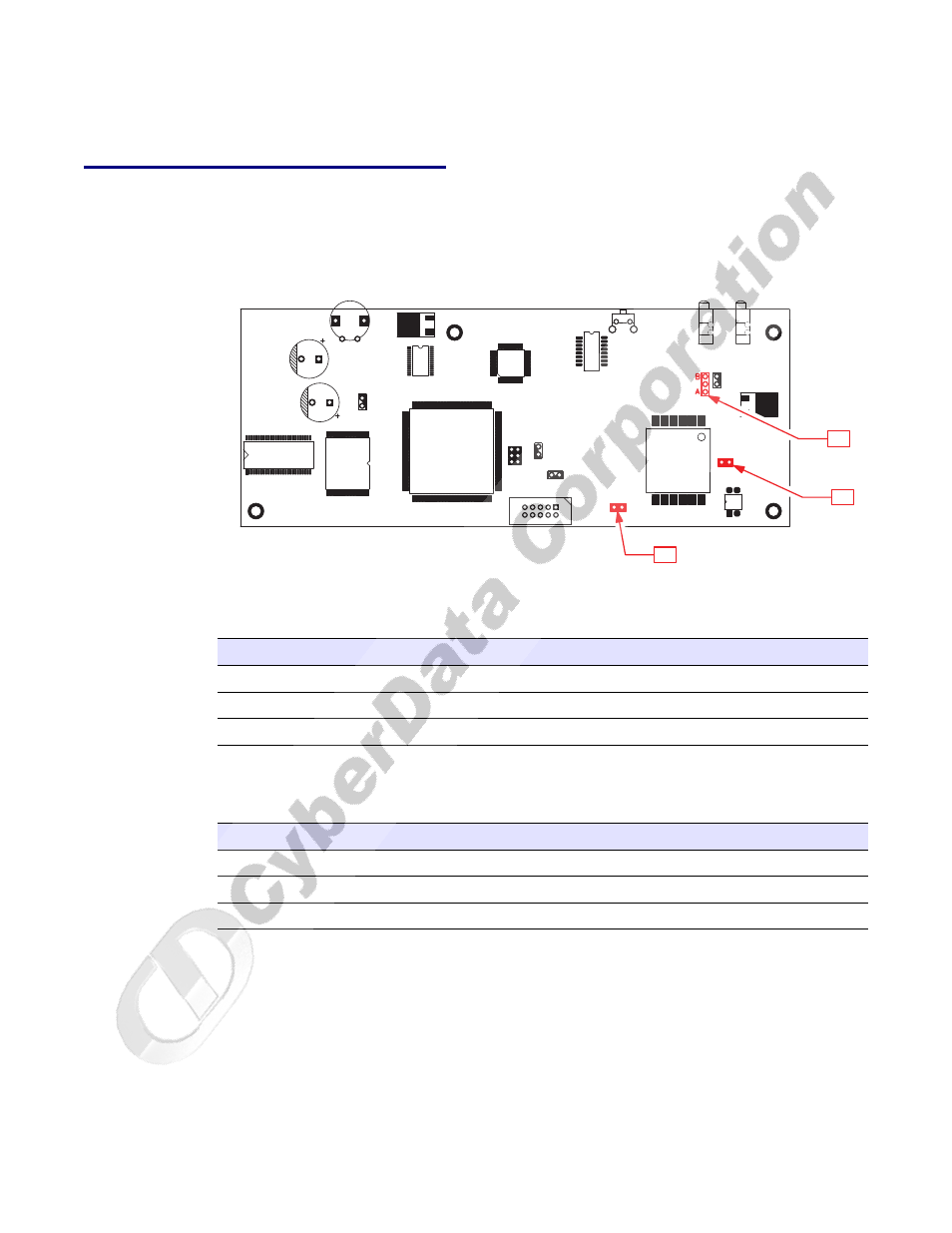
Installing the VoIP Loudspeaker Amplifier
Loudspeaker Amplifier Setup
VoIP Loudspeaker Amplifier Operations Guide
930111F
CyberData Corporation
7
2.2.2 Loudspeaker Amplifier Jumpers
See
to identify the jumper and component locations.
Figure 2-4. Jumper Locations
See
and
for the jumper settings.
Table 2-3. Jumper Settings—Low Power—802.3af Compliant (Default)
Jumper
Setting
JP7
OFF -> Low Power (21V)
JP8
OFF -> Low Power (21V)
JP9
Position B -> Low Power
Table 2-4. Jumper Settings—High Power—Non-PoE Compliant
Jumper
Setting
JP7
ON -> High Power (21V)
JP8
ON -> High Power (21V)
JP9
Position A -> High Power
JP9
JP8
JP7
