Dell PowerVault DR6000 User Manual
Page 20
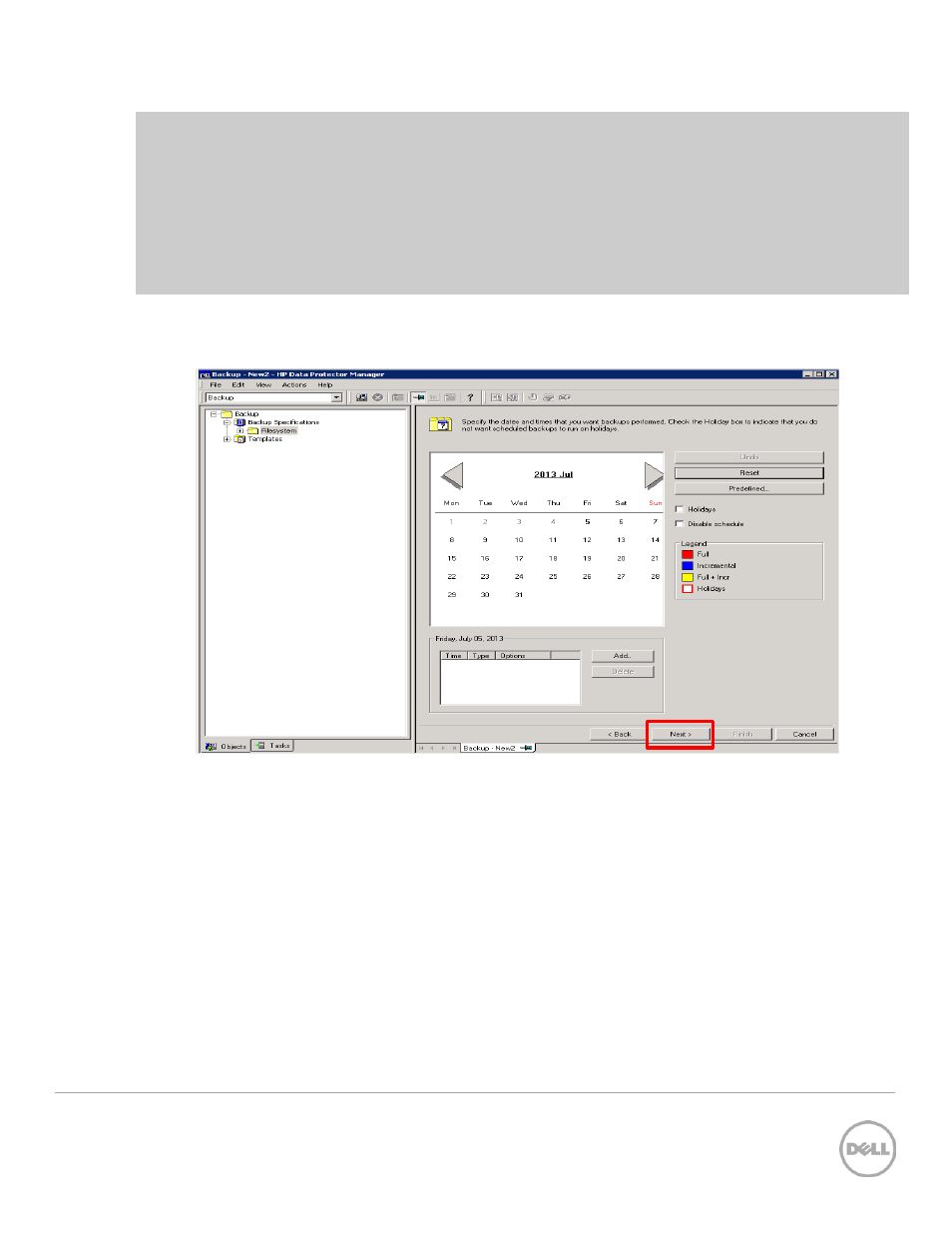
20
Setting Up Dell™ DR Series Deduplication Appliance on HP® Data Protector 7.0 | January 2014
Note: Always Disable ‘Software compression’, as DR Series Deduplication Appliance has compression
built in and does not require any compression on HP Data Protector. In general, additional data
compression on backup software will have negative impact on total savings on DR Series Deduplication
Appliance.
Set ‘Data security’ to None, as enabling encryption before the data stream is sent to the DR Series
Deduplication Appliance device will make the data not deduplicatable. This will put significant negative
impact on total savings on DR Series Deduplication Appliance.
6. Define Backup Job Schedule options and click Next.
This manual is related to the following products:
