Replacing the system board – Dell Dimension 9100 User Manual
Page 38
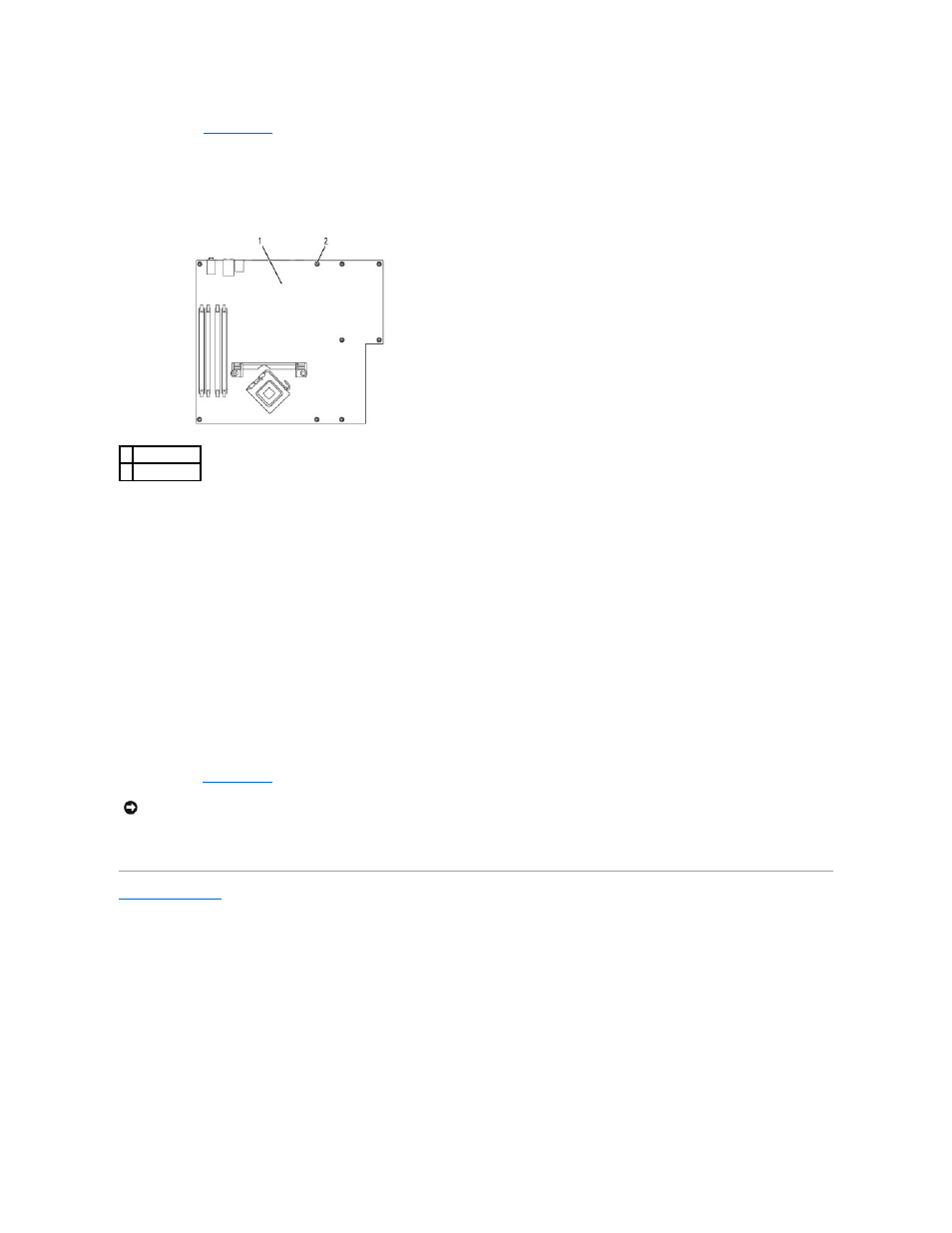
5.
Remove the
computer cover
.
6.
Remove any components that restrict access to the system board (CD/DVD drive(s), floppy drive, hard drive, I/O panel).
7.
Remove the heat-sink assembly and processor.
8.
Disconnect all cables from the system board.
9.
Remove the 10 screws from the system board.
10.
Slide the system board assembly toward the front of the computer, and then lift the board away.
11.
Place the system board assembly that you just removed next to the replacement system board to ensure that it is identical.
Replacing the System Board
1.
Gently align the board into the chassis and slide it toward the back of the computer.
2.
Replace the screws on the system board.
3.
Replace any components and cables that you removed from the system board.
4.
Reconnect all cables to their connectors at the back of the computer.
5.
Replace the
computer cover
.
6.
Connect your computer and devices to electrical outlets, and turn them on.
Back to Contents Page
1 system board
2 screws (10)
NOTICE:
To connect a network cable, first plug the cable into the network port or device and then plug the cable into the computer.
