2 set up commvault simpana 10, Set up commvault simpana 10, 2set up commvault simpana 10 – Dell PowerVault DR6000 User Manual
Page 13
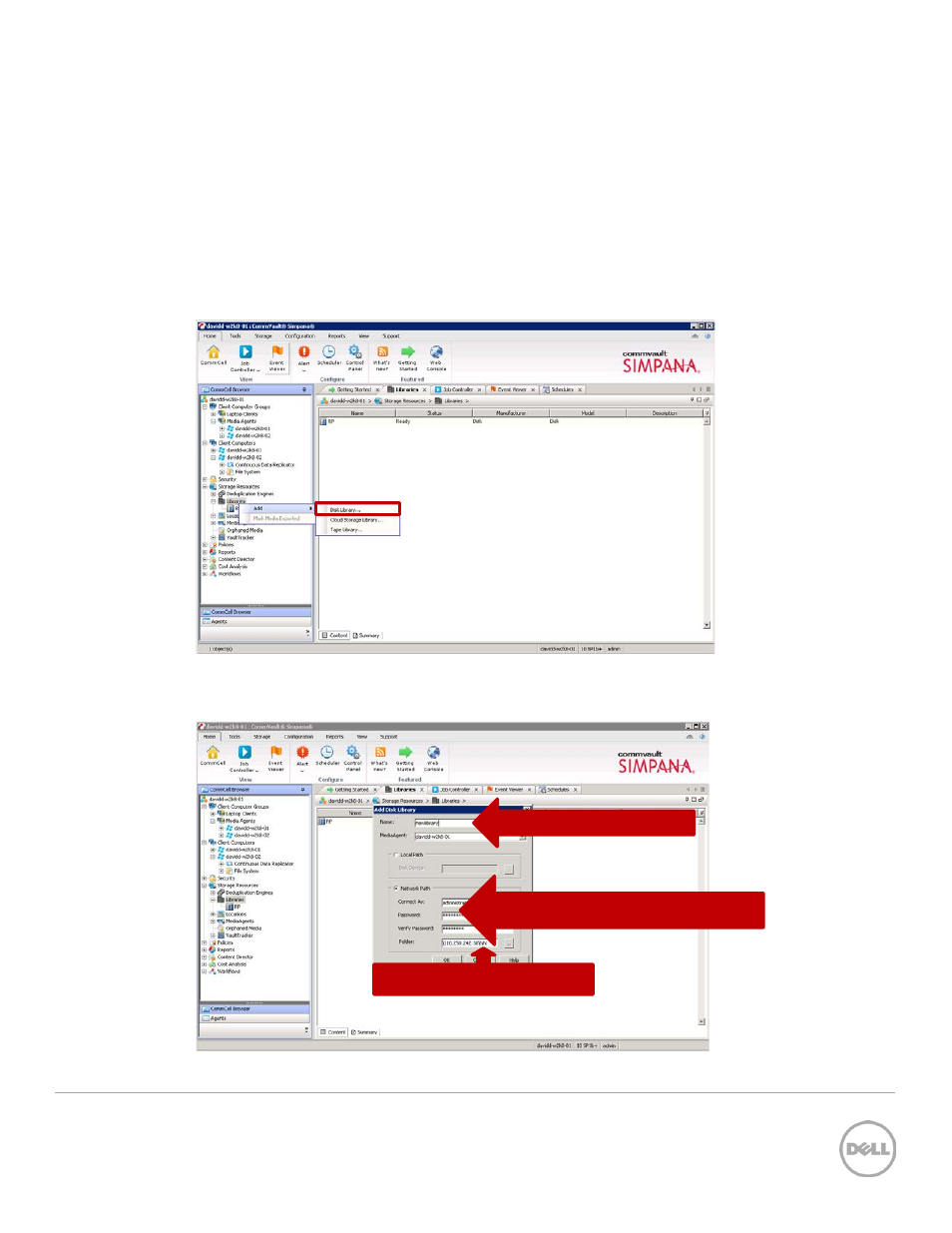
13
Setting Up Dell™ DR Series Deduplication Appliance as Backup Target on CommVault SimpanaTM 10 | January 2014
2
Set up CommVault Simpana 10
2.1
Single System Environment (DR as CIFS Disk Library)
1. Open Simpana Administrative Console, expand Storage Resources, right- click on Libraries, select
Add – > DiskLibrary…
2. In Add Disk Library window, enter the name for the Disk Library and the information of DR
container, and Click OK.
Name the library
Enter credentials of DR container Default:
administrator/St0r@ge!
Enter DR container share path
This manual is related to the following products:
