System board/bluetooth module, Removing the system board/bluetooth module – Dell Latitude 2120 (Late 2010) User Manual
Page 41
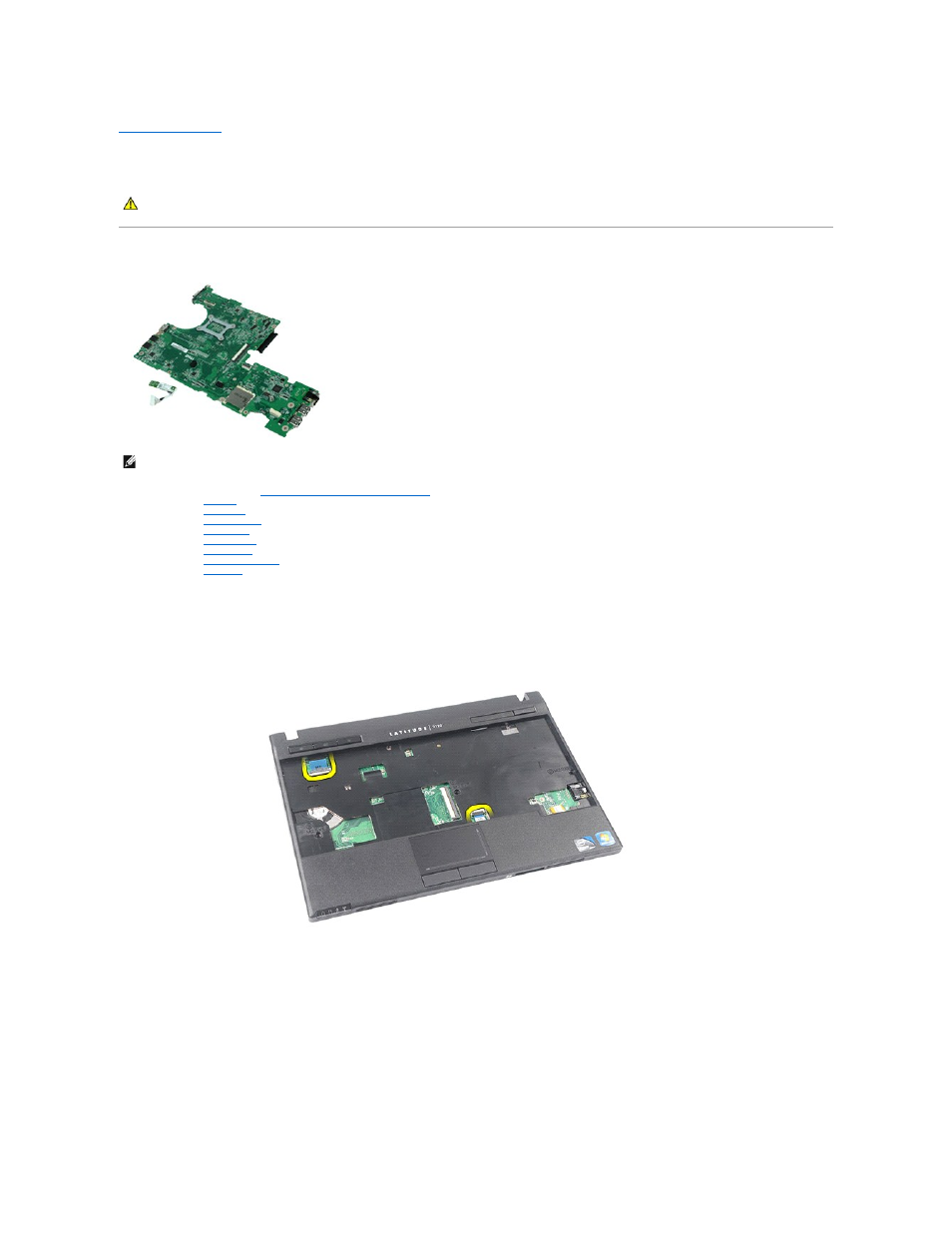
Back to Contents Page
System Board/Bluetooth Module
Dell Latitude 2120 Service Manual
Removing the System Board/Bluetooth Module
1.
Follow the procedures in
Before Working Inside Your Computer
.
2.
Remove the
battery
.
3.
Remove the
keyboard
.
4.
Remove the
access panel
.
5.
Remove the
hard drive
.
6.
Remove the
WWAN card
.
7.
Remove the
WLAN card
.
8.
Remove the
display assembly
.
9.
Remove the
heatsink
.
10.
Open the touchpad-cable clip and disconnect the touchpad cable from the system board. Open the button-board-cable clip and disconnect the button-
board data cable from the system board.
11.
Remove the screws that secure the system board in place.
WARNING:
Before working inside your computer, read the safety information that shipped with your computer. For additional safety best
practices information, see the Regulatory Compliance Homepage at www.dell.com/regulatory_compliance.
NOTE:
You may need to install Adobe Flash Player from Adobe.com in order to view the illustrations below.
