System overview, Front-panel features, Back-panel features – Dell PowerVault 725N (Rackmount NAS Appliance) User Manual
Page 4
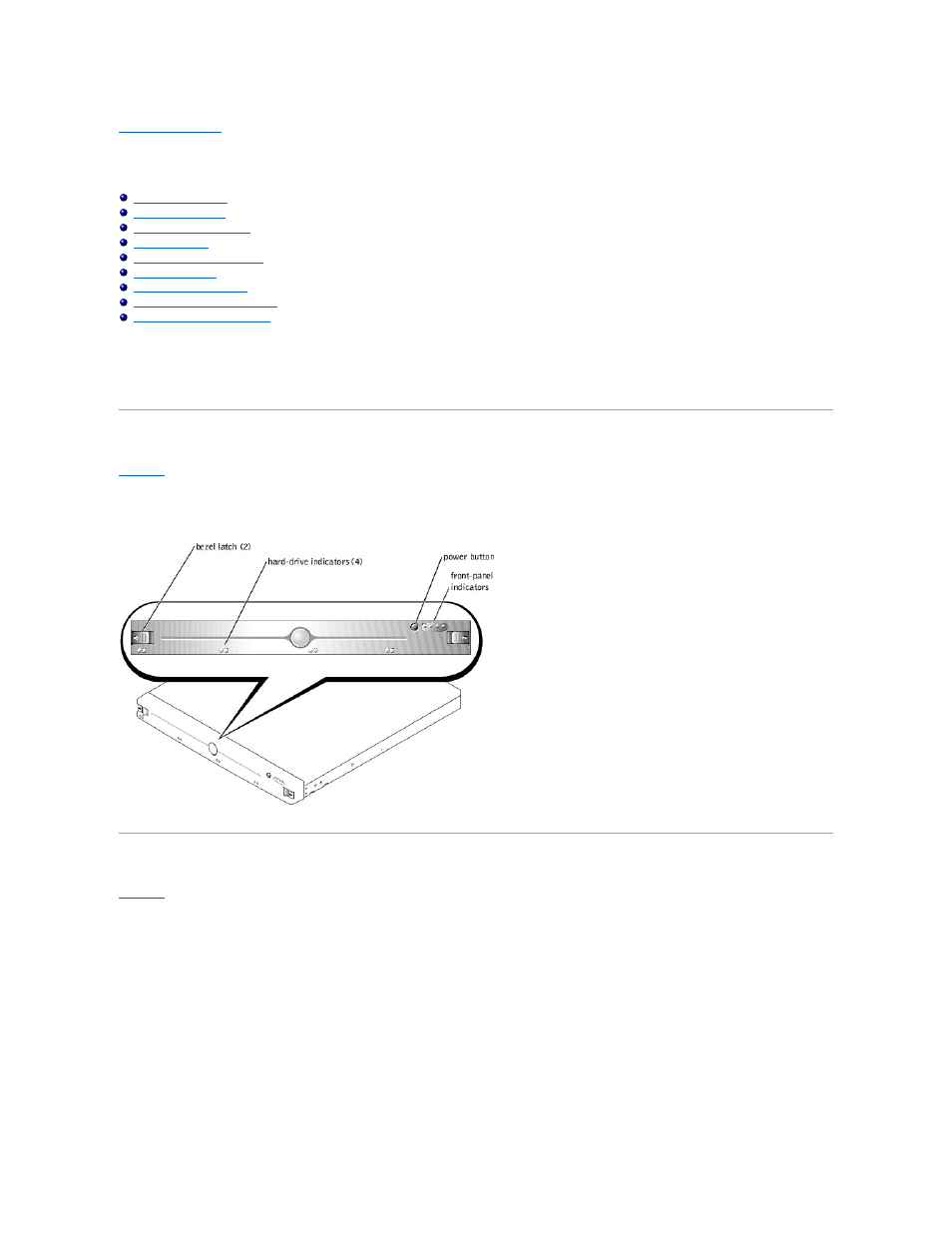
Back to Contents Page
System Overview
Dell™ PowerVault™ 725N NAS Systems User's Guide
Obtaining Technical Assistance
Your Dell™ PowerVault™ 725N NAS system is a low
-cost, high-performance NAS system that provides optimized file-serving capabilities on a rackmount or
deskside system.
This section describes the major hardware and software features of your system and power protection devices and provides information about other
documents you may need when setting up your system and how to obtain technical assistance.
Front-Panel Features
shows the front-panel features of the system.
See the Installation and Troubleshooting Guide for more information about the front-panel indicators.
Figure 1-1. Front-Panel Features
Back-Panel Features
shows the back-panel features of the system. For specific information about the back-panel connectors and indicators, see the Installation and
Troubleshooting Guide.
Figure 1-2. Back-Panel Features
