Quic, Ck start su, Ailed insta – Dell UPS 500T User Manual
Page 8: Ummary, Allation gu, Uide
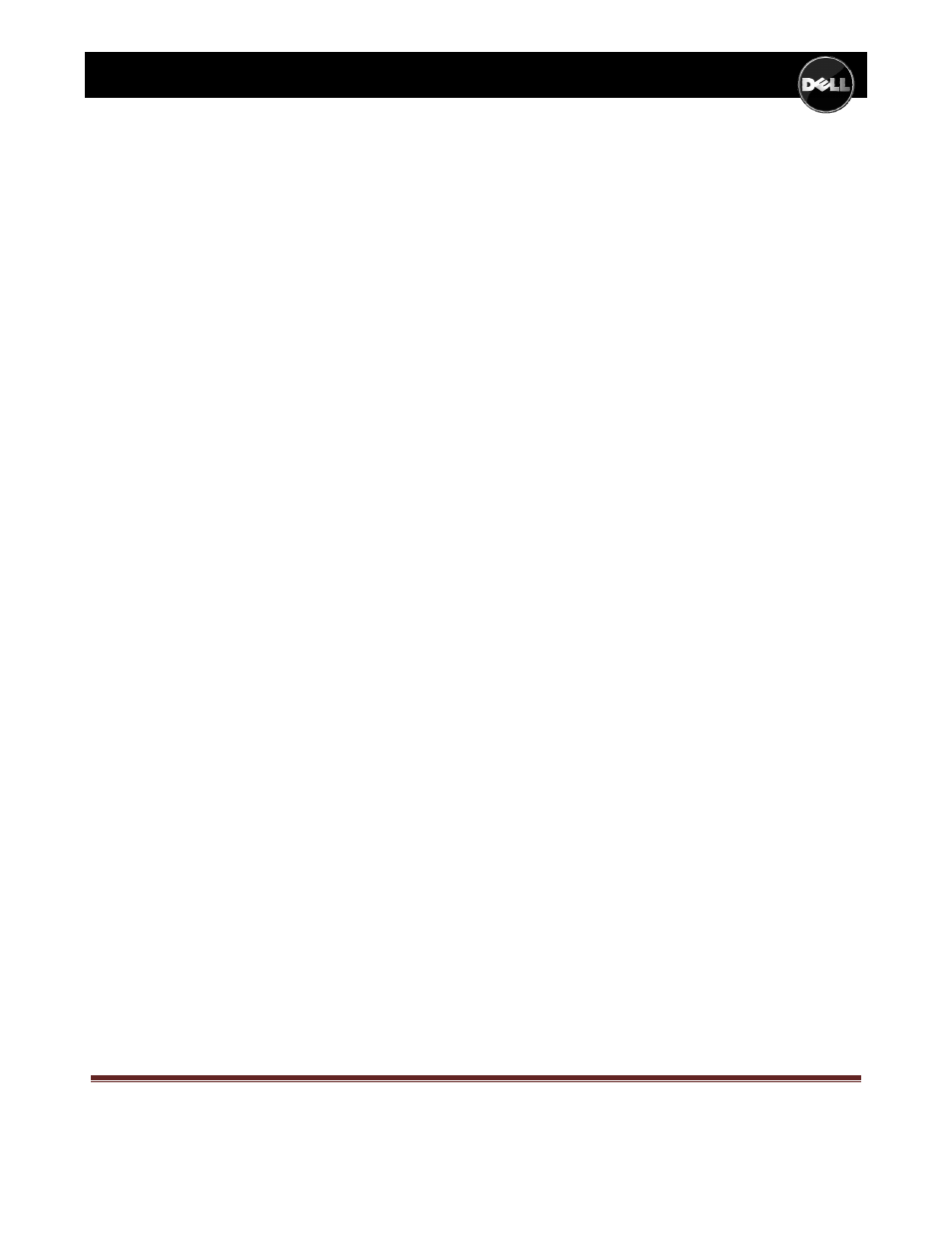
PRO
Docu
card
string
Quic
All se
Enter
‘adm
Conf
throu
Insta
Searc
Dell U
param
‐
‐
‐
Whe
param
Det
Conf
Refer
card
confi
1
ODUCT SUP
ument: Dell U
revisions) or
g (public is de
ck Start Su
ervers comm
r the NMC se
min’, ‘admin’.
igure the shu
ugh this web
ll the Dell UP
ch Device. In
UPS to see pa
meters in the
Select the
Check the
Enter “Tim
en power failu
meters config
ailed Insta
iguring the N
r to the quick
is DHCP enab
igurations pag
1. Access the
address o
PORT QUIC
PS Software
v2 (later card
efault on netw
ummary:
unicate direc
ttings throug
SNMP functi
utdown param
interface.
PS Manageme
put the IP ad
arameters. Fo
e Shutdown P
e correct inpu
e “system” bo
me needed fo
ure occurs, th
gured on the
allation Gu
Network Man
k start guide p
bled by defau
ge.
e NMC contro
of the NMC an
CK NOTES –
PSQN_SW‐A0
d revisions) –
work card).
ctly with the
gh a web brow
onality of the
meters directl
ent Software o
dress of the N
or each serve
arameters m
ut from the dr
ox to enable s
or system shu
he NMC will s
NMC and the
uide
agement Car
provided with
ult so you sho
ol menu thro
nd use the de
– DELL UPS
02
so enable the
Dell UPS Net
wser (http://[
e NMC is disa
y on the NMC
on all servers
NMC. The De
er (click on cu
enu:
rop down box
system shutdo
tdown”
end SNMP sig
e appropriate
rd
h the NMC in
uld change th
ugh a web br
fault passwo
MANAGEM
www.DellUP
e SNMP servi
work Manag
[IP ADDRESS])
bled by defau
C. The NMC
s. Add the UP
ell UPS will be
rrent server i
x (SNMP, and
own
gnals to the D
e course of ac
order to prov
his to a static
rowser. Input
rds of Userna
MENT SOFTW
PS.com
ices on the se
gement Card.
). The defaul
ult, so enable
is read‐only s
PS to the softw
e added in the
in network tr
ensure IP ad
Dell UPS softw
tion will be ta
vide IP addres
IP address on
t the address
ame: admin, P
WARE
erver(s) and s
t username a
e this in the A
so changes ca
ware through
e SNMP tree
ee view first)
ddress is corre
ware in accor
aken.
ss and other
nce you have
of http:// fol
Password: ad
Ma
et the comm
and password
ccess Control
an only be ma
h Menu  SN
menu. Click o
set the follow
ect)
dance with th
network sett
access the
llowed by the
min.
rch, 2010
Page 8
unity
d is
l menu.
ade
NMP Â
on the
wing
he
ings. The
e IP
