Linux / unix platform – Dell PowerVault DR6000 User Manual
Page 58
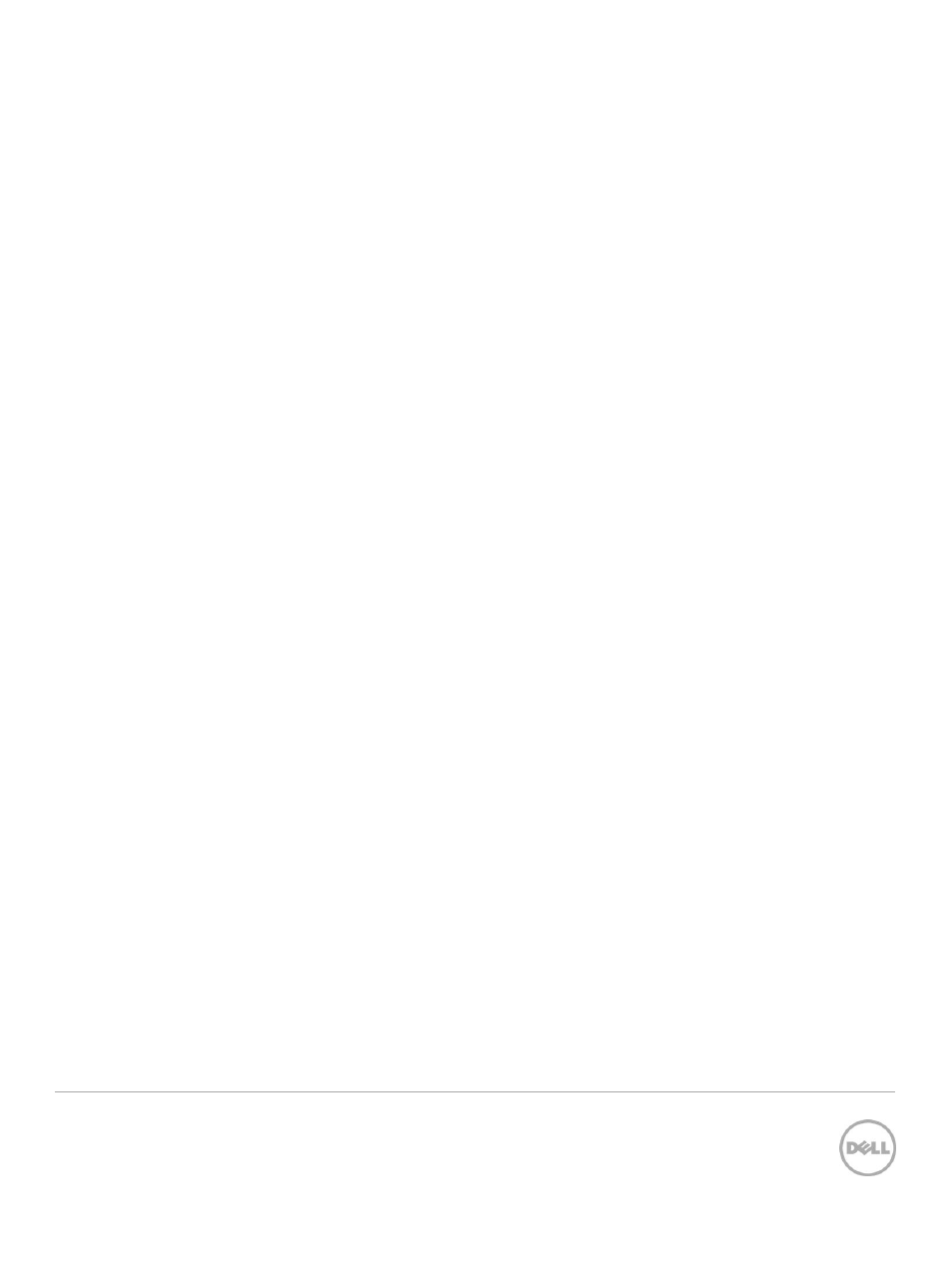
58
Setting up NetVault Backup Native Virtual Tape Library on the Dell™ DR4X00 Disk Backup
Appliance
:: ====================================================================
:: Begin Works
:: ====================================================================
echo Stage 1 - Begin: Setup Logging
@echo. > "%logfile%"
@echo. >> "%logfile%"
@echo ======================================================== >>"%logfile%"
@echo Start DD Media Start>> "%logfile%"
date/t >> "%logfile%"
time/t >> "%logfile%"
@echo ======================================================== >>"%logfile%"
echo Stage 1 - Completed: Log file created
::
::
:: ================================================
:: Look for all medias in the library with label prefix
:: and delete media from the Database
:: ================================================"
echo Stage 2 - Begin: Capture Media to be processed for deletion
"%nvutil%\nvreport.exe" -class "media" -exclude "%%LIBRARYSTATUS = Online" -format "%%Label" -sort "%%Label" | find
"%media_prefix%" > "%tmp%\~mediapurge.txt"
echo The following media will be processed for deletion:
type "%tmp%\~mediapurge.txt"
echo Stage 2 - Completed: Capture Media Media List has been defined
echo Stage 3 - Begin: Process all Media for Deletion from the Media Database
FOR /F "tokens=1 delims= " %%i IN (%tmp%\~mediapurge.txt) DO (
SET ML=%%i
call :_expire %%i
)
echo Stage 3 - Completed: Processed all Media for Deletion from the Media Database
echo Stage 4 - Begin: Clean up from works completed\
if exist "%tmp%\~mediapurge_old.txt" erase "%tmp%\~mediapurge_old.txt"
ren %tmp%\~mediapurge.txt ~mediapurge_old.txt
echo Stage 4 - Completed: Clean up complete
goto :eof
:_expire
@echo ===========================================
@echo Delete Media with Label %ML%
@echo Delete Media with Label %ML% >> "%logfile%"
@echo ===========================================
echo "%nvutil%\nvremovemedia.exe" -medialabel "%ML%"
"%nvutil%\nvremovemedia.exe" -medialabel "%ML%"
goto :eof
Linux / Unix Platform
#!/bin/bash
# !*!*!*!*!*!*!*!*!*!*!*!*!*!*!*!*!*!*!*!*!*!*!*!*
# Specify the beginning of the barcodes of the
# media you wish to work with here.
# !*!*!*!*!*!*!*!*!*!*!*!*!*!*!*!*!*!*!*!*!*!*!*!*
# !*!*!*!*!*!*!*!*!*!*!*!*!*!*!*!*!*!*!*!*!*!*!*!*
# Gather Input from user
# !*!*!*!*!*!*!*!*!*!*!*!*!*!*!*!*!*!*!*!*!*!*!*!*
echo -n "Enter Media Label Prefix to Purge: "
read name
while read media_prefix
do
