Dell Studio One 19 (1909, Early 2009) User Manual
Page 15
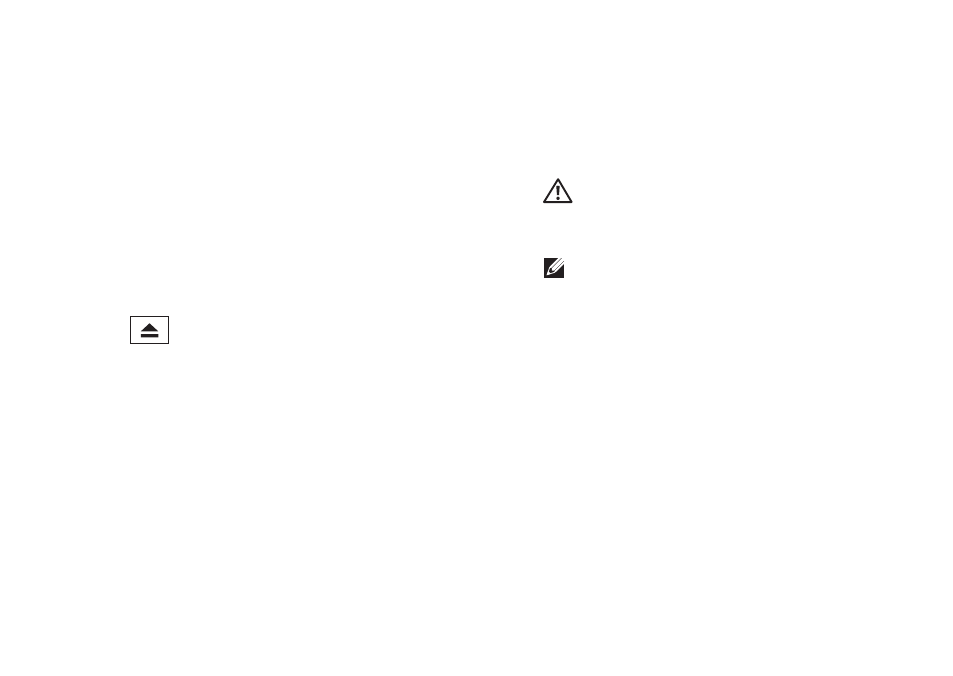
13
Using Your Studio One
3 Camera/microphone (optional) — Built-in
camera and microphone array for video
capture, conferencing, and chat.
4 Speakers (2)
5 Optical drive — Plays or records only
standard-size (12 cm) CDs and DVDs. See
“Using the Optical Disc Drive” on page 17
for more information.
6
Optical drive eject control — Lights
up when the computer starts up and when
a disc is in the optical drive. To eject a disc
gently touch the control.
7 Computer stand — Use the stand to tilt the
display to your preferred angle. It can be
tilted up to 40°. The stand provides stability
to the computer; it is not a removable part.
WARNING: The computer stand
should remain installed at all times to
ensure maximum system stability.
NOTE: Your computer Service Tag/
Express Service Code is located on a
label under the display glass. To view
the Service Tag/Express Service Code
tilt the display by 40°. Use this code
when you access the Dell Support
website or contact technical support.
- Inspiron 530 (2 pages)
- OptiPlex 755 (45 pages)
- OptiPlex 755 (248 pages)
- OptiPlex 755 (622 pages)
- OptiPlex 755 (528 pages)
- OptiPlex 755 (82 pages)
- OptiPlex 760 (203 pages)
- OptiPlex 760 (76 pages)
- OptiPlex 745 (428 pages)
- OptiPlex 745 (212 pages)
- OptiPlex 745 (360 pages)
- OptiPlex 780 (89 pages)
- OptiPlex 780 (10 pages)
- OptiPlex 780 (74 pages)
- OptiPlex 780 (80 pages)
- OptiPlex 780 (73 pages)
- OptiPlex 780 (40 pages)
- OptiPlex 780 (14 pages)
- OptiPlex GX620 (221 pages)
- OptiPlex GX620 (294 pages)
- OptiPlex GX620 (338 pages)
- Inspiron 530 (226 pages)
- OptiPlex 960 (Late 2008) (16 pages)
- OptiPlex GX260 (100 pages)
- OptiPlex GX260 (235 pages)
- OptiPlex FX160 (Late 2008) (20 pages)
- OptiPlex FX160 (Late 2008) (132 pages)
- OptiPlex FX160 (20 pages)
- OptiPlex 210L (130 pages)
- OptiPlex 210L (128 pages)
- OptiPlex 210L (300 pages)
- OptiPlex 210L (258 pages)
- OptiPlex 210L (150 pages)
- OptiPlex 320 (132 pages)
- OptiPlex 320 (312 pages)
- OptiPlex 320 (266 pages)
- OptiPlex 320 (356 pages)
- OptiPlex 320 (44 pages)
- OptiPlex 320 (140 pages)
- OptiPlex GX240 (298 pages)
- OptiPlex GX240 (182 pages)
- OptiPlex GX240 (144 pages)
- OptiPlex GX240 (121 pages)
- OptiPlex GX240 (86 pages)
- OptiPlex GX240 (283 pages)
