Dell Mobile Projector M900HD User Manual
Page 22
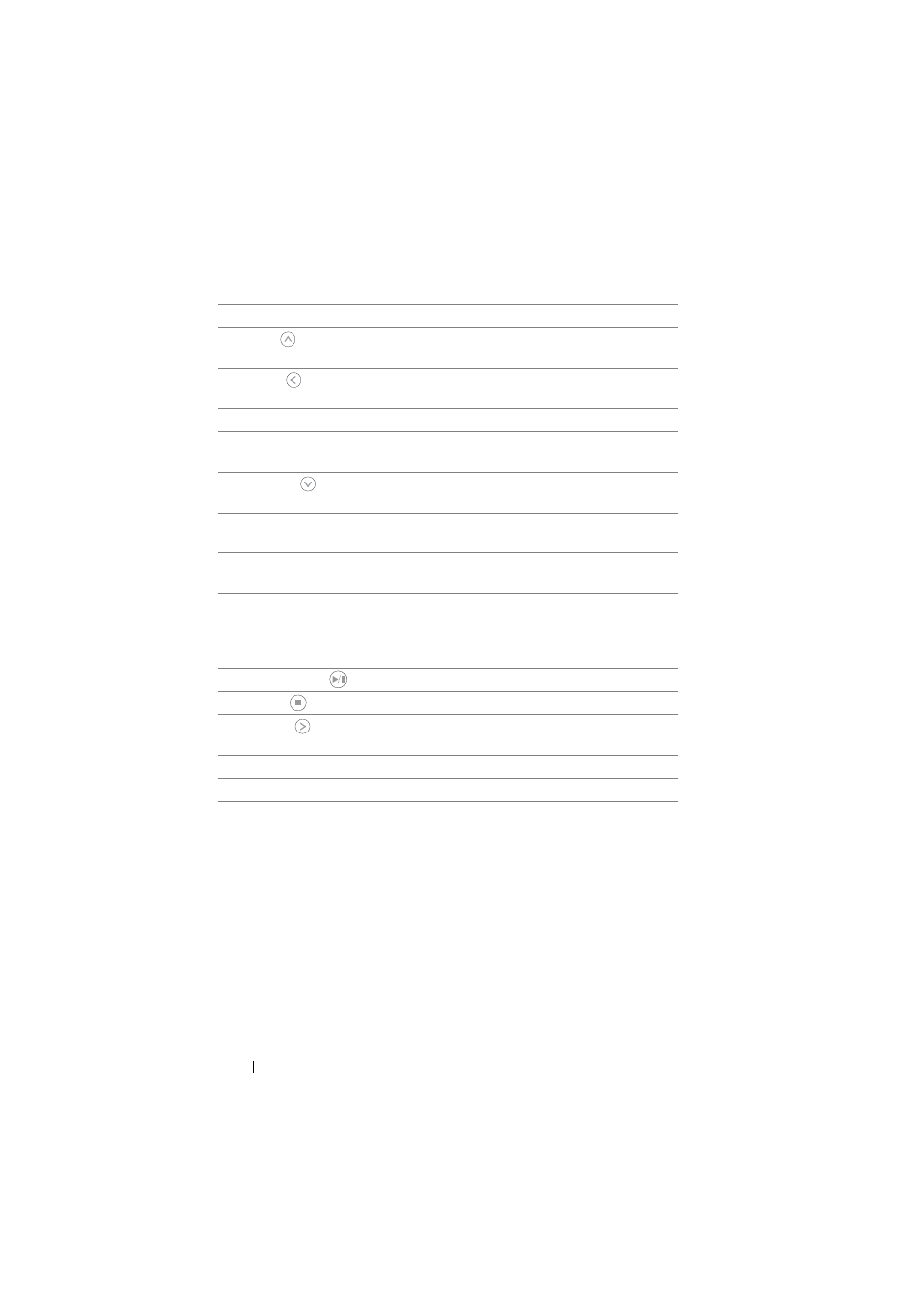
5
Menu
Press to activate the OSD.
6
Up
Press to navigate through the On-Screen
Display (OSD) Menu items.
7
Left
Press to navigate through the On-Screen
Display (OSD) Menu items.
8
Enter
Press to confirm the selection.
9
Keystone
Press to adjust image distortion caused by
adjustment
tilting the projector (+/-40 degrees).
10 Down
Press to navigate through the On-Screen
Display (OSD) Menu items.
11 Keystone
Press to adjust image distortion caused by
adjustment
tilting the projector (+/-40 degrees).
12 Mute
Press to mute or un-mute the projector
speaker.
13 Power
Turns the projector on and off. For more
information, see "Turning Your Projector On"
on page 14 and "Turning Your Projector Off"
on page 14.
14 Play/Pause
Press to play/pause media file.
15 Stop
Press to stop playing media file.
16 Right
Press to navigate through the On-Screen
Display (OSD) Menu items.
17 Volume up
Press to increase the volume.
18 Volume down
Press to decrease the volume.
Using Your Projector
22
- u2410 (43 pages)
- BN68-00344E-00 (6 pages)
- E173FP (56 pages)
- Precision 380 (186 pages)
- Precision 380 (230 pages)
- Precision 380 (46 pages)
- Precision 380 (372 pages)
- OptiPlex ARAIO (15 pages)
- 828FI (32 pages)
- E551 (4 pages)
- E2013H Monitor (51 pages)
- E2013H Monitor (4 pages)
- E2013H Monitor (5 pages)
- E2013H Monitor (1 page)
- P2014H Monitor (3 pages)
- P2014H Monitor (1 page)
- P2014H Monitor (38 pages)
- SP2309WFP Monitor (36 pages)
- SP2309WFP Monitor (2 pages)
- P2314T Multi Touch Monitor with LED (1 page)
- P2314T Multi Touch Monitor with LED (2 pages)
- P2314T Multi Touch Monitor with LED (1 page)
- P2714T Multi Touch Monitor with LED (2 pages)
- P2314T Multi Touch Monitor with LED (52 pages)
- P2714T Multi Touch Monitor with LED (1 page)
- P2314T Multi Touch Monitor with LED (4 pages)
- P1913 Monitor (3 pages)
- P1913 Monitor (6 pages)
- P1913 Monitor (59 pages)
- P1913 Monitor (1 page)
- E2014T 19.5 Multi-Touch Monitor with LED (1 page)
- E2014T 19.5 Multi-Touch Monitor with LED (4 pages)
- E2014T 19.5 Multi-Touch Monitor with LED (56 pages)
- U2913WM Monitor (11 pages)
- U2913WM Monitor (65 pages)
- U2913WM Monitor (1 page)
- E2313H Monitor (4 pages)
- E2313H Monitor (5 pages)
- E2313H Monitor (51 pages)
- E2313H Monitor (1 page)
- ST2420L Monitor (33 pages)
- ST2420L Monitor (2 pages)
- E2211H Monitor (2 pages)
- E2211H Monitor (33 pages)
- S2440L Monitor (1 page)
