Using the control panel – Dell Mobile Projector M900HD User Manual
Page 19
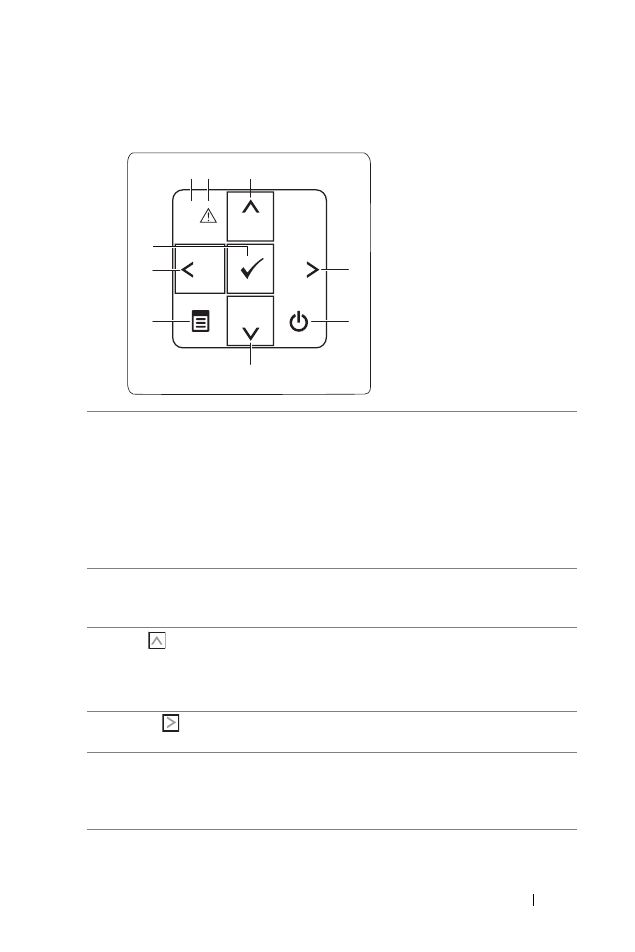
Using the Control Panel
1
4
6
2
3
5
8
9
7
1
TEMP LED
If the TEMP amber indicator is on or blinking,
one of the following problems could be
occurring:
• Internal temperature of the projector is too
high
For more information, see "Troubleshooting
Your Projector" on page 71 and "Guiding
Signals" on page 74.
2
Error LED
Error LED is blinking amber, one of the RGB
LED has failed. The projector will
automatically shut down.
3
Up
/ Keystone
Press to navigate through the On-Screen
adjustment
Display (OSD) Menu items.
Press to adjust image distortion caused by
tilting the projector (+/-40 degrees).
4
Right
Press to navigate through the On-Screen
Display (OSD) Menu items.
5
Power
Turns the projector on or off. For more
information, see "Turning Your Projector On"
on page 14 and "Turning Your Projector Off"
on page 14.
Using Your Projector
19
- u2410 (43 pages)
- BN68-00344E-00 (6 pages)
- E173FP (56 pages)
- Precision 380 (372 pages)
- Precision 380 (186 pages)
- Precision 380 (230 pages)
- Precision 380 (46 pages)
- OptiPlex ARAIO (15 pages)
- 828FI (32 pages)
- E551 (4 pages)
- E2013H Monitor (1 page)
- E2013H Monitor (51 pages)
- E2013H Monitor (4 pages)
- E2013H Monitor (5 pages)
- P2014H Monitor (1 page)
- P2014H Monitor (38 pages)
- P2014H Monitor (3 pages)
- SP2309WFP Monitor (36 pages)
- SP2309WFP Monitor (2 pages)
- P2714T Multi Touch Monitor with LED (1 page)
- P2314T Multi Touch Monitor with LED (4 pages)
- P2314T Multi Touch Monitor with LED (1 page)
- P2314T Multi Touch Monitor with LED (2 pages)
- P2314T Multi Touch Monitor with LED (1 page)
- P2714T Multi Touch Monitor with LED (2 pages)
- P2314T Multi Touch Monitor with LED (52 pages)
- P1913 Monitor (6 pages)
- P1913 Monitor (59 pages)
- P1913 Monitor (1 page)
- P1913 Monitor (3 pages)
- E2014T 19.5 Multi-Touch Monitor with LED (1 page)
- E2014T 19.5 Multi-Touch Monitor with LED (4 pages)
- E2014T 19.5 Multi-Touch Monitor with LED (56 pages)
- U2913WM Monitor (65 pages)
- U2913WM Monitor (1 page)
- U2913WM Monitor (11 pages)
- E2313H Monitor (1 page)
- E2313H Monitor (4 pages)
- E2313H Monitor (5 pages)
- E2313H Monitor (51 pages)
- ST2420L Monitor (2 pages)
- ST2420L Monitor (33 pages)
- E2211H Monitor (2 pages)
- E2211H Monitor (33 pages)
- S2440L Monitor (46 pages)
