Removing the hard drive fan, Replacing the hard drive fan – Dell OptiPlex 160 (Late 2008) User Manual
Page 14
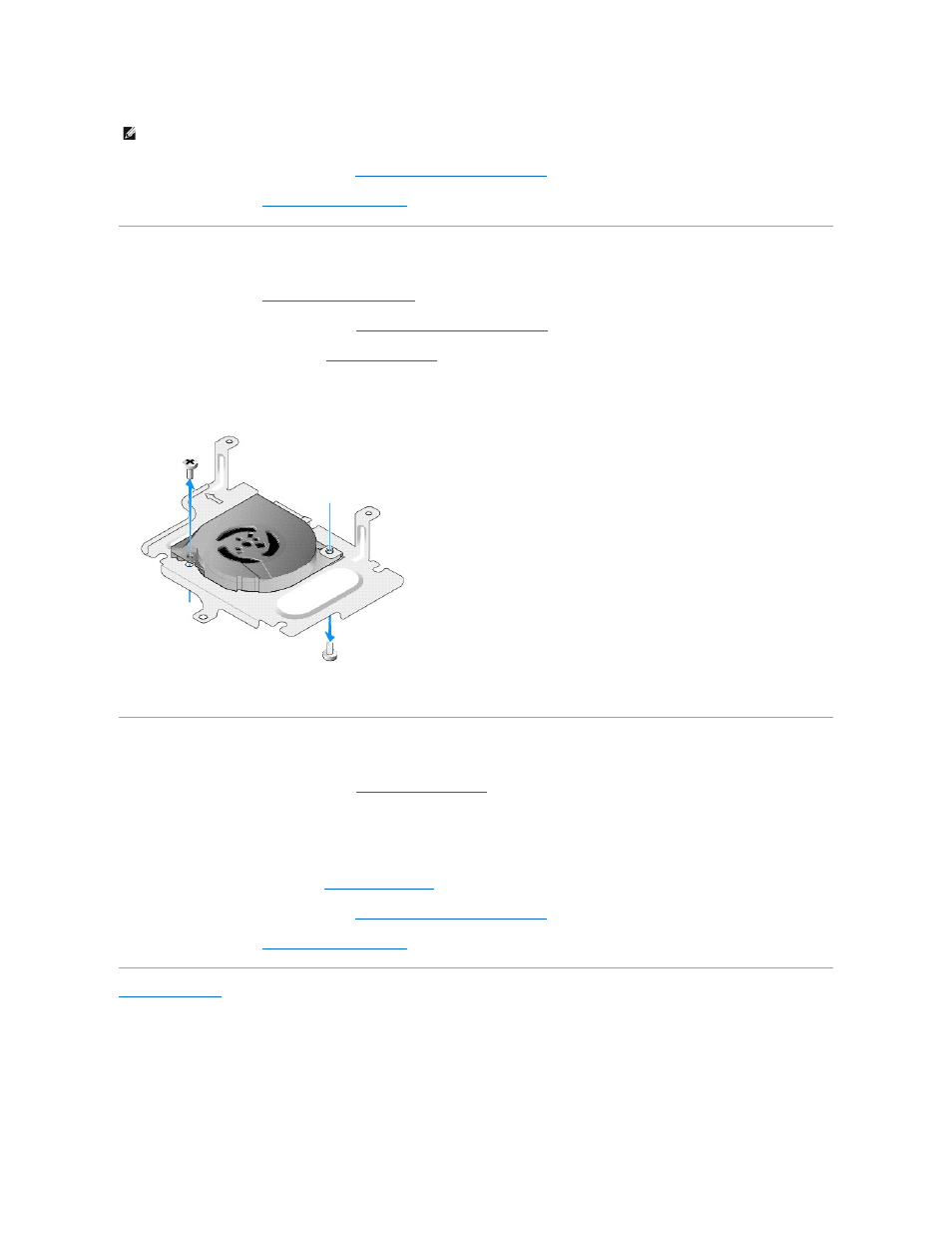
5.
Replace the hard drive bracket assembly (see
Replacing the Hard Drive Bracket Assembly
6.
Perform the procedure in
After Working on Your Computer
.
Removing the Hard Drive Fan
1.
Perform the procedure in
Before Working on Your Computer
.
1.
Remove the hard drive bracket assembly (see
Removing the Hard Drive Bracket Assembly
2.
Remove the hard drive, if installed (see
3.
Remove the screw on the bottom of the hard drive bracket assembly.
4.
Remove the screw on the top of hard drive bracket assembly.
5.
Remove the fan from the hard drive bracket.
Replacing the Hard Drive Fan
1.
Position the fan in the hard drive bracket (see
The screw hole on one corner of the fan should be under the tab on the bottom of the hard drive bracket assembly. The other screw hole should be
placed on the post of the hard drive bracket assembly.
2.
Secure the fan to the hard drive bracket with two screws, one inserted from below the hard drive bracket, and one inserted from above.
3.
Replace the hard drive if removed (see
4.
Replace the hard drive bracket assembly (see
Replacing the Hard Drive Bracket Assembly
5.
Perform the procedure in
After Working on Your Computer
.
Back to Contents Page
NOTE:
Ensure that the SATA power cable is routed under the hard drive bracket cable retaining clip.
