Set up – Dell M109S Projector User Manual
Page 20
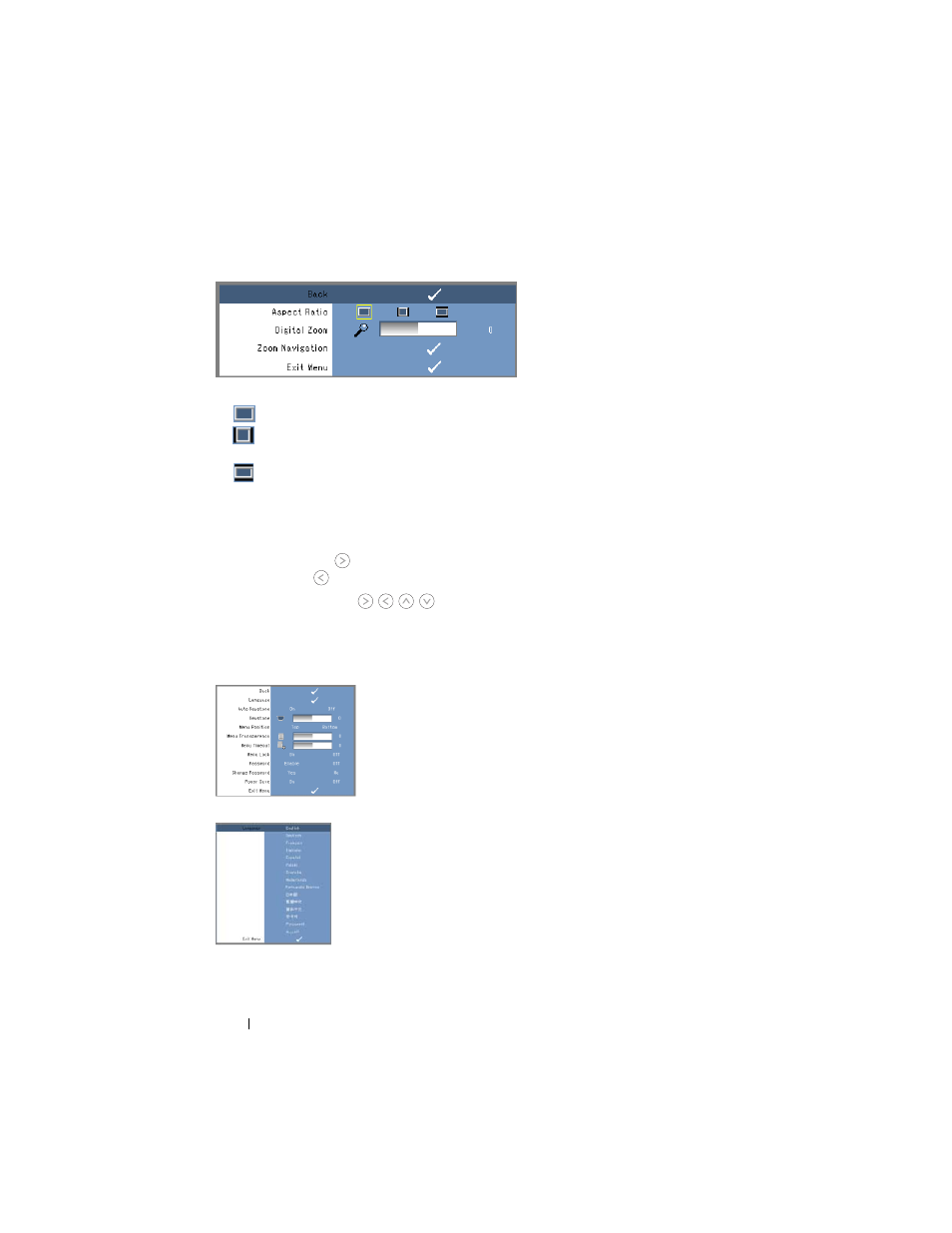
20
Using Your Projector
Display menu provides the following options:
A
SPECT
R
ATIO
—
Alows you to set the aspect ratio.
•
4:3 - The input source scales to fit the screen.
•
Original - The input source scales to fit the screen while keeping the aspect ratio
of the input source.
•
Wide - The input source scales to fit the width of the screen.
Use Wide or 4:3 if you are using one of the following:
- Computer resolution greater than SVGA
- Component cable (720p/1080i/1080p)
D
IGITAL
Z
OOM
—
Press
to digitally magnify an image up to 4 times on the projection
screen and press
to reduce the zoomed image.
Z
OOM
N
AVIGATION
—
Press
to navigate projection screen.
SET UP
It includes Language, Auto Keystone, Keystone, Menu Position, Menu Transparency,
Menu Timeout, Menu Lock, Password and Change Password settings.
L
ANGUAGE
—
Allows you to set the language for the OSD.
A
UTO
K
EYSTONE
—
Auto adjusts the image distortion by tilting the projector.
- 2400MP (346 pages)
- 1610HD (80 pages)
- 1200MP (2 pages)
- 3400MP (68 pages)
- S300w (99 pages)
- 1100MP (278 pages)
- 1100MP (2 pages)
- 1100MP (976 pages)
- D620 (3 pages)
- 4610X (98 pages)
- 3200MP (2 pages)
- 4220 (1 page)
- S500 Projector (6 pages)
- S500wi Projector (132 pages)
- S320 Projector (152 pages)
- S500wi Projector (6 pages)
- 1209S Projector (4 pages)
- 1209S Projector (49 pages)
- 4320 Projector (2 pages)
- 4220 Projector (121 pages)
- 4320 Projector (6 pages)
- 4320 Projector (7 pages)
- 4210X Projector (82 pages)
- 4210X Projector (81 pages)
- 4210X Projector (5 pages)
- S300w Projector (109 pages)
- 7700HD Projector (6 pages)
- 7700HD Projector (2 pages)
- 7700HD Projector (122 pages)
- 7700HD Projector (8 pages)
- Mobile Projector M115HD (16 pages)
- Mobile Projector M115HD (64 pages)
- 1510X Projector (80 pages)
- 1510X Projector (5 pages)
- M110 Projector (67 pages)
- M110 Projector (14 pages)
- 4310WX Projector (82 pages)
- S320 Projector (6 pages)
- S320 Projector (2 pages)
- S320 Projector (7 pages)
- 1410X Projector (59 pages)
- 4220 Projector (6 pages)
- 4220 Projector (2 pages)
- 4220 Projector (7 pages)
