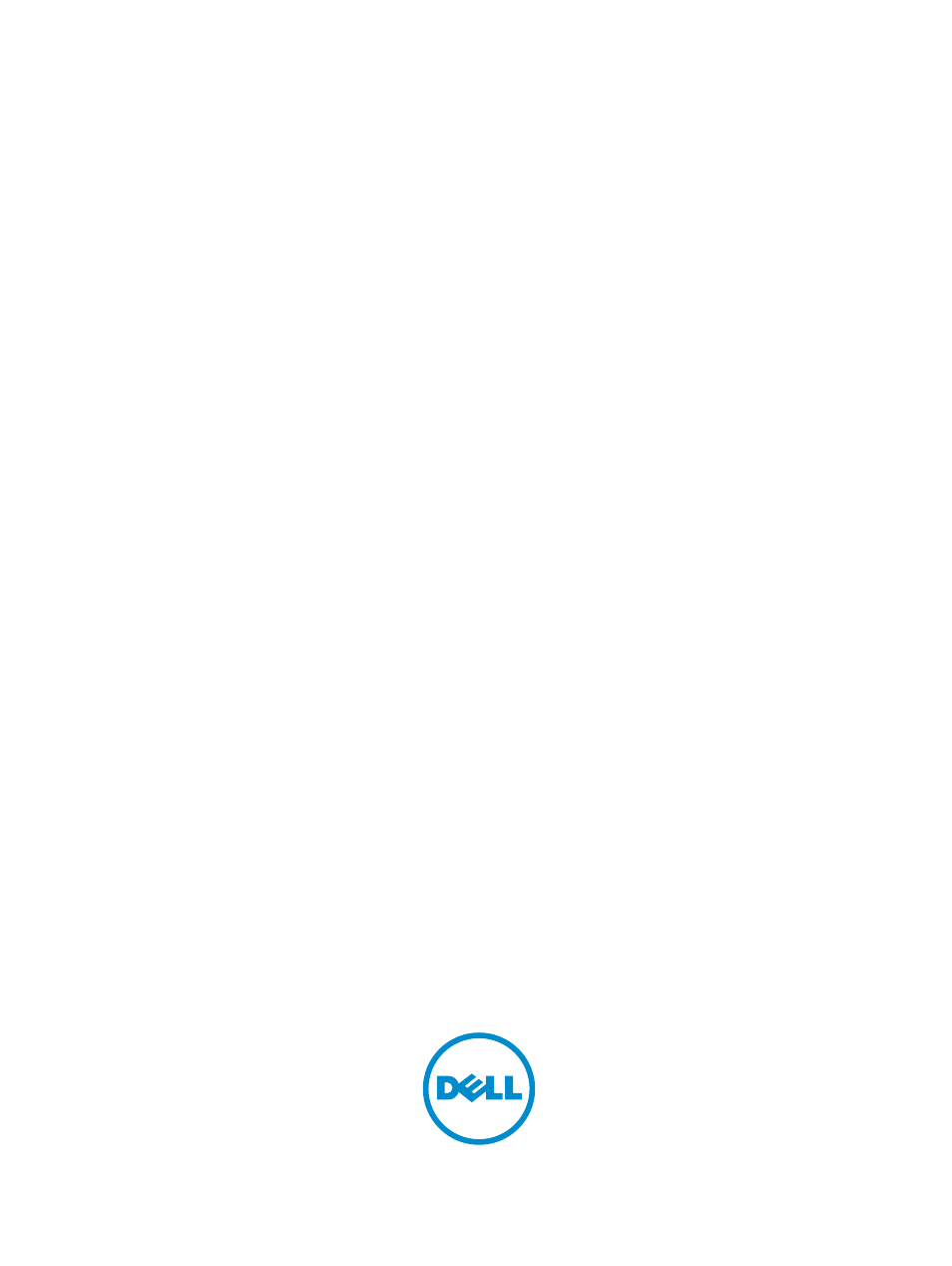Dell Precision R7610 (Mid 2013) User Manual
Dell precision workstation r7610 owner's manual
Table of contents
Document Outline
- Dell Precision Workstation R7610 Owner's Manual
- Working on Your Computer
- System Overview
- Removing the Front Bezel
- Installing the Front Bezel
- Removing the Cover
- Installing the Cover
- Removing the Power Supply
- Installing the Power Supply Unit
- Removing the Hard Drive Carrier
- Installing the Hard Drive Carrier
- Removing the Hard Drive Assembly
- Installing the Hard Drive Assembly
- Removing the Control Panel
- Installing the Control Panel
- Removing the Optical Drive
- Installing the Optical Drive
- Removing the Cooling Shroud
- Installing the Cooling Shroud
- Removing the SAS (Serial attached SCSI) Backplane
- Installing the SAS (Serial Attached SCSI) backplane
- Removing the Front-Chassis Assembly
- Installing the Front-Chassis Assembly
- Removing the Fan Bracket
- Installing the Fan Bracket
- Removing the System Fans
- Installing the System Fans
- Removing the Coin-Cell Battery
- Installing the Coin-Cell Battery
- Removing the Memory
- Installing the Memory
- Removing the Heat Sink
- Installing the Heat Sink
- Removing the Processor
- Installing the Processor
- Removing the Expansion Card Cages
- Installing the Expansion Card Cages
- Removing the Power-Distribution Unit
- Installing the Power-Distribution Unit
- Removing the Remote Access Host Card
- Installing the Remote Access Host Card
- Removing the SAS Controller Card
- Installing the SAS Controller Card
- Removing the System Board
- Installing the System Board
- System Board Components
- Troubleshooting
- Specifications
- System Setup
- Contacting Dell