Connecting the ac power adapter, Recommendations on how to use the power adapter, Connecting your cables – Dell ChromeBox For Meetings User Manual
Page 11
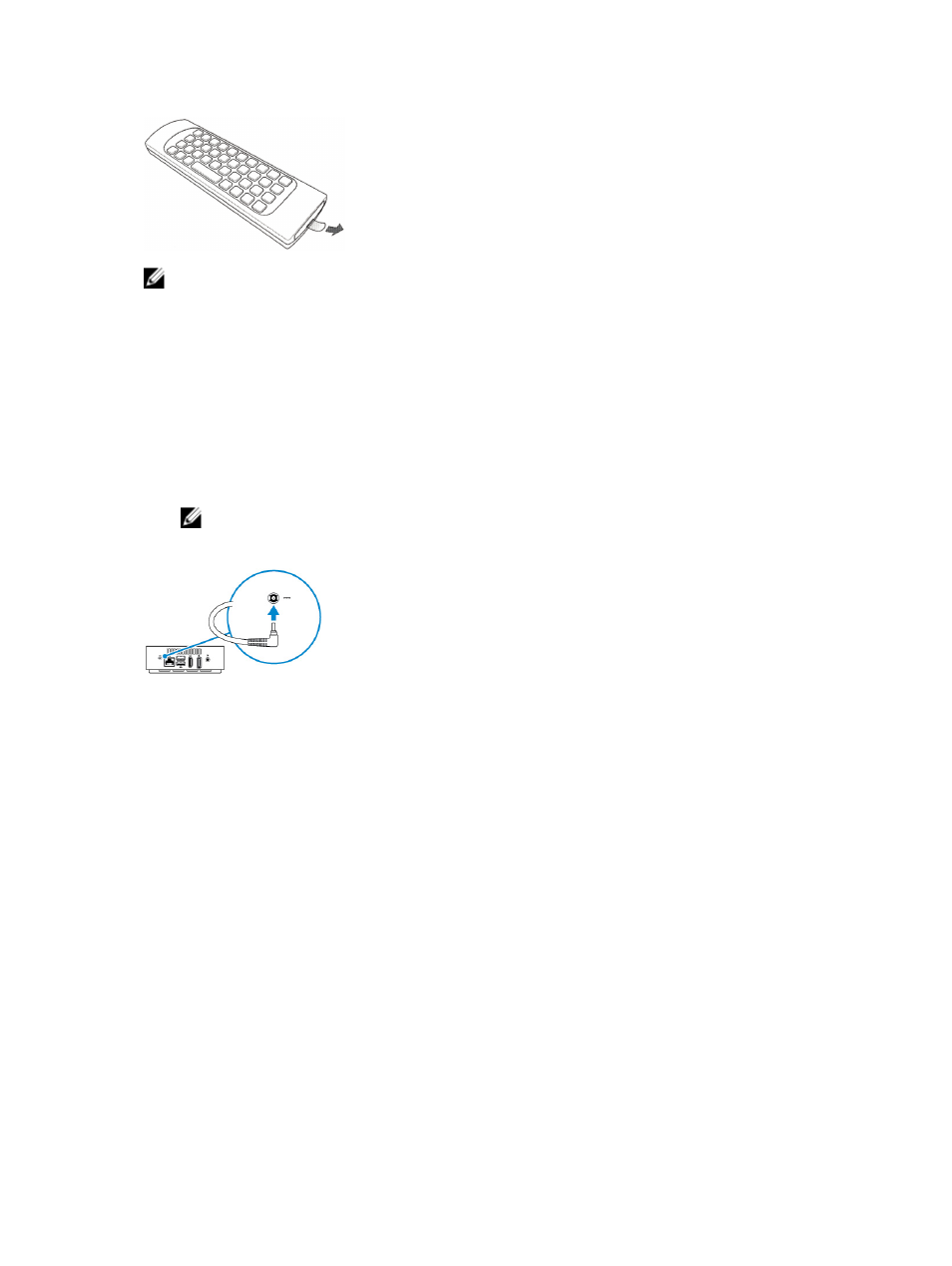
NOTE: The remote controller and receiver are paired in the factory and should automatically pair
when connected. The remote does not include special characters such as ~ ^ < > nor does it
include the Ctrl and Alt buttons. An external keyboard must be connected if your login password
has special characters.
Connecting the AC Power Adapter
To connect the AC power adapter to your Chromebox for meetings:
1.
Plug the AC power cord into a 100 V ~ 240 V power source.
2.
Connect the DC power connector into the power (DC) input port of your Chromebox for meetings.
NOTE: Depending on the model the power adapter may vary in appearance.
3.
Recommendations on how to use the power adapter
• Always use the AC power adapter that came with your Chromebox for meetings.
• A grounded wall socket.
• Make sure that the wall socket is easily accessible.
Connecting your cables
Connect the cables from the external accessories to Chromebox for meetings.
11
