Dell PowerVault DL2000 User Manual
Page 11
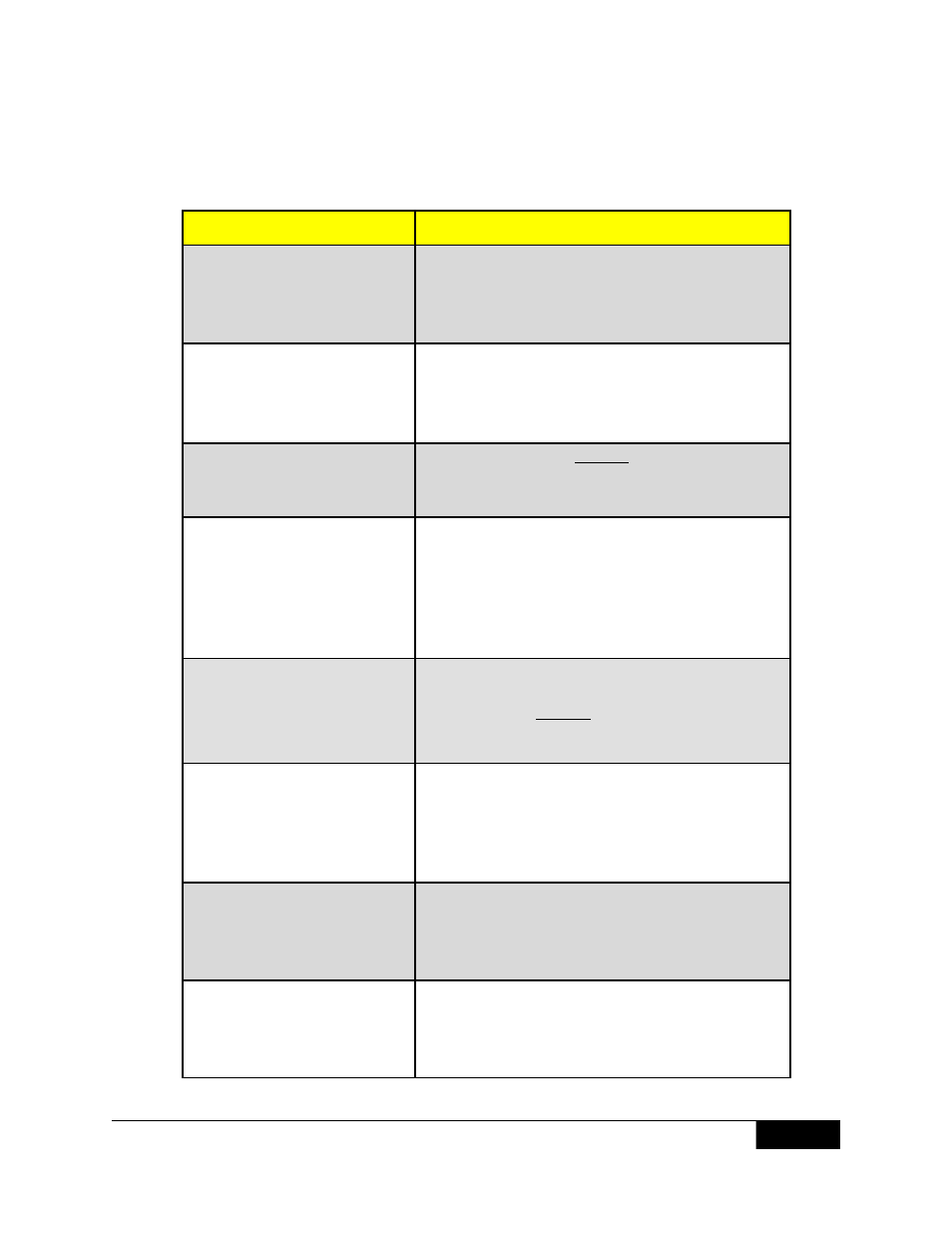
VMware Virtual Machine Protection
11
October 2008
BACKUP EXEC AVVI FEATURES AND BENEFITS
AVVI Features
Benefits
Integrated with VMware
Virtual Infrastructure 3 (VI3)
Supports and integrates with all key VMware
technologies including VCB, VirtualCenter,
VMotion, VMware Converter, ESX/ESXi, and
VMware Tools.
“Scriptless” VCB Integration
with Backup Exec
AVVI is integrated directly into the Backup Exec
console and does not require VCB “scripts” or
“integration modules” to protect a VMware
environment
“Agentless” Guest VM backup
Backups can be done without installing a Backup
Exec Agent inside of Guest virtual machines or on
the ESX host server.
Simplified Licensing and
Pricing
A single AVVI license can protect all Windows and
Linux Guest VM’s on an ESX Server. Simply
purchase an AVVI license for each ESX server in
your environment. A single AVVI license includes
the ability to protect an unlimited number of Guest
VM’s on the ESX host.
Embedded Granular Restore
Technology(GRT)
Included GRT technology provides the ability to
restore individual files and folders inside of Guest
virtual machine without restoring the entire Guest
virtual machine(*Windows Guest machines only)
Application Protection via
VSS
When protecting the entire Windows Guest VM,
AVVI can provide protection of applications via
Microsoft’s Volume Shadow Copy Services (VSS).
This allows for the entire server and application to
be recovered together.
Restore Anywhere Features
Restore Guest VM’s to their original or alternate
Datastore locations including specifying different
virtual machine name and virtual network to be
used after the restore
Integrated with Backup Exec
To Enable Protection of
Virtual and Physical Systems
Backup Exec AVVI can automatically discover your
VMware virtual environment next to your physical
environment to provide the seamless protection of
both.
