Dell PowerVault DL2000 User Manual
Page 8
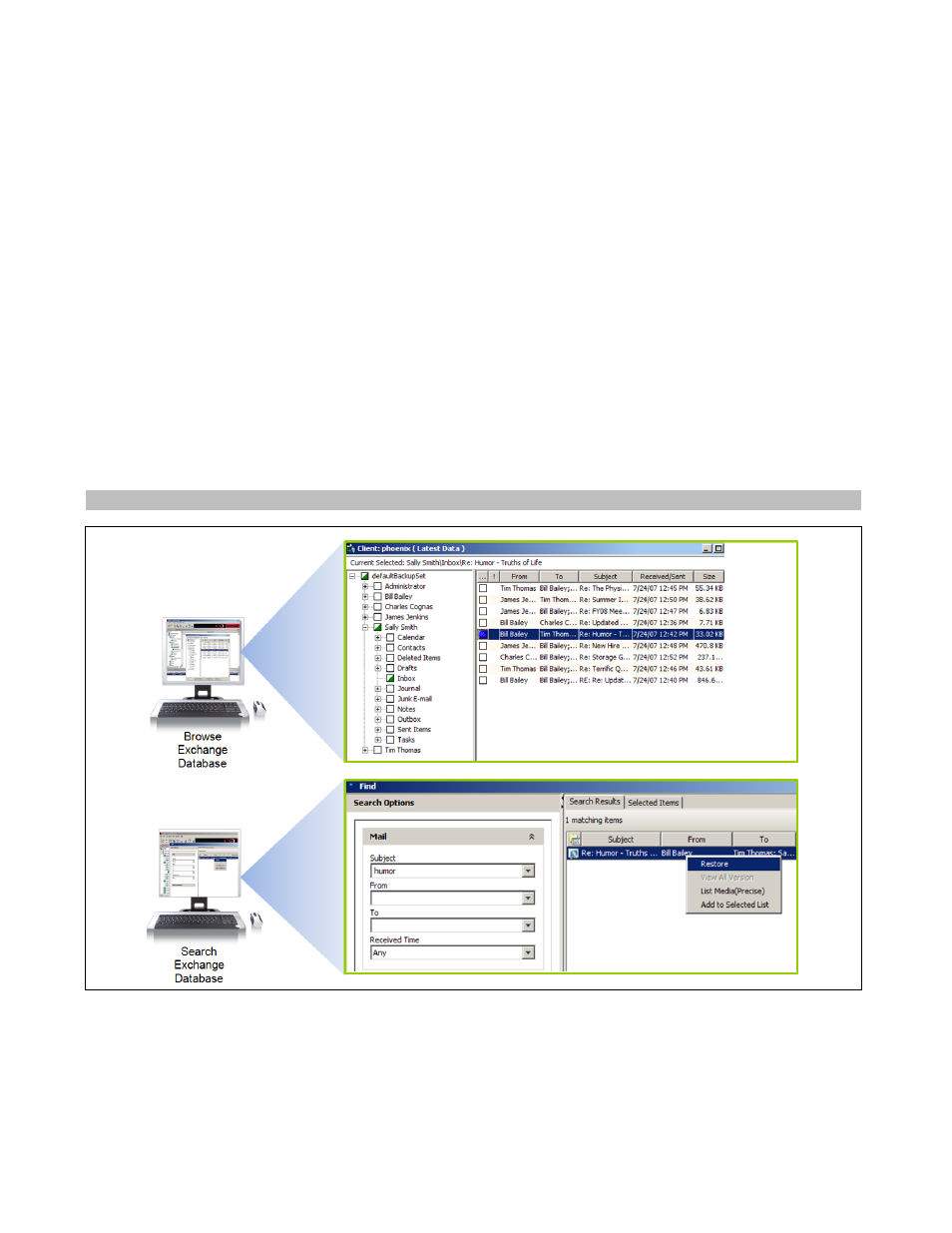
ESG LAB VALIDATION
Dell PowerVault DL2000 Powered by CommVault
- 6 -
Copyright
2008, The Enterprise Strategy Group, Inc. All Rights Reserved.
Protecting Mission Critical Applications
The Dell PowerVault DL2000 Powered by CommVault is specifically designed to protect enterprise-class
applications, as well as e-mail, files, and database systems created by applications such as Microsoft Exchange,
SharePoint/SQL, and Active Directory. Along with protecting physical systems, CommVault also offers a full
range of options for managing and protecting VMware-hosted virtual servers.
Microsoft Exchange
ESG Lab used the PowerVault DL2000 to restore an individual Outlook message deleted from a
user‘s Inbox
after a full backup of the Exchange database.
Utilizing CommVault‘s restore wizard, ESG was able to browse the
Exchange database and restore the deleted message from the latest backup copy.
ESG also performed a Find command through the restore wizard to search for all messages that contained the
word ―Humor‖ in the message title. From the search results, ESG was able to select a single deleted message
and restore the message to the original user
‘s Inbox.
The CommVault Job Controller window was used by ESG to monitor, track, and display all backup and restore
jobs from the CommCell GUI interface. The two recovery methods used by ESG Lab to locate and restore
deleted e-mail messages are displayed in Figure 6.
FIGURE 6. SINGLE STEP GRANULAR RECOVERY
Using an easy to navigate restore wizard, ESG Lab was able to look inside the backed up Exchange database
through a simple search interface to locate individual messages, tasks, contacts, calendars, and other Outlook
items easily, based on filters such as dataset, date, or user.
