Disabling a forgotten password – Dell OptiPlex E1 User Manual
Page 26
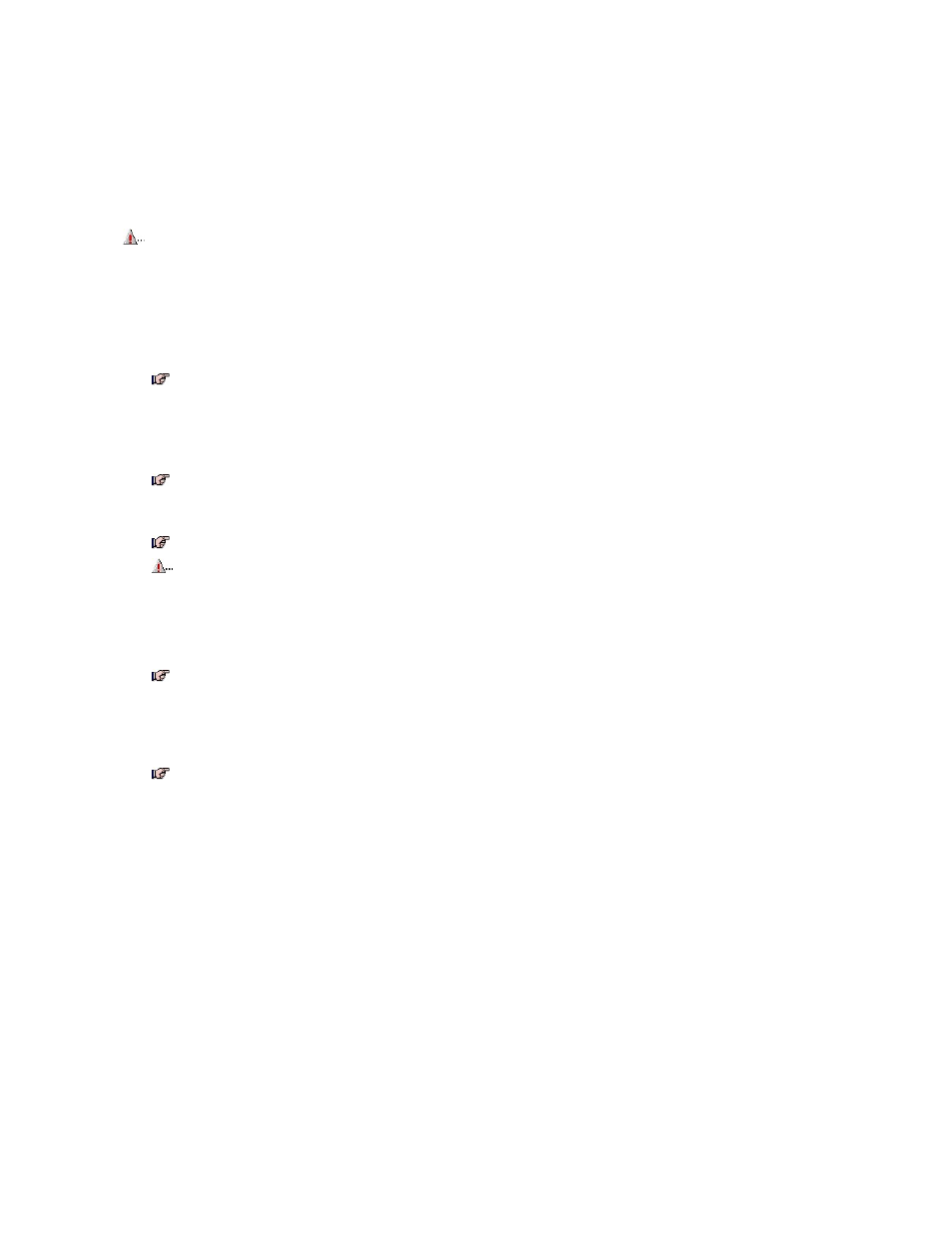
Disabling a Forgotten Password
If you forget your system or setup password, you cannot operate your system or change settings in the System Setup program, respectively, until you remove the
computer cover, change the password jumper setting to disable the password(s), and erase the existing password(s).
To disable a forgotten password, follow these steps.
1. Remove the computer cover according to the instructions in "Removing the Computer Cover" in Chapter 5 in your Reference and Installation Guide.
2. Remove the jumper plug from the PSWD jumper to disable the password features.
Refer to Figure 1 for the location of the password jumper (labeled "PSWD") on the system board.
3. Replace the computer cover.
4. Reconnect your computer and peripherals to their electrical outlets, and then turn them on.
Booting your system with the PSWD jumper plug removed erases the existing password(s).
5. To reset the chassis intrusion detector, enter the System Setup program and reset Chassis Intrusion.
See "Chassis Intrusion" in Chapter 2 of your Reference and Installation Guide for instructions.
6. In the System Setup program, verify that the password is disabled. Continue with this procedure if you want to assign a new password.
7. Remove the computer cover according to the instructions in "Removing the Computer Cover" in Chapter 5 in your Reference and Installation Guide.
8. Replace the PSWD jumper plug.
9. Replace the computer cover, and then reconnect the computer and peripherals to their electrical outlets and turn them on.
Booting with the PSWD jumper installed reenables the password features. When you enter the System Setup program, both password settings appear as Not Enabled, meaning that
the password features are enabled but that no passwords have been assigned.
10. To reset the chassis intrusion detector, enter the System Setup program and reset Chassis Intrusion.
See "Chassis Intrusion" in Chapter 2 of your Reference and Installation Guide for instructions.
11. Assign a new system and/or setup password.
CAUTION: Before you remove the computer cover, turn off the computer and unplug it from the electrical outlet. See "Protecting Against
Electrostatic Discharge" in the safety instructions at the front of your Reference and Installation Guide.
NOTE: After you remove and replace the cover, the chassis intrusion detector will cause the following message to be displayed at the next
system start-up:
ALERT! Cover was previously removed.
NOTE: If a setup password has been assigned by someone else, contact your network administrator for information on resetting the chassis
intrusion detector.
NOTE: Before you assign a new system and/or setup password, you must replace the PSWD jumper plug.
CAUTION: Before you remove the computer cover, turn off the computer and unplug it from the electrical outlet. See "Protecting
Against Electrostatic Discharge" in the safety instructions at the front of your Reference and Installation Guide.
NOTE: After you remove and replace the cover, the chassis intrusion detector will cause the following message to be displayed at the next
system start-up:
ALERT! Cover was previously removed.
NOTE: If a setup password has been assigned by someone else, contact your network administrator for information on resetting the chassis
intrusion detector.
