Smart response configuration, Use with smart response – Dell Latitude E6430s (Mid 2012) User Manual
Page 11
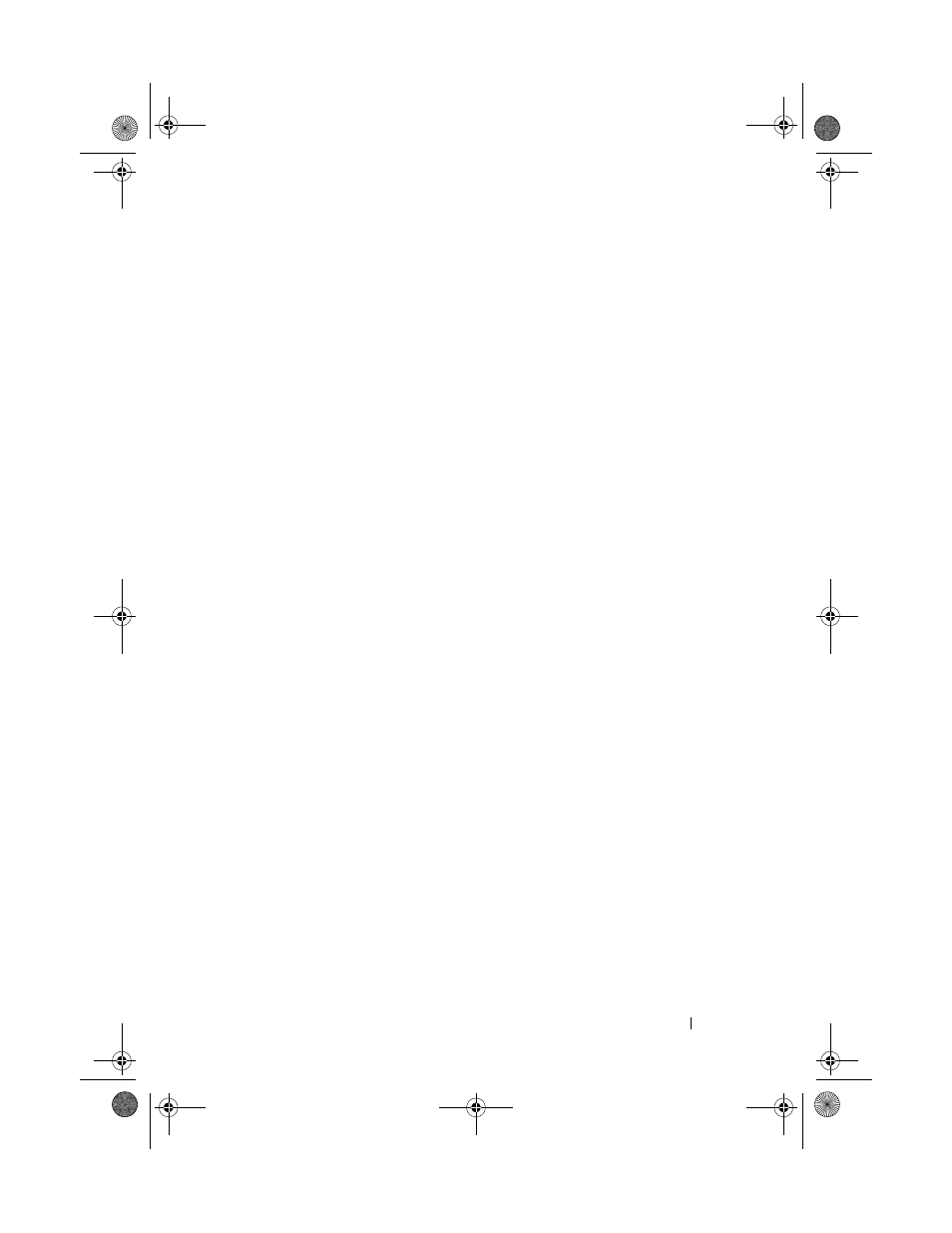
Smart Response Configuration
11
5
Smart Response Configuration
How to set up or re-configure a system for use with Smart Response?
This section is a summary of steps, the detailed description of which can be
found on the Intel support website:
http://www.Intel.com/support/chipsets/sb/CS-
032826.htm
There is also an Intel setup guide available here:
Pre-Installation Notes
• If the system is in AHCI or ATA mode, Smart Response cannot be
configured. The procedure for changing SATA modes after Windows
installation is generally outside the scope of this document, however,
"Appendix B" on page 40 provides suggested methods that may help on
some systems.
• This section is designed to walk you through troubleshooting steps in order
to identify solutions to commonly experienced issues with USB-connected
external drives.
• The Intel Rapid Storage Technology driver and application package is
required for systems that support Smart Response. If the system supports
it, the driver and application self-extracting executable file will be available
for download from http://support.dell.com/
• Smart Response and Rapid Start can co-exist on the same SSD device.
•
On some systems (at time of publication), installation order of
Smart Response and Rapid Start is significant.
IRT.book Page 11 Thursday, June 21, 2012 2:25 PM
