Installing the vasa provider, Before you install, Supported operating systems and platforms – Dell PowerVault MD3660f User Manual
Page 9: Supported host operating systems, Required vmware application platforms, Supported md series storage arrays, 2 installing the vasa provider
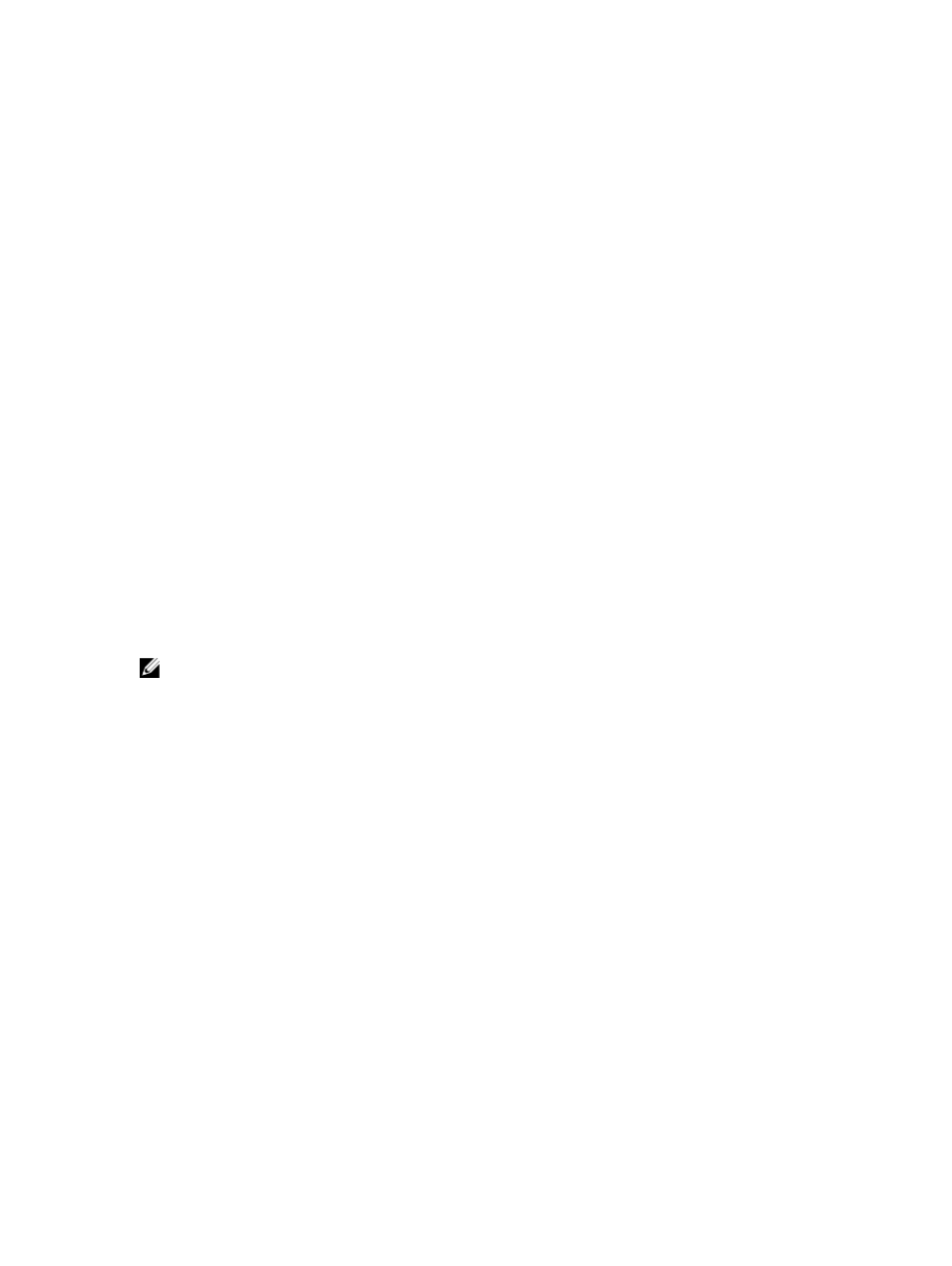
2
Installing The VASA Provider
This section describes prerequisites and installation steps for the VASA provider.
Before You Install
Before installing the VASA provider, review the supported and required shown in this section.
Supported Operating Systems And Platforms
The VASA provider is dependent on specific operating system and application platform requirements. Before installing
and configuring VASA, make sure your environment meets the requirements detailed in this section.
Supported Host Operating Systems
The VASA provider can be installed on one of the following Windows host operating systems:
•
Windows Server 2003 SP2 (32-bit or 64-bit versions)
•
Windows Server 2008 R2 (64-bit version)
•
Windows Server 2012 (all editions)
NOTE: The VASA provider must be installed on a separate Windows host server than the vCenter Server platform.
Required VMware Application Platforms
The following VMware application platforms must be installed and properly configured before installing the VASA
provider:
•
VMware vSphere Client 5.0 and 5.1
•
VMware vCenter Server 5.0 and 5.1 (installed separately from the VASA provider)
For information on installing and configuring VMware platforms, see http://www.vmware.com/support/product-support.
For help on configuring your VMware environment, see
VMware Fibre Channel SAN Configuration Guide
available at
vmware.com/support/product-support.
Supported MD Series Storage Arrays
The VASA provider is supported on the following MD-series storage arrays:
•
MD3200i, MD3220i, MD3260i, MD3600i, MD3620i, and MD3660i (iSCSI)
•
MD3600f, MD3620f, and MD3660f (Fibre Channel)
9
