Other information you may need, Installing supported fibre channel hbas, Installing fibre channel hba on your host server – Dell POWERVAULT MD3620F User Manual
Page 6
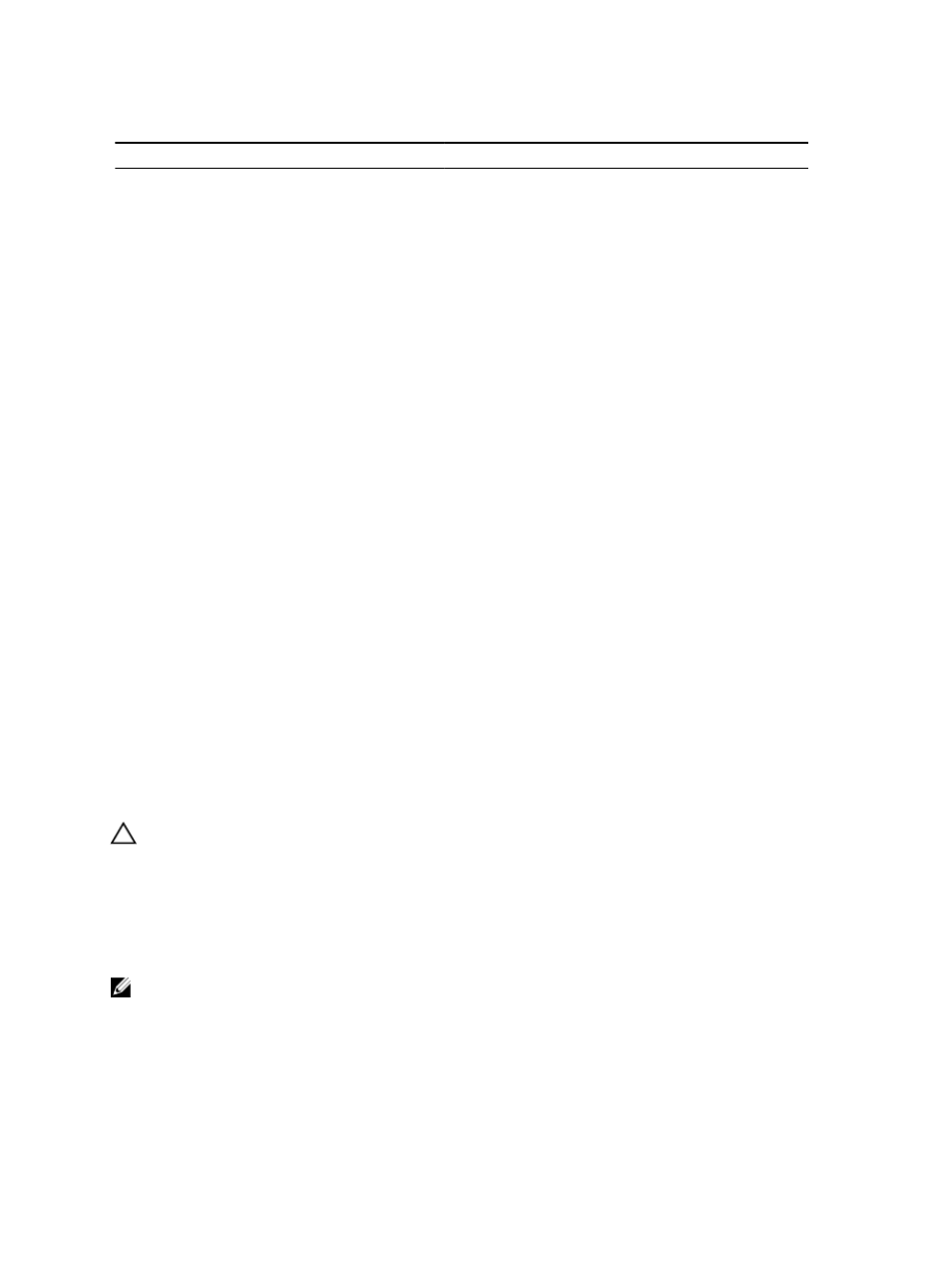
Table 1. Configuring Fibre Channel
Direct-Attached Storage Arrays
SAN-Attached Storage Arrays*
1. Install the supported HBAs on your host server.
2. Cable the host server to the storage array. For
more information, see Direct-Attached Cabling
Examples.
3. Install the required HBA drivers and firmware
versions listed in the
Support Matrix.
4. Install and configure the MD Storage Manager
host software (included with your storage array)
on your host server.
5. Using MD Storage Manager (MDSM), configure
the host servers, storage arrays, and virtual disks.
6. Activate and configure premium features (if
applicable).
1. Install the supported HBAs on your host server.
2. Cable the host server to the Fibre Channel switches. For
more information, see SAN-Attached Cabling Example
and Remote Replication Cabling Example.
3. Install the required HBA drivers and firmware versions
listed in the
Support Matrix
.
4. Install and configure the MD Storage Manager
software (included with your storage array) on your
host server.
5. Cable the storage array to the Fibre Channel switches.
6. Configure zoning on all Fibre Channel switches. For
more information, see Switch Zoning Requirements. **
7. Using MDSM, configure the host servers, storage
arrays, and virtual disks.
8. Activate and configure premium features (if applicable).
* A SAN-attached configuration is required to use the Remote Replication premium feature. Remote Replication is not
supported in direct-attached configurations. ** All equipment attached to the switch must be powered on before
establishing zoning. For additional switch hardware requirements, see the manufacturer’s documentation.
Other Information You May Need
In addition to this document, see the documentation provided with the HBA and Fibre Channel switch hardware for
vendor-specific information required to complete Fibre-Channel setup on your storage array.
Installing Supported Fibre Channel HBAs
The storage array supports a specific set of Fibre Channel HBAs, each requiring a unique driver and firmware level. See
the
Support Matrix
at support.dell.com/manuals for a list of supported HBAs with the software patches, knowledge
bases, drivers, firmware, and BIOS versions.
If an HBA is already installed on your host server, verify that it is supported in the
Support Matrix
and is operating at the
driver and/or firmware level specified. If the HBA is not listed in the
Support Matrix
, it should not be used to connect to
the storage array.
CAUTION: Connecting the storage array to a non-supported host server HBA or installing non-qualified HBA
drivers or firmware can cause instability or loss of access to your data.
Installing Fibre Channel HBA On Your Host Server
For instructions about physically installing an HBA in your host server and loading supported drivers and firmware, see
the documentation supplied with your HBA hardware.
NOTE: During installation you must enter the manufacturer-specific timeout and/or node time values. See the
Support Matrix
at support.dell.com/manuals for information related to your specific HBA.
6
