Configuration settings – Dell PowerVault DL2000 User Manual
Page 6
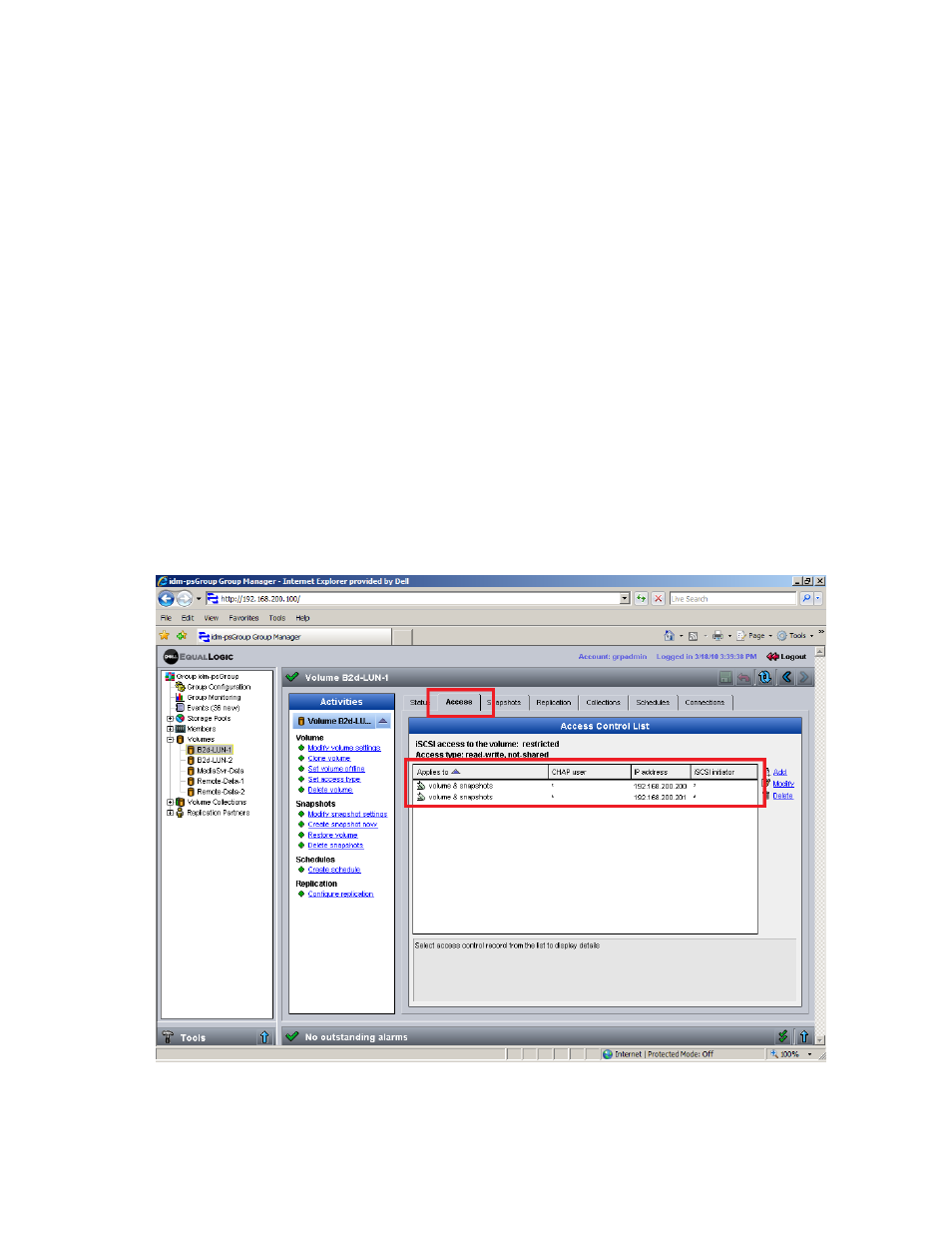
Configuring a Dell™ EqualLogic™ PS Series Array as a Backup Target for Symantec™ Backup Exec™
Page 4
Configuration Settings
The process for adding an EqualLogic PS Series Array as a backup target includes the following:
Exposing the EqualLogic volumes to the DL Backup to Disk Appliance
Configuring iSCSI settings on the DL Backup to Disk Appliance
Exposing the EqualLogic volumes to the DL Backup to Disk Appliance
This section explains the steps required to enable iSCSI access to the EqualLogic Volumes from the DL
Backup to Disk appliance. These steps may require assistance from your SAN Administrator.
Launch a web browser. Navigate to the Group IP address and bring up the EqualLogic Group
Manager GUI.
Create an Access Control List (ACL) entry for each volume that the DL Backup to Disk
appliance will be accessing. (Refer to Figure 1 for IP address based access to volumes) The ACL
can be configured using one or more of the following authentication methods
o
CHAP (Challenge Handshake Authentication Protocol)
o
IP Address
o
iSCSI Initiator
For more information, please refer to the Configuring and Deploying the Dell EqualLogic™
Multipath I/O Device Specific Module (DSM) in a PS Series SAN whitepaper.
Figure 1: ACL Entries for the EqualLogic Volumes
