Check network wiring – Crestron electronic DigitalMedia Room Controller DM-RMC-100 User Manual
Page 38
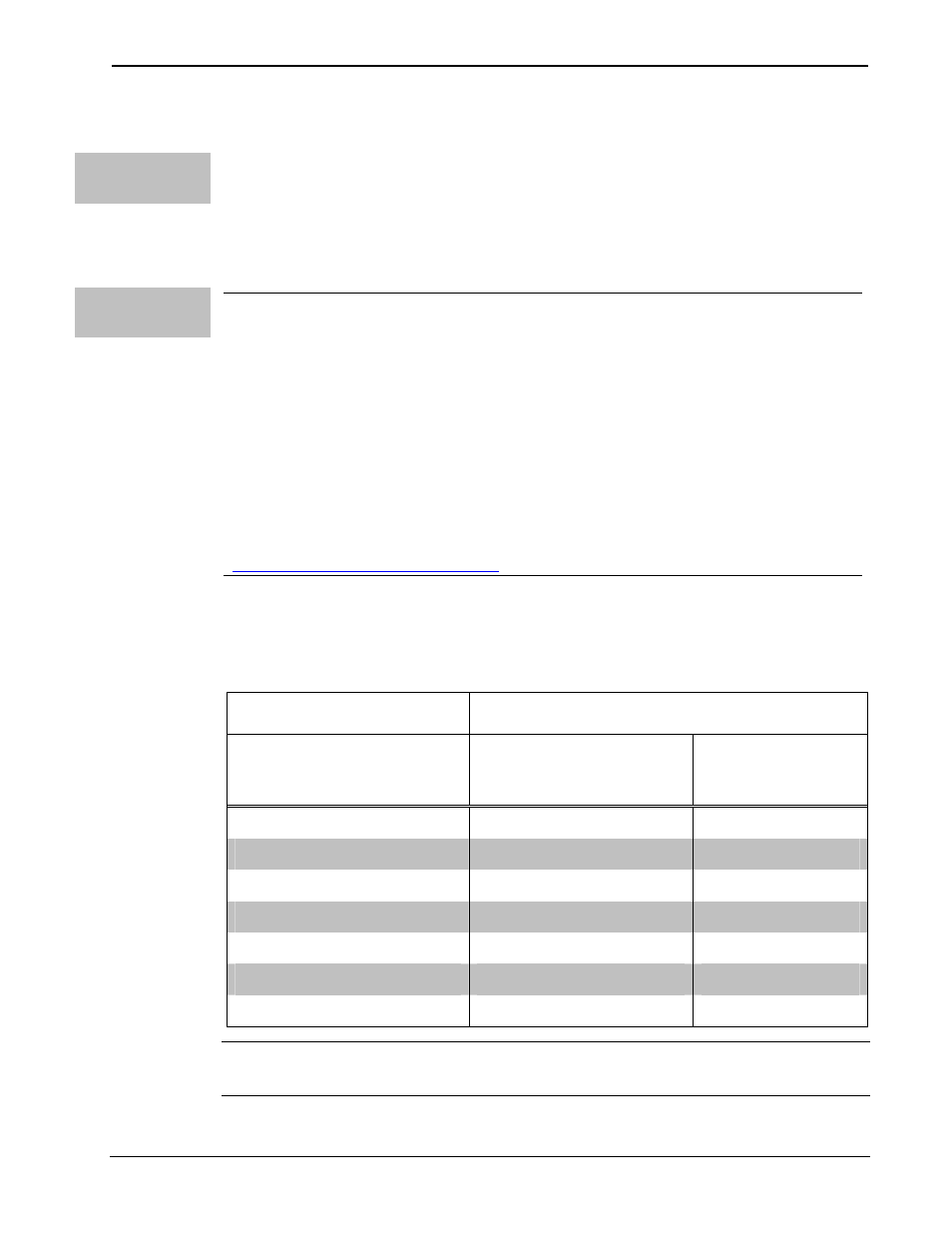
DigitalMedia™ Room Controller, CAT
Crestron DM-RMC-100
Check Network Wiring
Use the
Right Wire
In order to ensure optimum performance over the full range of your
installation topology, Crestron Certified Wire and only Crestron
Certified Wire may be used. Failure to do so may incur additional
charges if support is required to identify performance deficiencies
because of using improper wire.
Calculate
Power
CAUTION: Use only Crestron power supplies for Crestron equipment.
Failure to do so could cause equipment damage or void the Crestron
warranty.
CAUTION: Provide sufficient power to the system. Insufficient power
can lead to unpredictable results or damage to the equipment. The EIG
connector on the DM switcher is used to bring in external power.
Additional power is rarely required as switchers provide enough power
for most typical configurations. Please use the DMNet Power Calculator
to help calculate how much power is needed for the system
Refer to the following table for commonly used resolutions and
maximum DM-CBL cable lengths.
Commonly Used Resolutions and Maximum DM-CBL Cable Lengths
RESOLUTION: DM-CBL
CABLE
LENGTH
Maximum length
without, between,
before or after repeaters
Maximum total
length using up to
2 repeaters
720p, 1080i, 1080p24
200 ft (60 m)
450 ft (137 m)
1024 x 768 @ 75 Hz
200 ft (60 m)
450 ft (137 m)
1080p60
150 ft (45 m)
450 ft (137 m)
1280 x 1024 @ 75 Hz
150 ft (45 m)
450 ft (137 m)
1920 x 1200 @ 60 Hz
150 ft (45 m)
450 ft (137 m)
1600 x 1200 @ 60 Hz
125 ft (38 m)
375 ft (114 m)
1080p60 Deep Color
50 ft (15 m)
150 ft (45 m)
NOTE: 1080p60 is the most common resolution used in residential
installations.
34
• Room Controller, CAT: DM-RMC-100
Operations & Installation Guide – DOC. 6743-1F
